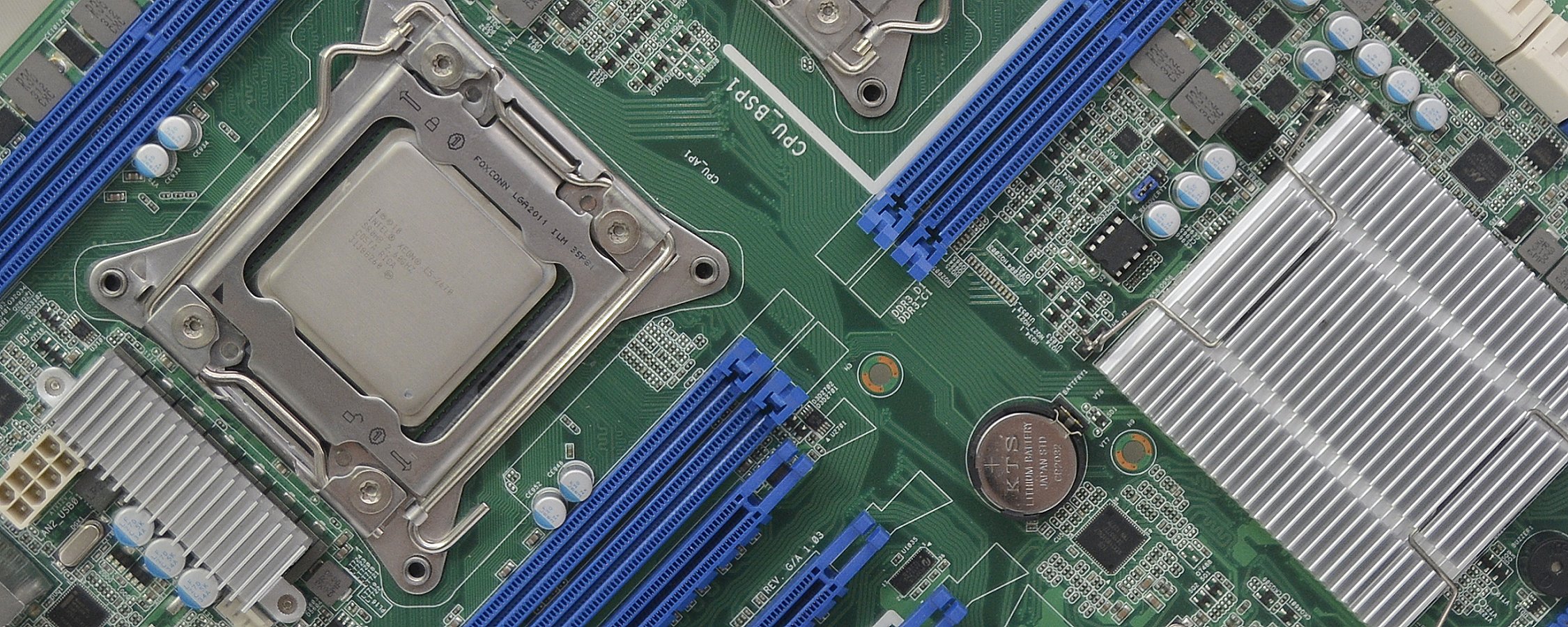I need a new PC that is ok for 4k editing. I have been using Premiere pro, on my current pc. While I can edit 4k, it`s a nightmare.
I dont have a big budget. And my wife has got the ***** but at least she said ok. (she doesnt know the monitor is not included)
One pc is Ryzen 7 2700x, 32GB memory, 2GB HHD, 512GB SSD NVMe, RTX 2080ti. ¥225,980+tax
THIRDWAVE アウトレット特価 GALLERIA AXZ (リファービッシュ品)71481193 をお探しならドスパラ通販サイト【公式】におまかせ!アウトレット品を含むパソコン周辺機器の総合通販サイトです。17時までのご注文確定で当日出荷!お客様の元にスピーディーに商品をお届けいたします!送料がお得なメール便にも対応!
www.dospara.co.jp
The second one is I9 9900kf, 16GB DDR4 SDRAM memory, 512GB NVMe SSD / 3TB HDD , GeForce RTX2080 8GB ¥219,980+tax.
These links are in Japanese but you can see the specs. Similar prices, the second one is a games bundle 2 or 3 games. Might use them.
If anyone can give me their 2cents worth that would be great. I have heard some people say keep away from ryzen. But that one has more ram, better graphics. Will it make much difference between these mosels?
Thanks.
My budget was very limited so I decided to build my rig .
I am editing 4k @ 30 fps without any issues what so ever .
Here are my rig specs .
Gigabyte Aorus Gaming x370 K-7 Motherboard @ 104 Mhz Base Clock
16Gb GSkill Flarex RAM @ 3536mhz
Ryzen 2700x @ 4.29 GHz All Core Over clock/ 1.324 Volts @ 51 Degrees celsius under 100% Stress Test( AIDA 64 )
CPU cooler is a Corsair H100i All In One With 4 fans in a push pull config .
Two push fans are HighPressure Vardar E4 200 RPM Fans .
Very quiet . Only rushing air can be heard under an editing load .
The two pull fans are High Air Flow Fractal Design Venturi HF 12s .
These fans are as quiet as the push fans. Only rushing air can heard under an editing load .
My graphics card is a Gigabyte Aorus 1060 6GB Overclocked to 2151Mhz GPU, 4498Mhz GPU Memory Under load .
Operating System Drive is a 250Gb NVME M.2 Samsung 960 EVO Running Windows 10 Pro
Editing Source Drive is a Samsung 1TB Sata SSD
Editing Scratch Drive is a Samsung 1TB Sta SSD
Raw video storage is on a Seagate Barracuda 2TB 7200 RPM Mechanical Drive .
Power Supply is a Corasir HX750i .
PC Case is a Cooler Master H500 Mesh front panel( Great Air Flow ) .
I edit with Davinci Resolve Studio 15.2 .
With this set up I can scrub through the timeline manually without any issues .
Playback in real time is no problem at all . Never a dropped frame .
Timeline rendering is very quick with the workload being spread evenly across the processor and graphics card .
Also this software allows me to choose how I desire my project to be exported .
In the export page you can choose traditional export hardware (CPU) or you can choose the Nvidia graphics card .
This choice allows you to spread the video export workload evenly across the processor and graphics card .
This setting alone causes the processor to use around 30% of it's power . This keeps the cpu nice and cool .
The graphics card in my setup is small but it handles 4k export with a lot of effects at only 45 degrees celsius while exporting .
I have tested it with over 20 nodes of Noise Reduction on one 5 minute 4k video export with 10 clips .
The video exported in 1 minute 15 seconds .
CPU at 40-42 Degrees Celsius. Graphics Card at 45 Degrees Celsius
Do keep in mind that you will need a 10 series Nvidia graphics card to use this option in Resolve 15.2 .
During my research I found that there is no one piece of hardware or software that will work .
It really is a combination of hardware and software .
I am sure that many other members have found a combination that works great for them .
This is just what my budget could produce at the time .
I hope that this reply has not come across as brag or a boast .
I just wanted to give a thorough answer .
I will be more than happy to answer any questions you may have .