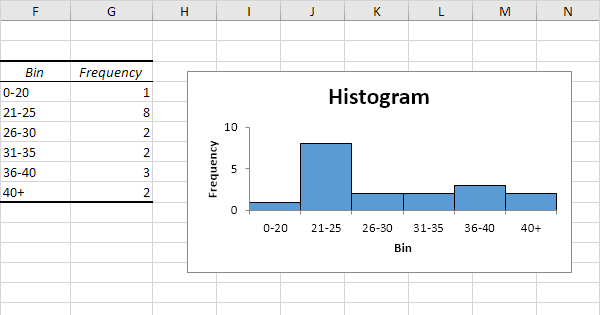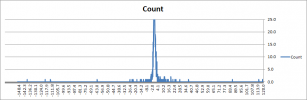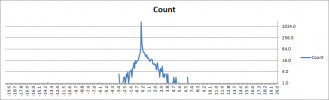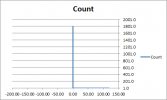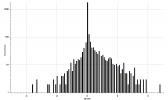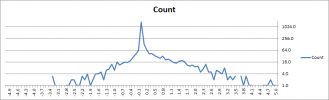D
Deleted member 103366
Guest
I have a log'book' ( a csv) that summarises every flight for which I have a .txt flight log. One of the columns represents the difference in height of the take off point and the landing point. The 'column' was actually intended to 'measure' barometer 'drift' over the course of the flight but it is proving to have other uses as well.
I would like to plot a graph of the number of times a given height difference occurs (y axis) against the corresponding recorded height difference (x axis).
To me "graph" means a line passing through or near the intersection of the coordinates.
It would be easy enough to do on paper if there were only a few flights logs but I have 2800+ flight logs and there are a great number of height differences values. Excluding obvious wonky values they range between +-300+ ft. As expected/hoped-for the vast majority are concentrated near 0, zero.
I think I can come up with a script to count the number of occurrences of each height difference, if so I can create another csv which contains only the recorded height differences values and the number of times those values occur, this may drop the number of coordinate pairs to a few hundred or less. I am looking for recommendations for free software to plot the results.
From memory the increment in recorded height differences is 10cm and there are large swathes of 'unused' height differences, I think it might be better to plot only the recorded height differences on the x axis rather than plot every plausible value.
Thanks
I would like to plot a graph of the number of times a given height difference occurs (y axis) against the corresponding recorded height difference (x axis).
To me "graph" means a line passing through or near the intersection of the coordinates.
It would be easy enough to do on paper if there were only a few flights logs but I have 2800+ flight logs and there are a great number of height differences values. Excluding obvious wonky values they range between +-300+ ft. As expected/hoped-for the vast majority are concentrated near 0, zero.
I think I can come up with a script to count the number of occurrences of each height difference, if so I can create another csv which contains only the recorded height differences values and the number of times those values occur, this may drop the number of coordinate pairs to a few hundred or less. I am looking for recommendations for free software to plot the results.
From memory the increment in recorded height differences is 10cm and there are large swathes of 'unused' height differences, I think it might be better to plot only the recorded height differences on the x axis rather than plot every plausible value.
Thanks