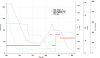- Joined
- Jan 16, 2017
- Messages
- 29
- Reactions
- 4
- Age
- 52
I am sorry for errors on translation: If something is not clear, please tell me:
This post is also on DJI official forum.
I do not want to create alarmism but it is right that the circumstance is taken into account both by the MAVIC 2 pilots and by DJI whom I am forwarding this message to.
I'll tell you what happened to me with two mavic Zoom (but I read in the network of other cases similar to mine)
In early October, purchase the Mavic 2 Zoom from a well-known shop.
I update drone and remote controller to the most recent version of that time, v. 1,000,000 and installed the latest DJI GO V4 application for Android (v. 4.3.2.) on my XIAOMI MI PAD 4 LTE 4gb / 64gb
I turn on the AIRCRAFT and RC, made the pre-check list (RTH at 50 meters, RTH in case of loss of signal, battery status and cells etc. etc.) and after hooking 18 satellites start flying without any anomaly.
At a certain distance from me (but no long range), I lose the signal between Radio and Drone and on the display of the radio control, the word "Connecting" appears to me.
After a few seconds, seeing that nothing happens, I start to move and hang up the connection. The Mavic had stood still in the air for a good 40 seconds. It never started the Return To Home. Obviously the application was (as always) configured to return to the take-off point and not hovering.
I landed the drone, immediately I go to analyze the flight data and I am disconcerted, since having seen that the Mavic 2, without any connection with radio control, has NOT STARTED the RTH. It was me, as soon as the connection was reestablished, to activate the RTH.
Since the drone was less than 6 days from the purchase, I went to the dealer who replaced it with another sealed one.
I take the new drone, I upgrade to the FW 1,000,000 and yesterday, with a day without the sun, I finally managed to fly.
All apparently working, apart from an error message VPS Obstacle avoidance sensors errors, immediately gone ... however I was flying in P mode (as always) and without any other automation.
Taken up a lot of courage (mindful of the previous experience), I bring the drone in an uninhabited area, about 35 meters away from me and about 40 meters high and I decide to test the FAILSAFE of Mavic 2 for loss of signal, so I turn off the radio control: in this case, like all drones, the Mavic 2 would have to return to the starting point: but in reality it was not. At first the Mavic 2 turned towards my direction and started to approach the take-off point (and so far everything is ok); then suddenly it stopped, turned around 15 ° and moved from a take-off point; then it turned again and started to rise rapidly. At that point I immediately switched on the remote controller and gained control over the drone: As soon as the connection appeared on the display appeared the word gohome and then also on the tablet, with 19 hooked satellites that I had left shortly before, at take-off. On the display map the H was correctly shown and placed; in all this few time the drone had already reached the height of 125 meters, although I had set the RTH to 50 meters (I also checked after landing and the set value was always 50 meters). There was no sun and therefore no interference with the sensors.
I can understand that at most it may seem that I have made a madness (and maybe it was) but according to me, in a drone the first thing that must work, without any doubt, it is the FAILSAFE RTH.
That is, if I was flying a little more distant (but respecting the limits) and suddenly for any reason, if the connection between drone and radio control had been lost, what would have happened?
After what has happened to me, of course, I will not be able to fly calmly.
At this point, it would be advisable to verify that this is a (serious) bug in the firmware or software and especially to bring it to the attention of DJI so that, if confirmed that it is a bug, fix it.
I fly always with more than 14 satellites
checking RTH height
drone behaviour in case of lost signal
the "H" home point is well recorded and no interferences near the place
I also check sensors status, health of the battery
The issue occur randomly amd only when the SIGNAL CONTROLL IS LOST, and the only way to check what the drone do in case of signal lost, is switching off the remote controller
Its all.
The strange was that, when switched on the remote controlle, the GOHOME message appeared on remote controller display and device too, and the drone start return home. So only when signal is lost, RTH is not so safe
here my logs
RTH FAILURE - Google Drive
@sar104 , @BudWalker
This post is also on DJI official forum.
I do not want to create alarmism but it is right that the circumstance is taken into account both by the MAVIC 2 pilots and by DJI whom I am forwarding this message to.
I'll tell you what happened to me with two mavic Zoom (but I read in the network of other cases similar to mine)
In early October, purchase the Mavic 2 Zoom from a well-known shop.
I update drone and remote controller to the most recent version of that time, v. 1,000,000 and installed the latest DJI GO V4 application for Android (v. 4.3.2.) on my XIAOMI MI PAD 4 LTE 4gb / 64gb
I turn on the AIRCRAFT and RC, made the pre-check list (RTH at 50 meters, RTH in case of loss of signal, battery status and cells etc. etc.) and after hooking 18 satellites start flying without any anomaly.
At a certain distance from me (but no long range), I lose the signal between Radio and Drone and on the display of the radio control, the word "Connecting" appears to me.
After a few seconds, seeing that nothing happens, I start to move and hang up the connection. The Mavic had stood still in the air for a good 40 seconds. It never started the Return To Home. Obviously the application was (as always) configured to return to the take-off point and not hovering.
I landed the drone, immediately I go to analyze the flight data and I am disconcerted, since having seen that the Mavic 2, without any connection with radio control, has NOT STARTED the RTH. It was me, as soon as the connection was reestablished, to activate the RTH.
Since the drone was less than 6 days from the purchase, I went to the dealer who replaced it with another sealed one.
I take the new drone, I upgrade to the FW 1,000,000 and yesterday, with a day without the sun, I finally managed to fly.
All apparently working, apart from an error message VPS Obstacle avoidance sensors errors, immediately gone ... however I was flying in P mode (as always) and without any other automation.
Taken up a lot of courage (mindful of the previous experience), I bring the drone in an uninhabited area, about 35 meters away from me and about 40 meters high and I decide to test the FAILSAFE of Mavic 2 for loss of signal, so I turn off the radio control: in this case, like all drones, the Mavic 2 would have to return to the starting point: but in reality it was not. At first the Mavic 2 turned towards my direction and started to approach the take-off point (and so far everything is ok); then suddenly it stopped, turned around 15 ° and moved from a take-off point; then it turned again and started to rise rapidly. At that point I immediately switched on the remote controller and gained control over the drone: As soon as the connection appeared on the display appeared the word gohome and then also on the tablet, with 19 hooked satellites that I had left shortly before, at take-off. On the display map the H was correctly shown and placed; in all this few time the drone had already reached the height of 125 meters, although I had set the RTH to 50 meters (I also checked after landing and the set value was always 50 meters). There was no sun and therefore no interference with the sensors.
I can understand that at most it may seem that I have made a madness (and maybe it was) but according to me, in a drone the first thing that must work, without any doubt, it is the FAILSAFE RTH.
That is, if I was flying a little more distant (but respecting the limits) and suddenly for any reason, if the connection between drone and radio control had been lost, what would have happened?
After what has happened to me, of course, I will not be able to fly calmly.
At this point, it would be advisable to verify that this is a (serious) bug in the firmware or software and especially to bring it to the attention of DJI so that, if confirmed that it is a bug, fix it.
I fly always with more than 14 satellites
checking RTH height
drone behaviour in case of lost signal
the "H" home point is well recorded and no interferences near the place
I also check sensors status, health of the battery
The issue occur randomly amd only when the SIGNAL CONTROLL IS LOST, and the only way to check what the drone do in case of signal lost, is switching off the remote controller
Its all.
The strange was that, when switched on the remote controlle, the GOHOME message appeared on remote controller display and device too, and the drone start return home. So only when signal is lost, RTH is not so safe
here my logs
RTH FAILURE - Google Drive
@sar104 , @BudWalker