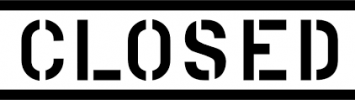So I just updated my Mavic 3 to the latest update and not it says I can't fly without connecting to a network and allowing it to access mobile location. Problem is I live in a dead zone and the tablet I use has no gps function of any kind. And it says can't take off untill I allow mobile location and network conection. Is this really how remote I'd works? And is there a way I can get around this? I tried taking off, I tried taking the x at the top. I tried hitting ok but when I fly the top of the screen is red at the left which is where the message it. Also oops up with a white message asking for permission to connect to network and allow location. When I tap no, it says location is required to function.
You are using an out of date browser. It may not display this or other websites correctly.
You should upgrade or use an alternative browser.
You should upgrade or use an alternative browser.
Remote I'd won't let me fly
- Thread starter Seventh Fairy
- Start date
- Status
- Not open for further replies.
Bob in Savannah
Masters Patron
- Joined
- Aug 6, 2018
- Messages
- 1,056
- Reactions
- 1,950
- Age
- 58
- Location
- Savannah, GA. USA
- Site
- instagram.com
Im pretty sure you had to have gps long before this remote id showed up. Why are saying "no" when it asks to allow location? Many apps do this, not just the Fly app. Say "yes" and you should be able to fly. Maybe Im not understanding you exactly..?So I just updated my Mavic 3 to the latest update and not it says I can't fly without connecting to a network and allowing it to access mobile location. Problem is I live in a dead zone and the tablet I use has no gps function of any kind. And it says can't take off untill I allow mobile location and network conection. Is this really how remote I'd works? And is there a way I can get around this? I tried taking off, I tried taking the x at the top. I tried hitting ok but when I fly the top of the screen is red at the left which is where the message it. Also oops up with a white message asking for permission to connect to network and allow location. When I tap no, it says location is required to function.
Note: Maybe you need to go back inside and open the app for it to hook up with your wifi this one time/first time since the update to complete the update?
My tablet doesn't have GPS capabilities, the drone GPS is active but it says mobile GPS is required to fly as well as a network conection.Im pretty sure you had to have gps long before this remote id showed up. Why are saying "no" when it asks to allow location? Many apps do this, not just the Fly app. Say "yes" and you should be able to fly. Maybe Im not understanding you exactly..?
Note: Maybe you need to go back inside and open the app for it to hook up with your wifi this one time/first time since the update to complete the update?
Is there anyway to by pass this error or fly my drone or am I only left with selling the 2000 used drone I just got?
Bob in Savannah
Masters Patron
- Joined
- Aug 6, 2018
- Messages
- 1,056
- Reactions
- 1,950
- Age
- 58
- Location
- Savannah, GA. USA
- Site
- instagram.com
Sounds like you just need a device to use with your controller, right? I thought almost all tablets would work.. I'm thinking all you might need is a $99 device for your $2k drone, thats all.
Ive always used my phone and now I have a tripltek so im not sure about devices without GPS and /orBluetooth to connect to your phone..
I really dont think this has anything to do with remote ID which not even required at the moment. Something else is wrong here.
Ive always used my phone and now I have a tripltek so im not sure about devices without GPS and /orBluetooth to connect to your phone..
I really dont think this has anything to do with remote ID which not even required at the moment. Something else is wrong here.
Have you turned on Location Services on your iPad? You don't need a GPS enabled iPad to do this. Second question - do you have any kind of internet connectivity at your house? If you are connecting to the net from your house to read this forum then you should be able to connect to it with your iPad to get started.
You do NOT need an internet connection to fly your Mavic 3 other than when you are first setting it up. I fly all the time using an RC Pro controller that has no internet link when I am away from my house and RID is not stopping me from flying.
You do NOT need an internet connection to fly your Mavic 3 other than when you are first setting it up. I fly all the time using an RC Pro controller that has no internet link when I am away from my house and RID is not stopping me from flying.
DARKSeifer
Well-Known Member
Bob in Savannah
Masters Patron
- Joined
- Aug 6, 2018
- Messages
- 1,056
- Reactions
- 1,950
- Age
- 58
- Location
- Savannah, GA. USA
- Site
- instagram.com
Thats not the case. Don't read too much into this.So you can't fly in Airplane mode anymore with this update? ROFL
Macinfo
Well-Known Member
You have not specified that I can see what tablet you are attempting to use.. As far as I am aware, most tablets have some form of location services, Most tablets, at least have wifi, so unless your dead zone doesn't provide cell service to share with other devices via a hotspot. which would also let you get maps.
I am not sure whether this is a one time msg, or whether you would need to have a certain level of access for every flight. But the solution at the moment would be to use another device somewhere you can get service to get off the ground and once you've flown a bit, see if the problem persists..
Perhaps check that the Fly App has access to location services and did not get disabled, might be another thing to check.
I am not sure whether this is a one time msg, or whether you would need to have a certain level of access for every flight. But the solution at the moment would be to use another device somewhere you can get service to get off the ground and once you've flown a bit, see if the problem persists..
Perhaps check that the Fly App has access to location services and did not get disabled, might be another thing to check.
Last edited:
I had the gps chip disabled when I got it because I don't like having the ability to be tracked, I like privacy over security anyway. And the remote id is a complete violation of my privacy, I have to keep my mobile gps on at all times or my drone won't fly. I turned off the gps mid flight, my drone just stopped mid sir no controls worked, it just said remote id error, enable the to continue. It literally won't work without gps, it's like I have a house arrest bracket on me at all times tracking me anywhere I go, this is a complete violation of privacy.You have not specified that I can see what tablet you are attempting to use.. As far as I am aware, most tablets have some form of location services, Most tablets, at least have wifi, so unless your dead zone doesn't provide cell service to share with other devices via a hotspot. which would also let you get maps.
I am not sure whether this is a one time msg, or whether you would need to have a certain level of access for every flight. But the solution at the moment would be to use another device somewhere you can get service to get off the ground and once you've flown a bit, see if the problem persists..
Perhaps check that the Fly App has access to location services and did not get disabled, might be another thing to check.
Bob in Savannah
Masters Patron
- Joined
- Aug 6, 2018
- Messages
- 1,056
- Reactions
- 1,950
- Age
- 58
- Location
- Savannah, GA. USA
- Site
- instagram.com
lol. Well, there's your problem right there. I cant believe I just wasted my time on this thread. lol.I had the gps chip disabled when I got it because I don't like having the ability to be tracked, I like privacy over security anyway. And the remote id is a complete violation of my privacy, I have to keep my mobile gps on at all times or my drone won't fly. I turned off the gps mid flight, my drone just stopped mid sir no controls worked, it just said remote id error, enable the to continue. It literally won't work without gps, it's like I have a house arrest bracket on me at all times tracking me anywhere I go, this is a complete violation of privacy.
Oh wow, thx for the warning, seriously thx. I wonder, if there's any places in louisiana where I can physically go and trade in my new mavic 3 the dji bad and all 2000+ worth of stuff I have for it to get the mini 3 pro. BTW are there any other drones that are under the 250 gram limit?
Last edited by a moderator:
thispilothere
Well-Known Member
I can see the hacking community gearing up for next year.
lol, yea.I can see the hacking community gearing up for next year.
Faster
Well-Known Member
And drone sales plummeting too.I can see the hacking community gearing up for next year.
Macinfo
Well-Known Member
It's your call, but that level of paranoia is not healthy. There are thousands of drone pilots flying for years and probably have never had any interactions with the FAA or anyone for that matter...I had the gps chip disabled when I got it because I don't like having the ability to be tracked, I like privacy over security anyway. And the remote id is a complete violation of my privacy, I have to keep my mobile gps on at all times or my drone won't fly. I turned off the gps mid flight, my drone just stopped mid sir no controls worked, it just said remote id error, enable the to continue. It literally won't work without gps, it's like I have a house arrest bracket on me at all times tracking me anywhere I go, this is a complete violation of privacy.
There are certain realities in life, and while we all prefer to have some level of privacy, but there is no such thing as total privacy unless you choose to live totally off the grid .... So turn on the GPS and let your Drone work, turn it off when you're done if you feel the need.
- Status
- Not open for further replies.
Similar threads
- Replies
- 7
- Views
- 468
- Replies
- 5
- Views
- 676
- Replies
- 4
- Views
- 3K
- Replies
- 5
- Views
- 798
DJI Drone Deals
New Threads
-
-
-
-
-
Smart Controller with Alientech Mod now "RC needs calibration" & 30064
- Started by jtz54
- Replies: 4