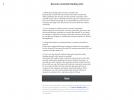I did not know it when I purchased my Mini SE, but I’m required to connect to the internet before I fly 10 flights offline. Is this a requirement for other DJI drones? And what is it for? Was Marketing in the room when this requirement was dreamed up? Or other data collection? Most importantly, is there a way around it? I keep getting the message that I must connect to the internet before the next X flights. I fly in some very remote places and would hate to run out of flights!
You are using an out of date browser. It may not display this or other websites correctly.
You should upgrade or use an alternative browser.
You should upgrade or use an alternative browser.
Requirement for internet connection before 10 flights mini se
- Thread starter wps72701
- Start date
Kilrah
Well-Known Member
This only shows up before you first log in to the app, once done it won't ask again, it's not "have to connect every X flights".
Earlier DJI aircraft restricted you to 30m height / 50m distance until you logged in.
Earlier DJI aircraft restricted you to 30m height / 50m distance until you logged in.
it is so that you can register the drone to your Email address and DJI account ,most drone makers need you to register with them ,there is nothing sinister about it ,where you fly is irrelevant,its a one off thing ,and no different to tacking your trust test and paying the $5 fee to the FAA
D
Deleted member 103366
Guest
There is an additional point that you should perhaps remember. If you ever log out of your app any flights flown without being logged in are, even if possible, likely to be severely restricted* in their range and height.
You will need an internet connection to login again.
*This assumes the drone has a GPS lock at take off, if it doesn't and subsequently gains a GPS lock whilst at distance it is possible you could be in deep do do.
You will need an internet connection to login again.
*This assumes the drone has a GPS lock at take off, if it doesn't and subsequently gains a GPS lock whilst at distance it is possible you could be in deep do do.
Last edited by a moderator:
Litchi doesn't seem to need to be connected to the DJI server, even though it mentions something about it in first use. I don't think I'm logged in when I use it.
It still seems to give full control even if not connected to the internet at any point.
However no internet means no map unless cached.
It still seems to give full control even if not connected to the internet at any point.
However no internet means no map unless cached.
Last edited:
Neither do the DJI appsLitchi doesn't seem to need to be connected to the DJI server, ....
It still seems to give full control even if not connected to the internet at any point.
No maps is no big deal, but if you really want/need them, you can cache them ahead of time.However no internet means no map unless cached.
Yes that what I said lol.No maps is no big deal, but if you really want/need them, you can cache them ahead of time.
I’m thinking there’s a problem with my account then because I get the ten flight countdown constantly. And then when I connect to the internet the count resets to ten.This only shows up before you first log in to the app, once done it won't ask again, it's not "have to connect every X flights".
Earlier DJI aircraft restricted you to 30m height / 50m distance until you logged in.
D
Deleted member 103366
Guest
If all else fails try uninstalling the app and then reinstall it.
If you are using an Android device then you likely have a choice of app versions available to you, via APK's on the likes of DJI Fly APKs - APKMirror
But check which versions of the app are compatible with the SE first.
I would also back up your FilghtRecord folder to computer etc. before you do the unistall, it might survive the uninstall reinstall but there is no point in taking chances.
If you are using an Android device then you likely have a choice of app versions available to you, via APK's on the likes of DJI Fly APKs - APKMirror
But check which versions of the app are compatible with the SE first.
I would also back up your FilghtRecord folder to computer etc. before you do the unistall, it might survive the uninstall reinstall but there is no point in taking chances.
Last edited by a moderator:
tlswift58
Well-Known Member
Are you logging in or logged into your DJI Account #1? If you log into the account via Internet thru wi-fi connection or phone cell service - do not log out. Why, because there may be times you will be flying in either a DJI geozone or other restricted area and a message will pop up asking you to verify / confirm you understand that restriction. If not logged in - you can't verify / confirm without some kind of connection via phone cell service / etc. Otherwise, the drone has a very restricted flight zone.I’m thinking there’s a problem with my account then because I get the ten flight countdown constantly. And then when I connect to the internet the count resets to ten.
Have you tried checking the FlyApp and firmware for updates? That too will tell you if you are logged into your account or not if using the FlyApp settings.
I don't remember ever getting such a message on my Mini or even my Air2, as I created my account and registered the drone via DJI on initial setup. You may need to read your manual or watch a YouTube video on doing all that to make sure everything is properly setup.
The message appears to be self-explanatory.This is what I’m seeing. The number decrements with each offline flight and restores to 10 after connecting to internet. Signing out and back in doesn’t fix it.
Here’s what i’m seeing.Here’s what I’m seeing. The 9 decrements with each flight.
But I'll try to put it in other words for you.
The message saying that you have not confirmed your drone's binding status, and you need to.
This is not about flying without internet connection.
It's about confirming your drone's binding status for the DJI flyaway insurance that you signed up for.
Confirm and as the message says, you can continue flying without an internet connection when your drone's binding status is confirmed.
tlswift58
Well-Known Member
Pretty self explanatory on sequence and what needs to happen. If you've tried exactly what is asks, then you need to call / email DJI Tech Support for them to troubleshoot with you. Very well could be something on their end or maybe not - they should be able to walk you thru the whole thing,View attachment 137965
This is what I’m seeing. The number decrements with each offline flight and restores to 10 after connecting to internet. Signing out and back in doesn’t fix it.
Here’s what i’m seeing. View attachment 137965
Here’s what I’m seeing. The 9 decrements with each flight.
D
Deleted member 103366
Guest
One of the fixes I tried was to unbind and then remind the drone. Didn’t help. Then I started to unbind the controller and the screenshot was one of the ones that came up. So there is no document, only a screen during the unbundling process (which I did not go forward with since the answer to my issue is in paragraph 4.Do you have a link to the whole document, please?
D
Deleted member 103366
Guest
I see two identical pages, did you mean to do that?
Being frank that is a badly worded document. "After verification, you can continue flying the asircraft without a network connection for a certain number of times."
How chuffing many is a "certain number"?
Are they trying to say that this is a repetitive process and will carry on indefinately, if so I would be returning such a drone double quick time.
Half the places I fly or intend to fly have no wifi and no phone connection!!!!
Being frank that is a badly worded document. "After verification, you can continue flying the asircraft without a network connection for a certain number of times."
How chuffing many is a "certain number"?
Are they trying to say that this is a repetitive process and will carry on indefinately, if so I would be returning such a drone double quick time.
Half the places I fly or intend to fly have no wifi and no phone connection!!!!
No, I didn’t mean to do it, but evidently I did! It seems the certain number is 10. And the process so far goes on indefinitely. And, yes, same here on the remote flights. I’m concerned about that.I see two identical pages, did you mean to do that?
Being frank that is a badly worded document. "After verification, you can continue flying the asircraft without a network connection for a certain number of times."
How chuffing many is a "certain number"?
Are they trying to say that this is a repetitive process and will carry on indefinately, if so I would be returning such a drone double quick time.
Half the places I fly or intend to fly have no wifi and no phone connection!!!!
I have been trying to cache maps for months now, with maybe 50% success. I have an iphone 8, a mavic mini & a Mavic pro), no sim card, but cache map at home with wifi. Then, leave the phone on till I get to flying location, & still having the phone on) then only see a blank map on the phone with the fly apps for either drone, turned on. Happens with both. Any good step by step links available to follow on this? ThanksNeither do the DJI apps
No maps is no big deal, but if you really want/need them, you can cache them ahead of time.
julian55
Member
Not very self explanatory, my iphone shows sme statement even when I am connected to the internet. Also the comment about flyaway insurance is wrong, its not even available where I live !Pretty self explanatory on sequence and what needs to happen. If you've tried exactly what is asks, then you need to call / email DJI Tech Support for them to troubleshoot with you. Very well could be something on their end or maybe not - they should be able to walk you thru the whole thing,
Similar threads
- Replies
- 30
- Views
- 2K
- Replies
- 11
- Views
- 1K
- Replies
- 1
- Views
- 1K
- Replies
- 14
- Views
- 19K
DJI Drone Deals
New Threads
-
-
Avatar: Fire and Ash Drone Light Show.
- Started by The Droning Company
- Replies: 0
-
Globalstar and Skydio Trial Validates D2D for Drones.
- Started by The Droning Company
- Replies: 0
-
-
Northrop Grumman AION Tackles Drone Threats.
- Started by The Droning Company
- Replies: 0