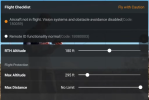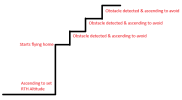- Joined
- Oct 12, 2016
- Messages
- 30,389
- Reactions
- 34,348
- Location
- Harrisburg, PA (US)
- Site
- mavichelp.com
They're referring to the max altitude setting, which is supposed to limit how high the aircraft can fly. The RTH altitude only comes into play when RTH is triggered, making sure the aircraft climbs to the correct height before heading back.Still a bit confusing, as they do not clearly explain which altitude limit they are referring to. However, it would appear to be the separate maximum altitude setting (that @Bad Santa is referring to as the ceiling height) rather than the RTH altitude setting.
That's how these altitude settings have worked on all DJI drones for quite some time.