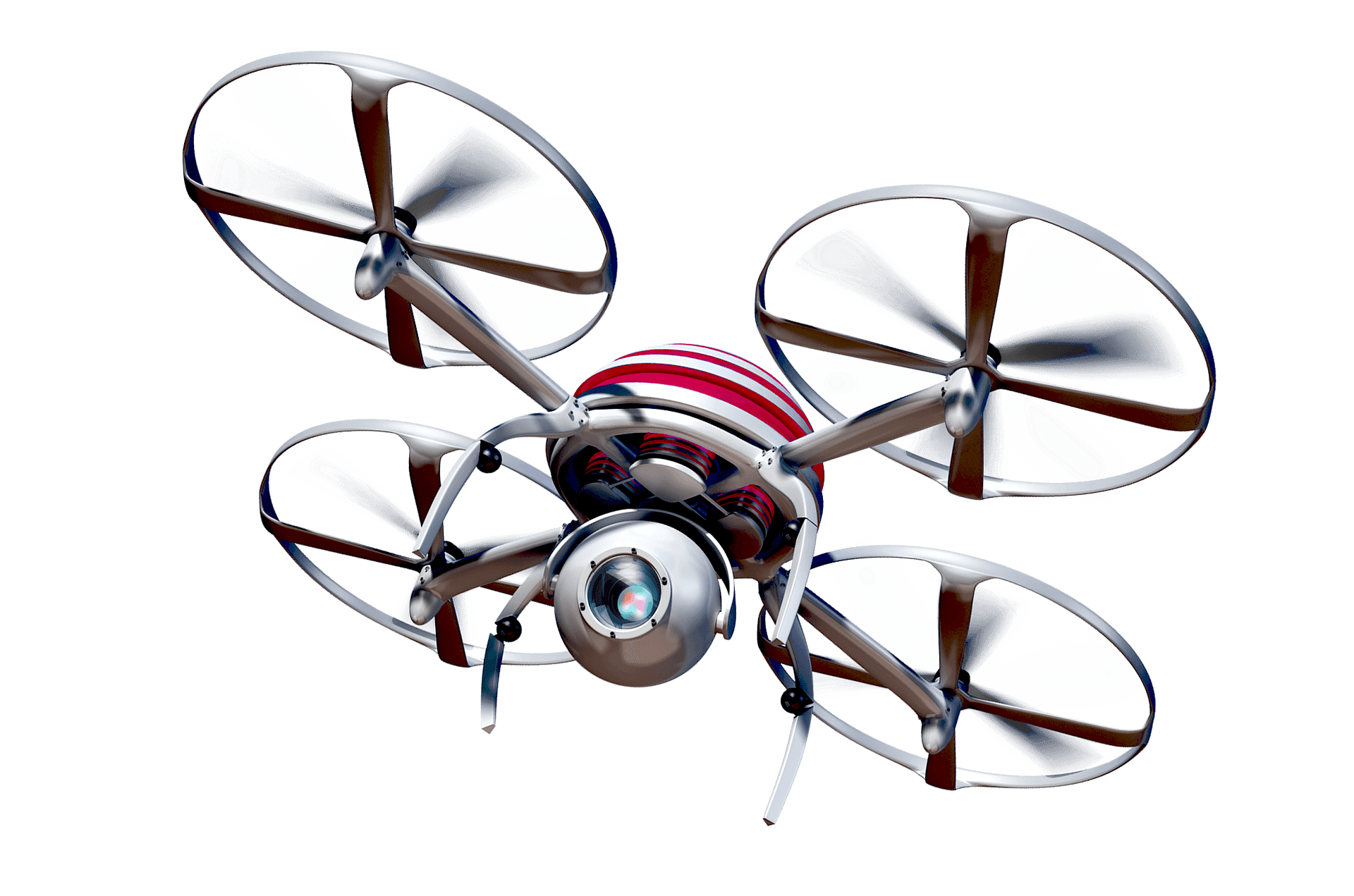Cafguy
Well-Known Member
Anyone using a spoofer of some kind would have to be close enough to you that you would meet them lol.GPS spoofing can happen and homepoint changed beyond your control but it seems @Meta4 has ruled this out
I have built and tested a few "spoofers" the best range I ever got with one was about 150'.