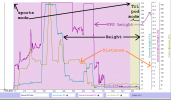I have not seen this exact same issue here unless I missed it. I have my RTH altitude set at 140 feet which is higher than anything in my flight area. Yesterday I was flying and my battery level warning came on. I had lost sight of the drone in the clouds but I knew the general area and it was a field. I was not 100% sure where it was so I lazily hit the RTH button. I was at 200 feet and the drone started dropping as it should, but it kept dropping until it stopped at 40 Feet. I manually flew it home and checked the RTH, the Altitude was at 40 Feet. I know I did not change it because most of the trees in my area are 100 feet tall. So how did this get changed????
You are using an out of date browser. It may not display this or other websites correctly.
You should upgrade or use an alternative browser.
You should upgrade or use an alternative browser.
RTH issue
- Thread starter rscheff
- Start date
Check the RTH height before TO each time you fly the drone. ? Not saved?I have not seen this exact same issue here unless I missed it. I have my RTH altitude set at 140 feet which is higher than anything in my flight area. Yesterday I was flying and my battery level warning came on. I had lost sight of the drone in the clouds but I knew the general area and it was a field. I was not 100% sure where it was so I lazily hit the RTH button. I was at 200 feet and the drone started dropping as it should, but it kept dropping until it stopped at 40 Feet. I manually flew it home and checked the RTH, the Altitude was at 40 Feet. I know I did not change it because most of the trees in my area are 100 feet tall. So how did this get changed????
D
Deleted member 103366
Guest
I had an RTH to unintended height of 870+ ft, I think I accidentally dragged the RTH height slider 'up' whilst changing one of the the other limits.
It's one reason I dislike those sliders button, another is that they are extemely difficult to set with accuracy.
It's one reason I dislike those sliders button, another is that they are extemely difficult to set with accuracy.
If you try to set the RTH without the AC connected, it won't stick. Setting gets stored on the AC.
However if you're higher that RTH setting, it's not supposed to descend.
If you're within a certain distance to HP, it won't ascend or will land.
However if you're higher that RTH setting, it's not supposed to descend.
If you're within a certain distance to HP, it won't ascend or will land.
FlyBackOU812
Well-Known Member
I don't necessarily check RTH b4 every flight anymorej. I only check it now when I first start my day off flying cuz I normally fly out anywhere between 3 to 6 batteries. But I used to check b4 i took off everytime, thats not needed just like you don't have to check to see if disconnection is set to hover, land or RTH but new flyers should until they get more comfortable with it all and realize for themself that it will stay set at what It was set it at last flight. I do however check it if I do an upgrade or change remotes cuz I have 2 now. New flyers are normally overwhelmed with so much to remember and what is important to the safety of the flight and people and property should always come first.
I think I have near 1,000 hrs. flight time, I don't consider that a newbie, but I am still always learning new stuff. Like I just discovered that the drone will react weird when flying over a field of fresh snow (under 5 feet) I am assuming the reflection of the snow is causing problems with the sensor. As far as the RTH issue, I do not physically check the altitude every time I fly but I know that when the RC says, "A new RTH has been set, check it on the map." it shows, briefly, on the RC the altitude. I just got used to it always being the same. In all the hours I have flown I have never seen the RTH altitude change on its own. I have tried it several times today and could not duplicate the issue. I was using Dronelink (Beta) follow but not when it happened, I was using DJI Fly when it happened but maybe Dronelink changed it? I have been advised that Dronelink cannot change settings. It's a mystery.
D
Deleted member 103366
Guest
I am deaf so audible warnings are not heard, can you confirm that, when using the fly app, changing the RTH height whilst the drone is in flight causes an audible warning to be issued?
If you are not on version 1.2.somethingof the App post or look in, the .txt log for the flight, the RTH height is recorded in there in column GW or 205. For the flight I mentioned it shows the RTH height being change from 15m to 267m.
Did you change any other distance or height limits during the flight or a preceding flight?
If you are not on version 1.2.somethingof the App post or look in, the .txt log for the flight, the RTH height is recorded in there in column GW or 205. For the flight I mentioned it shows the RTH height being change from 15m to 267m.
Did you change any other distance or height limits during the flight or a preceding flight?
Last edited by a moderator:
It's dark here right now, I'll try tomorrow. I am not changing the RTH while flying. That message I mentioned happens every time you land and then take off
I've read this several times and can't work out what the issue is.I lazily hit the RTH button. I was at 200 feet and the drone started dropping as it should, but it kept dropping until it stopped at 40 Feet.
When did the drone start descending ... when it was directly over the home point or somewhere else?
Why would it stop descending at 40 ft?
RTH won't start descending until the drone is above the home point and an RTH autolanding doesn't stop with the drone still up in the air.
dcrum
Member
FlyBackOU812
Well-Known Member
I am deaf so audible warnings are not heard, can you confirm that, when using the fly app, changing the RTH height whilst the drone is in flight causes an audible warning to be issued?
If you are not on version 1.2.somethingof the App post or look in, the .txt log for the flight, the RTH height is recorded in there in column GW or 205. For the flight I mentioned it shows the RTH height being change from 15m to 267m.
Did you change any other distance or
That is correct. Actually I just read that recentlyI remember reading on a DJI forum that some (or all) firmware updates can cause controller settings to default to original settings.
I can't exactly recall the particular conditions, the important one was that my RTH altitude was set at 147 feet and has been since I have owned the drone (approx. 1 year) and all of sudden it was at 40 feet and I did not change it. Two members might be onto something when they said an update may return settings to default. I have been experimenting a little and you are right, if I am at 200 feet and hit RTH it stays at 200 feet and comes home (it will not land though because we have snow here). If I was at 20 feet and hit RTH it goes up to 147 feet and returns home, missing all the trees. My issue would be if I flew to a nearby field and was at 20 Feet and I hit RTH the AC would have gone to 40 Feet and flew right into trees. I will just have to keep a close eye on RTH altitude every time I TO.
D
Deleted member 103366
Guest
Why don't you post the log? It's very easy and clarifies a lot.
And, for that matter,the flight logs for a flight immediately before the? update and immediately after the? update?
That might save all the "if"s "might"s and "what about"s.
And, for that matter,the flight logs for a flight immediately before the? update and immediately after the? update?
That might save all the "if"s "might"s and "what about"s.
FlyBackOU812
Well-Known Member
Yeah cuz I still don't understand what you're saying about the 40 feet altitude. The log will clear all that up. That is if you're actually interested in the getting it cleared upWhy don't you post the log? It's very easy and clarifies a lot.
And, for that matter,the flight logs for a flight immediately before the? update and immediately after the? update?
That might save all the "if"s "might"s and "what about"s.
Here are my flight records for Jan 30 and Feb 3. I am not very good at reading them but I believe the altitude was changed on Jan 30 and I believe it may have had something to do with the cold. As you can see there are several mentions of the temp. being to cold and AC cannot hover. Maybe you guys can make heads or tails out of it, but did not change the elevation to 49 feet. I discovered it was changed on Feb 3 and I changed it to 140 feet to clear any trees.
Attachments
-
DJIFlightRecord_2021-01-30_[10-59-37].txt354.7 KB · Views: 9
-
DJIFlightRecord_2021-01-30_[12-17-29].txt290.2 KB · Views: 2
-
DJIFlightRecord_2021-02-03_[13-04-19].txt670.2 KB · Views: 1
-
DJIFlightRecord_2021-02-03_[13-33-13].txt607.4 KB · Views: 1
-
DJIFlightRecord_2021-02-03_[13-42-33].txt219 KB · Views: 2
-
DJIFlightRecord_2021-02-03_[13-44-59].txt1.3 MB · Views: 2
Here are two days more worth of records before altitude was at 148. One entry said something about converting to tripod mode, what is that?
Attachments
D
Deleted member 103366
Guest
In connection with the first 6, as I understand them the RTH height was 15m in the first 4 but in the 5th 2021-02-03_[13-42-33] it was changed @27secs to 72m and then almost immediately to 43m as shown in the attached.
For the 6th flight the RTH height was 43m.
Neither the firmware nor the App were updated in the period covered by those logs, being 1.0.244 & 1.2.1 respectively.
Which is the problematic flight?
For the 6th flight the RTH height was 43m.
Neither the firmware nor the App were updated in the period covered by those logs, being 1.0.244 & 1.2.1 respectively.
Which is the problematic flight?
Attachments
Last edited by a moderator:
I am not even sure anymore. I don't even think it was problematic as I had caught the change in elevation. The problem is that the altitude was not changed by me and until I looked at the flight records I was not even sure when it was changed. It appears that it was changed when I was flying in 14 degree weather and was given several warnings to land immediately. It seems too much of a coincidence. Did you ask me if I get a verbal msg. if I change the RTH during flight? If you did then yes I do. I tried it an hour ago. I changed the RTH in mid flight and it gave the same verbal response that it gives everytime I launch.
D
Deleted member 103366
Guest
DJIFlightRecord_2021-02-03_[13-44-59] seems to match your description of the flight but there was no RTH that I can see. Predominantly Sports mode with C/Tripod mode towards the end. see below
With regards to anything else the data says the RTH height was changed twice during DJIFlightRecord_2021-02-03_[13-42-33].
I have done what I can, maybe Meta4, or Slup or Boblui can spot the problem, I can't.
With regards to anything else the data says the RTH height was changed twice during DJIFlightRecord_2021-02-03_[13-42-33].
I have done what I can, maybe Meta4, or Slup or Boblui can spot the problem, I can't.
Attachments
First, what is tripod mode? I reviewed the flight records some more. The last day that the RTH Alt. was at 147 feet was Jan 28th and it also went into tripod mode then. On Jan 29th I started getting the temp. warnings and the RTH elevation went to 49 Feet. On Feb 3rd the RTH Alt. was still at 49 feet and I think this is when something may have happened but I am not sure what. I believe this is the record you are referring to. At ll min. and 09 sec I was at 136.2 feet and recvd. battery low msg. at 30%. And I believe that RTH was initiated 3 times either by me or automatically, but then at 12 min. and 55 sec. the altitude drops to 48.6 ft. I am having a hard time remembering exactly what I did, I think I kinda went into a little panic. I don't believe I would drop to 48 feet because there is just a small window of which I would not hit trees, but if you look at the map where RTH is activated a straight line to home ran the drone right through that gap. Whatever happened the one fact that I know is true and accurate, I did not changed the RTH elevation. Thanks for your help in trying to figure this out. I still think it is strand that the RTH elevation changed on the day I flew when it was too cold.
Similar threads
- Replies
- 2
- Views
- 343
- Replies
- 15
- Views
- 1K
- Replies
- 55
- Views
- 5K
- Replies
- 9
- Views
- 2K
DJI Drone Deals
New Threads
-
-
-
-
-
3 Mavic 4 Pro - Red Bull X-Alps 2025 Drone Reel
- Started by c.oberschneider
- Replies: 0
Members online
Total: 737 (members: 14, guests: 723)