BlairAir
Well-Known Member
It's not an option, it's a requirement that would need to be programed in FW.Where is this option?
It's not an option, it's a requirement that would need to be programed in FW.Where is this option?
I'm not quite as worked up, but I totally get your points. Its beyond annoying and requires a hot fix immediately, nit along with some later FW package.
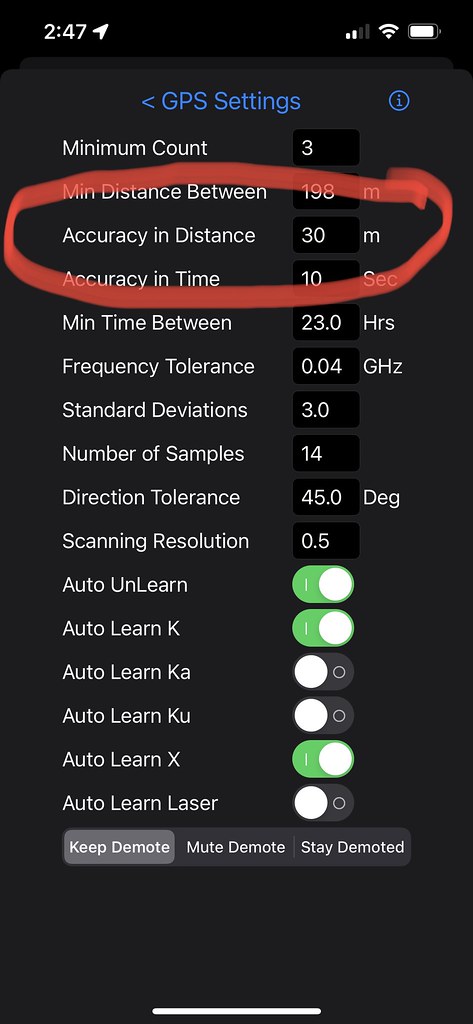
Brilliant ... all based on a hunch with no interest in looking at the data to see what is actually happening.That's my HUNCH !! I could be totally wrong, but I don't think I am.
I know exactly why ~5 members have no issue and ~20 do. You should know as well.Brilliant ... all based on a hunch with no interest in looking at the data to see what is actually happening.
How do you explain the users not having this issue?
Well then, not much point in hanging around. There's nothing wrong with supositioning... with some acknowledgment that it is just that. I am glad you don't think your wrong. You will always have your absolute certainty in your own opinion... I know a great way to avoid being "constantly harassed". You should try it. I made some comments understanding your point of view and you replied like I needed to be educated. I've worked in and around software development for 40+ years, and last I checked the flight management out of DJI has been and remains best of breed. Notice I didn't say bug free, faultless, perfect etc. They have resolved more bugs in a month than Autel has in 2+ years of Evo 2 development. I enjoy the Autel, but don't have high expectations in terms of software/fw development. You seem to know exactly what DJI did, are doing and will do. Thats incredible.I know exactly why ~5 members have no issue and ~20 do. You should know as well.
I have no interest in gambling $4600.00
If my hunch is right, I saved being stuck with a dud. If my hunch is wrong I can buy it again in 6 months if things ever get sorted out.
But if you are the resident expert, good luck to everyone.
BTW you are another reason I’m returning it. I can’t speak my opinions without being labeled an idiot. Constantly harassed and insulted on the most popular forum for the Mavics. You took all the joy out of owning it and sharing what I’ve learned and MY reasoning.
I said it's a strong hunch. I could be wrong. But I can't afford to gamble it.Well then, not much point in hanging around. There's nothing wrong with supositioning... with some acknowledgment that it is just that. I am glad you don't think your wrong. You will always have your absolute certainty in your own opinion... I know a great way to avoid being "constantly harassed". You should try it. I made some comments understanding your point of view and you replied like I needed to be educated. I've worked in and around software development for 40+ years, and last I checked the flight management out of DJI has been and remains best of breed. Notice I didn't say bug free, faultless, perfect etc. They have resolved more bugs in a month than Autel has in 2+ years of Evo 2 development. I enjoy the Autel, but don't have high expectations in terms of software/fw development. You seem to know exactly what DJI did, are doing and will do. Thats incredible.
Oh I absolutely believe it's the FW update.The change is night and day and happens to a wide group of people based on complaints. I don't wish to roll back. It's been a couple weeks. I am surprised DJI hasn't addressed it faster, but experience tells me it will absolutely be improved. When Mini 2 Smart batteries wouldn't discharge in the hub or drone, it took months and I was convinced it was unsolvable because Mini 2 batteries needed a signal line open due to no power switch. I literally couldn't conceive a solution. Fortunately DJI could conceive one and did. I was impressed, and have taken a more patient approach since, so far with expectations being met or exceeded. As I said, they are far from bug free. Interestingly I have seen this exact issue with Fimi X8SE, fixed in a FW update, then broken again, fixed again, lol! So apart from dropping Glonass we do know it can work better. But they may not want to drop the branch they have moved to. Basically I get very impatient, but would rather have a stable build than a quick fix. But a hot fix is absolutely called for!I said it's a strong hunch. I could be wrong. But I can't afford to gamble it.
Where in my last reply does it imply you need to be educated, sorry if it came across that way.
I was trying to explain why I don't think this was an accident and you could be waiting a long time for a "fix".
If it really was a bug, I think they would have fixed it by now.
Try it, try flashing the old firmware and watch closely wall clock, number of sats, GPS Status, when home point is set, keep watching after home point is set. Then do it on the new firmware. It's pretty simple.
Your result WILL vary over time and location. But the difference between the two firmwares is pretty clear.
I was just reading the Facebook groups for Mavic 3. If I had read that, I would have returned it weeks ago.Oh I absolutely believe it's the FW update.The change is night and day and happens to a wide group of people based on complaints. I don't wish to roll back. It's been a couple weeks. I am surprised DJI hasn't addressed it faster, but experience tells me it will absolutely be improved. When Mini 2 Smart batteries wouldn't discharge in the hub or drone, it took months and I was convinced it was unsolvable because Mini 2 batteries needed a signal line open due to no power switch. I literally couldn't conceive a solution. Fortunately DJI could conceive one and did. I was impressed, and have taken a more patient approach since, so far with expectations being met or exceeded. As I said, they are far from bug free. Interestingly I have seen this exact issue with Fimi X8SE, fixed in a FW update, then broken again, fixed again, lol! So apart from dropping Glonass we do know it can work better. But they may not want to drop the branch they have moved to. Basically I get very impatient, but would rather have a stable build than a quick fix. But a hot fix is absolutely called for!
Thank you for getting back to DJI Technical Team,
We are very sorry for the inconvenience caused to you with your Mavic 3, please kindly try the following steps to verify if it is working well,
a. It is recommended to fly in an open environment with less wireless interference.
b. Close other running programs in the background of the mobile device.
c. Pay attention to the direction of the antenna. Please adjust the plane of the antenna facing the position of the aircraft.
If the issues are still exist, you can start up an online repair request on your own by the following steps:
1. To get started with the online repair request click: DJI
2. Log-in to your DJI account using your username and password.
3. Select your region and country.
4. Once you have entered all of the required information, you will receive a case number along with a shipping label.
NOTE: if you cannot finish the online repair case creation, please reply to this email with the following information. Then we will create a case for you manually.
Complete Shipping Address (No PO Box. Kindly send us your complete shipping address to avoid further issues for shipping):
- House/Flat No./Building and floor:
- Street:
- City/Town:
- Province/State:
- Postal/Zip code:
- Country:
Proof of purchase (reply the email with it)
DJI Care, DJI Care Refresh, Agreement Number: (If yes, please include a copy of your DJI Care proof of purchase with your RMA.)
Thank you for choosing DJI products and have a nice day!
Thank you for choosing DJI.
Best Regards,
Fred
Yea but then the home point won’t be updated? I have no obstructions in a open field.The easiest and most immediate way to mitigate a slow position fix is to take off from a location with the most onobstructed view of the sky as possible. Even trees can interfere with GNSS signals.
It is "normal" behavior to re-obtain the same quality fix quickly over a short period of time. That is NOT a bug. All GPS systems behave that way. It knows where you were and predicts where SATs will be. But as time passes that prediction goes bad.So has anyone found any type of fix? Last night I wanted to take the M3 to go watch some fireworks and it took exactly 5 minutes and 36 seconds to get a lock on 12 satellites and gave the "The home point has now been updated". Once up in the air I was locked onto 23-27 satellites and even when I brought it back in it was still locked onto all of them. Its just for some reason at boot up it cant gather a lock. About 2 hours later at midnight, I took it back up and as it did take about a minute it was nowhere near the amount of time it took on the last flight. This leads me to think this has to be some sort of bug because why does it do it one time and not the next time? Either way its extremely annoying and really has me contemplating returning it until all these issues are fixed.
I too am having the same issue. Even when I acquire 11-12 birds I keep getting the weak signal message. To expand, I have no variables. Have flown repeatedly from the exact same spot multiple times before and after the update and the results are uniform. After the update every single time I turn on to fly it takes a ridiculously long time to acquire sats and even when I do it stalls at around 7-9 and roughly 10 minutes to get 12 or more birds. I thought this was an isolated incident so I'm kinda glad to see it's not just me.After the firmware update it takes FOREVER to lock on satellites after power up. It’s absurd. Any way to speed this up? I am assuming this is a universal issue? Is DJI aware?
Thanks for the info. Very helpful.It is "normal" behavior to re-obtain the same quality fix quickly over a short period of time. That is NOT a bug. All GPS systems behave that way. It knows where you were and predicts where SATs will be. But as time passes that prediction goes bad.
The problem is M3 uses a different GPS system and DJI saw it necessary to increase the accuracy needed for a good home position (in the new firmware). Which so happens to typically hit at around 12 Sats. With previous firmware it would obtain Home Point at around 8 Sats.
If they lowered the requirement back to what it was, they would be back to poor home point acquisition.
Get used to it, because the "Slow lock" IS THE FIX for this new GPS System they started using.
As all GPS Systems do, it will vary on your location, surroundings and time. Some days will be worse, some better even on a COLD acquisition and a "clear" sky.
I returned mine, mostly because of this issue.
you can add me to that list. Have been flying since the Early Phantom series.@zinko
@JoelP
@smfry60
@NovelBuffalo
@VenomXts
@zeusfl
@GtoJon
@alex_markov
@BlairAir
@JustFlyMore
@Bugsnbonez
@Desert Drone Works (he returned his)
@smfry60
@Don Testme
@bkushner
@waternut13134
All the above members have reported M3 is not behaving correctly for them. Many very experienced with multiple drones, sometimes running them side by side.
Having the same issue on mine. Very annoying. Going back soon if they don’t fix it.So frustrating.... went from 100% power to 91% waiting for the darn thing to give me home point lock.. most of it was on the ground i popped it up and had it hover in the end here.
View attachment 140284
Sporadic slow Home Point is normal. Consistent slow Home Point is NOT normal. Mavic 3 sporadically achieves Home Point in a reasonable amount of time.Post after post - in Facebook. The authority on all things...
"I have never seen a drone do this..."
lol. Google is your friend. Literally EVERY drone released from DJI since 2016 has had sporadic complaints of slow sat acquisition at one point or a another.
Good riddance.
View attachment 140882
We use essential cookies to make this site work, and optional cookies to enhance your experience.

