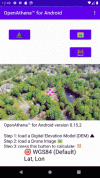I have been requested to assist in a search and rescue operation - tomorrow morning.
This with a Mini 2.
My question - if I observed something of interest is there a way that I can record the coordinates (with a Mini 2) ?
Following that, the only way to communicate this would be to exit the fly app and make a call/text message on my phone while the drone hovers, and then seamlessly re-connect the RC with the Drone. Scary.
Has anyone tried something similar?
This with a Mini 2.
My question - if I observed something of interest is there a way that I can record the coordinates (with a Mini 2) ?
Following that, the only way to communicate this would be to exit the fly app and make a call/text message on my phone while the drone hovers, and then seamlessly re-connect the RC with the Drone. Scary.
Has anyone tried something similar?