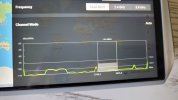I tried that already. Made no difference.The maximum height 'bug' seems strange to me. I haven't experienced it myself, but I noticed that the only difference between our setups is that you are using imperial measurements, while I am using metric. Perhaps you could try switching your controller to metric height and speed units and see if it resolves the issue.
Are you on the latest .0600 firmware with the hack applied?