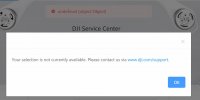Why is it so difficult to figure out how to activate a DJI Care Refresh claim for a Mini 2? I've just spent 20 minutes looking through the DJI website, Googling, and reading forum messages.
DJI shows that the DJI Care Refresh is active, but it doesn't appear to have any spot to actually start a claim.
DJI Mini 2 - Product Support - DJI doesn't specifically show anything related to DJI Care.
https://repair.dji.com/EchatRobotWeb/en/ECHATROBOT/echat?pro=mavic gives an option for DJI Care Service but "after-sales service" is unavailable. If I click "online repair request" and select Canada, that leads to two errors: 1) "undefined object Object" and "Your selection is not currently available. Please contact us via www.dji.com/support."
There sure are a lot of "buy now" and "store" links everywhere, but it appears that that we're providing support is discouraged.
Can anyone help?
DJI shows that the DJI Care Refresh is active, but it doesn't appear to have any spot to actually start a claim.
DJI Mini 2 - Product Support - DJI doesn't specifically show anything related to DJI Care.
https://repair.dji.com/EchatRobotWeb/en/ECHATROBOT/echat?pro=mavic gives an option for DJI Care Service but "after-sales service" is unavailable. If I click "online repair request" and select Canada, that leads to two errors: 1) "undefined object Object" and "Your selection is not currently available. Please contact us via www.dji.com/support."
There sure are a lot of "buy now" and "store" links everywhere, but it appears that that we're providing support is discouraged.
Can anyone help?