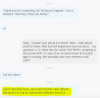iOS_Mobile_SDK_Release_Notes
iOS Mobile SDK 4.13 Release Notes Release Date
2020.07.27
Highlights
Support for Mavic Mini.
New features added for Matrice 300 RTK:
Diagnostics message for three propeller landing. Consistency upgrade.
Aircraft altitude.
Ellipsoid height.
Other Changes
isDJIVideoStreamingChannelAvailable is added for Payload SDK developer to use DJI video streaming channel. Check the API documentation for more details.
getDownwardAvoidanceEnabled and setDownwardAvoidanceEnabled interfaces have been removed.
For other interfaces changes, please check the diff file.
Supported Products
Supported Firmware
Mavic Mini: 01.00.0500
Matrice 300 RTK: 01.00.01.08 and D-RTK 2: 03.00.00.13 DJI X-Port:01.01.01.00
Products
* Mavic Mini
* Matrice 300 RTK
* DJI X-Port
* DJI SkyPort
* DJI SkyPort V2
* Matrice 200 V2
* Matrice 210 V2
* Matrice 210 RTK V2
* Phantom 4 RTK
* Mavic 2 Enterprise, Mavic 2 Enterprise Dual
* Mavic 2 Pro
* Mavic 2 Zoom
* Spark
* Matrice 210
* Matrice 210RTK
* Matrice 200
* Inspire 2
* Mavic Pro
* Mavic Air
* Phantom 4, Phantom 4 Pro & Phantom 4 Advanced, Phantom 4 Pro V2.0, P4 Multispectral
* Matrice 600 & Matrice 600 Pro, RTK and Ronin MX
* Phantom 3 Standard, Advanced, 4K & Professional
* Inspire 1, Inspire 1 Pro & Inspire 1 RAW
* Matrice 100 with X3, X5 & X5R
* Osmo, Osmo Pro, Osmo RAW & Osmo+
* Osmo Mobile
* Osmo Mobile 2
* Lightbridge 2 with A2
* Lightbridge 2 with standalone A3 or N3
* Focus
* N1 Video Encoder
* Payload devices
* Cendence
Cameras
* Zenmuse X3, X5, X5R, Z3, Z30, X4S, X5S, X7
* Zenmuse XT,Zenmuse XTS, Zenmuse XT2, Zenmuse H20, Zenmuse H20T
Zenmuse H20: 01.00.01.08
Zenmuse H20T: 01.00.01.08
DJI SkyPort:01.04.00.00
DJI SkyPort V2:01.01.01.00
Zenmuse XTS: 01.00.00.09
P4 Multispectral: 00.00.01.35
Matrice 200 Series V2 and D-RTK 2: 01.00.0590 Phantom 4 RTK: 02.02.0312 and D-RTK 2: 02.02.0307 Mavic 2 Enterprise Dual: 01.01.0640
Mavic 2 Enterprise: 01.01.0640 Payload SDK: 01.05.0000
Mavic 2 Pro: 01.00.0510
Mavic 2 Zoom: 01.00.0510
Mavic Air: 01.00.0620
Phantom 4 Pro V2.0: 01.00.22.00 Zenmuse XT2: 01.00.03.50 Osmo Mobile 2: 2.2.0.30
Spark: 01.00.1000
Matrice 200 series: 01.02.0450
Phantom 4 Advanced: 01.04.01.00
Inspire 2: 01.02.0300
Phantom 4 Pro: 01.05.0600
Zenmuse Z30: 01.00.06.10
N3: 1.7.7.0
Mavic Pro: 01.04.0500
Matrice 600 Pro: 01.00.01.67
Matrice 600, RTK and Ronin MX: 01.00.01.67 Phantom 4: 02.00.0700
Zenmuse XT: 01.31.00.60
Zenmuse Z3: 1.11.01.50
Inspire 1 series: 1.11.01.50
Osmo: 1.11.2.70
Osmo Pro/RAW: 1.4.0.70
Osmo+: 1.7.1.0
Osmo Mobile: 1.6.0.80
Phantom 3 Professional & Advanced: 1.11.20 Phantom 3 Standard: 1.9.20
Phantom 3 4K: 1.6.50
Matrice 100: 01.31.00.60
Lightbridge 2: 1.1.70
A3: 1.7.7.0
Bug Fixes:
The Swift sample app unable to display video stream properly with RC1B remote controller Fixed.
When the app is disconnected from the remote controller, productDisconnnected will be called twice. Fixed.
Fix the issue that getStorageLocationWithCompletion cannot get the correct storage location. Fixed.
Known Issues:
When Mavic Mini starts to use the image transfer function, it will refresh gradually: This
is a known issue. We will optimize in later version.
When setting the waypoint action, Z30 camera cannot set positive 0 ~ 30 degrees: This is a firmware bug.
In virtual stick mode, when the coordinate mode is changed, the drone will execute the last command sent before virtual stick mode is disabled.: This is a firmware bug.
When the method startTakeoff of DJIFlightcontroller is called, the drone takes off successfully, but the method returns an error: This is a firmware bug.
[OLD]Invalid Waypoint GimbalPitch action parameter setting in range [0,30] on Matrice 210: This is a firmware bug.
[OLD] isClicked of GoHome button in DJIRCHardwareState always returns false on Mavic 2 pro: Firmware issue.
[OLD]Cannot pause waypoint mission when the drone flies to the first point: This is a firmware bug which exists only in the Mavic 2 series.
[OLD]Some aircraft take the north direction as 0 degrees instead of the heading when rotate gimbal yaw absolutely: We will confirm and indicate the aircrafts and then fix the documents.
[OLD]Cannot stop timeline mission after exiting and restarting the app while it is running: This is will be fixed in the next SDK version.
[OLD]When the DJIActiveTrackMission setting mode is executed as DJIActiveTrackModeSpotlight, the flightModeString is returned as N/A.
[OLD]Cannot set the velocity property of DJITapFlyMission: This is a firmware bug which exists only in the P4A.
[OLD]Mavic Pro Platinum consistently gets an aircraft Encoder error: The SDK check encoder state logic has an error, the SDK will continue to output the error no matter the error is the same.
[OLD]Photo shot miss during waypoint mission: Shoot photo action doesn't work when attempted during a waypoint mission for M200 series and Phantom 4 Pro. This issue will be addressed by the future firmware.
[OLD]DJIShootPhotoAction Issue: For products that support multiple focus modes, DJIShootPhotoAction requires the mode to be either MF or AF in order to execute successfully, and will not work in AFC mode.
[OLD]No error returned if a Waypoint Mission is stopped by user: If a waypoint mission is stopped by calling stopMissionWithCompletion: or by changing switches, no error is returned through the listener. This will be fixed in the next SDK version and an error with code
DJISDKMissionErrorStoppedByUser will be returned. [OLD]DJIMediaFile.timeCreated off by one month for Mavic Air and Mavic 2 Enterprise
Dual: Firmware issue.
© 2020 DJI. All Rights Reserved.
iOS Mobile SDK 4.13 Release Notes Release Date
2020.07.27
Highlights
Support for Mavic Mini.
New features added for Matrice 300 RTK:
Diagnostics message for three propeller landing. Consistency upgrade.
Aircraft altitude.
Ellipsoid height.
Other Changes
isDJIVideoStreamingChannelAvailable is added for Payload SDK developer to use DJI video streaming channel. Check the API documentation for more details.
getDownwardAvoidanceEnabled and setDownwardAvoidanceEnabled interfaces have been removed.
For other interfaces changes, please check the diff file.
Supported Products
Supported Firmware
Mavic Mini: 01.00.0500
Matrice 300 RTK: 01.00.01.08 and D-RTK 2: 03.00.00.13 DJI X-Port:01.01.01.00
Products
* Mavic Mini
* Matrice 300 RTK
* DJI X-Port
* DJI SkyPort
* DJI SkyPort V2
* Matrice 200 V2
* Matrice 210 V2
* Matrice 210 RTK V2
* Phantom 4 RTK
* Mavic 2 Enterprise, Mavic 2 Enterprise Dual
* Mavic 2 Pro
* Mavic 2 Zoom
* Spark
* Matrice 210
* Matrice 210RTK
* Matrice 200
* Inspire 2
* Mavic Pro
* Mavic Air
* Phantom 4, Phantom 4 Pro & Phantom 4 Advanced, Phantom 4 Pro V2.0, P4 Multispectral
* Matrice 600 & Matrice 600 Pro, RTK and Ronin MX
* Phantom 3 Standard, Advanced, 4K & Professional
* Inspire 1, Inspire 1 Pro & Inspire 1 RAW
* Matrice 100 with X3, X5 & X5R
* Osmo, Osmo Pro, Osmo RAW & Osmo+
* Osmo Mobile
* Osmo Mobile 2
* Lightbridge 2 with A2
* Lightbridge 2 with standalone A3 or N3
* Focus
* N1 Video Encoder
* Payload devices
* Cendence
Cameras
* Zenmuse X3, X5, X5R, Z3, Z30, X4S, X5S, X7
* Zenmuse XT,Zenmuse XTS, Zenmuse XT2, Zenmuse H20, Zenmuse H20T
Zenmuse H20: 01.00.01.08
Zenmuse H20T: 01.00.01.08
DJI SkyPort:01.04.00.00
DJI SkyPort V2:01.01.01.00
Zenmuse XTS: 01.00.00.09
P4 Multispectral: 00.00.01.35
Matrice 200 Series V2 and D-RTK 2: 01.00.0590 Phantom 4 RTK: 02.02.0312 and D-RTK 2: 02.02.0307 Mavic 2 Enterprise Dual: 01.01.0640
Mavic 2 Enterprise: 01.01.0640 Payload SDK: 01.05.0000
Mavic 2 Pro: 01.00.0510
Mavic 2 Zoom: 01.00.0510
Mavic Air: 01.00.0620
Phantom 4 Pro V2.0: 01.00.22.00 Zenmuse XT2: 01.00.03.50 Osmo Mobile 2: 2.2.0.30
Spark: 01.00.1000
Matrice 200 series: 01.02.0450
Phantom 4 Advanced: 01.04.01.00
Inspire 2: 01.02.0300
Phantom 4 Pro: 01.05.0600
Zenmuse Z30: 01.00.06.10
N3: 1.7.7.0
Mavic Pro: 01.04.0500
Matrice 600 Pro: 01.00.01.67
Matrice 600, RTK and Ronin MX: 01.00.01.67 Phantom 4: 02.00.0700
Zenmuse XT: 01.31.00.60
Zenmuse Z3: 1.11.01.50
Inspire 1 series: 1.11.01.50
Osmo: 1.11.2.70
Osmo Pro/RAW: 1.4.0.70
Osmo+: 1.7.1.0
Osmo Mobile: 1.6.0.80
Phantom 3 Professional & Advanced: 1.11.20 Phantom 3 Standard: 1.9.20
Phantom 3 4K: 1.6.50
Matrice 100: 01.31.00.60
Lightbridge 2: 1.1.70
A3: 1.7.7.0
Bug Fixes:
The Swift sample app unable to display video stream properly with RC1B remote controller Fixed.
When the app is disconnected from the remote controller, productDisconnnected will be called twice. Fixed.
Fix the issue that getStorageLocationWithCompletion cannot get the correct storage location. Fixed.
Known Issues:
When Mavic Mini starts to use the image transfer function, it will refresh gradually: This
is a known issue. We will optimize in later version.
When setting the waypoint action, Z30 camera cannot set positive 0 ~ 30 degrees: This is a firmware bug.
In virtual stick mode, when the coordinate mode is changed, the drone will execute the last command sent before virtual stick mode is disabled.: This is a firmware bug.
When the method startTakeoff of DJIFlightcontroller is called, the drone takes off successfully, but the method returns an error: This is a firmware bug.
[OLD]Invalid Waypoint GimbalPitch action parameter setting in range [0,30] on Matrice 210: This is a firmware bug.
[OLD] isClicked of GoHome button in DJIRCHardwareState always returns false on Mavic 2 pro: Firmware issue.
[OLD]Cannot pause waypoint mission when the drone flies to the first point: This is a firmware bug which exists only in the Mavic 2 series.
[OLD]Some aircraft take the north direction as 0 degrees instead of the heading when rotate gimbal yaw absolutely: We will confirm and indicate the aircrafts and then fix the documents.
[OLD]Cannot stop timeline mission after exiting and restarting the app while it is running: This is will be fixed in the next SDK version.
[OLD]When the DJIActiveTrackMission setting mode is executed as DJIActiveTrackModeSpotlight, the flightModeString is returned as N/A.
[OLD]Cannot set the velocity property of DJITapFlyMission: This is a firmware bug which exists only in the P4A.
[OLD]Mavic Pro Platinum consistently gets an aircraft Encoder error: The SDK check encoder state logic has an error, the SDK will continue to output the error no matter the error is the same.
[OLD]Photo shot miss during waypoint mission: Shoot photo action doesn't work when attempted during a waypoint mission for M200 series and Phantom 4 Pro. This issue will be addressed by the future firmware.
[OLD]DJIShootPhotoAction Issue: For products that support multiple focus modes, DJIShootPhotoAction requires the mode to be either MF or AF in order to execute successfully, and will not work in AFC mode.
[OLD]No error returned if a Waypoint Mission is stopped by user: If a waypoint mission is stopped by calling stopMissionWithCompletion: or by changing switches, no error is returned through the listener. This will be fixed in the next SDK version and an error with code
DJISDKMissionErrorStoppedByUser will be returned. [OLD]DJIMediaFile.timeCreated off by one month for Mavic Air and Mavic 2 Enterprise
Dual: Firmware issue.
© 2020 DJI. All Rights Reserved.