In a similar situation, I would hard close Drone Deploy. I am 100% convinced that was all Drone Deploy and not the drone or controller acting up. Time will tell as people smarter than I will analyze the logs.
You are using an out of date browser. It may not display this or other websites correctly.
You should upgrade or use an alternative browser.
You should upgrade or use an alternative browser.
Total loss of control during roof thermal inspection
- Thread starter Multipleshots
- Start date
Was DroneDeploy used in the short test flight after the incident?In a similar situation, I would hard close Drone Deploy. I am 100% convinced that was all Drone Deploy and not the drone or controller acting up. Time will tell as people smarter than I will analyze the logs.
I'm not as experienced as most here so I can't get into details like the above posters, but my thought is: since this episode have you flown your drone in an open field to see if it repeats? Maybe there was something inside Home Depot or it's garden center that could have cause interference?
Panagiotis Kassavos
Well-Known Member
Interference might make control glitchy but it doesn't cause a drone to fly like that.I'm not as experienced as most here so I can't get into details like the above posters, but my thought is: since this episode have you flown your drone in an open field to see if it repeats? Maybe there was something inside Home Depot or it's garden center that could have cause interference?
Gary C
Member
Could it have been RF interference? I wonder if they switched on some military radar or something that overwhelmed the electronics.
No .. the idea that interference sends drones crazy is just fantasy.Could it have been RF interference? I wonder if they switched on some military radar or something that overwhelmed the electronics.
If this was a thing, we'd all have great trouble controlling our drones.
jephoto
Well-Known Member
I don’t think Mavic 3 has an ATTI mode. Wish it did…Most people never practice in ATTI mode or no GPS mode. They last about 90 seconds prior to crash. Back in the day, GPS runaway was common and if you didn't switch to ATTI, the aircraft was gone. I don't think that's what's happening here, but you made the right moves to get it back safely. Also a good example why there is a VLOS ( visual line of site) rule.
GerdS
Well-Known Member
The clue here is that Drone Deploy showed "Autonomous Flight" all throughout even the manual landing. The pilot did a great job of fighting a app gone haywire. I really think this is a drone deploy oddity. They release new versions so frequently that it is obvious they are quashing bugs as they arise rather than launching new features. I think pilots in the field are their guinea pigs.
Nothing wrong to start out an investigation by assuming, but the OP already provided a log back in post #13 from a test flight just after the one where the critical behaviour started... & that log/flight was made with DJI Fly and showed exactly the same behavior as when he used Drone Deploy....I really think this is a drone deploy oddity.
If you still think that Drone Deploy is the culprit you need to explain why the same behavior happens when DJI Fly is used.
cporter
Member
I worked at a church back in the 90's and we had a microwave link going to a broadcast production place several miles away. We watched buildings and zoning changes to make sure our link wasn't blocked. I wonder what would happen today if a drone hit the beam path.
It wouldn't cause a drone to fly in a crazy manner.I worked at a church back in the 90's and we had a microwave link going to a broadcast production place several miles away. We watched buildings and zoning changes to make sure our link wasn't blocked. I wonder what would happen today if a drone hit the beam path.
At worst, all that might happen is that the control signal would be swamped and the drone would initiate RTH.
I'll have to pass on explaining that @slup - I just didn't see that. : )Nothing wrong to start out an investigation by assuming, but the OP already provided a log back in post #13 from a test flight just after the one where the critical behaviour started... & that log/flight was made with DJI Fly and showed exactly the same behavior as when he used Drone Deploy.
If you still think that Drone Deploy is the culprit you need to explain why the same behavior happens when DJI Fly is used.
I'm not much of an investigator. I was just going off the video.
without dragging away from OP, the involved Mavic 3T has ATTI mode. But it was not activated nor involved in the incident.I don’t think Mavic 3 has an ATTI mode. Wish it did…
Donnie Frank
Well-Known Member
Any more these days I run WiFi forensics preflight. The amount of WiFi interference these days is off the scales. I have the 32 channel hack on all my drones. Even then, I have two sites I fly that have not a single clear channel. I have to pick channels with the least interference. Auto mode is a disaster because DJI only allows 8 channels for Auto mode.Was doing a roof inspection of a local home depot and experienced a complete loss of control- was able to get it back but barely. Working with DJI to get a replacement.
Channels 1-16. Don't let the green channel 15 fool ya. It was green for a mere millisecond before becoming red:
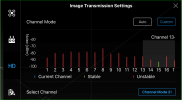
Channels 17-32. Don't let the green channel 25 fool ya. It was green for a mere millisecond before becoming red:
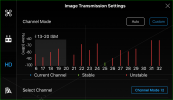
Normally, a suburban neighborhood looks like this:
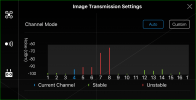

I also use a WiFi Analyzer on my laptop. I also use a parabolic antenna signal booster, which allows me to compare WiFi interference in the specific areas I will be flying. It's a real song and dance for commercial/industrial zoned areas. It seems the newer DJI commercial offerings (like the M300) aren't as affected as the older models like the P4P, Mavic Pro and Inspire 1/2 (According to reviews, the Inspire 3 seems to have transcended the WiFi interference issues).
Next time you fly, check out the WiFi situation before you fly. You may be surprised what you find.
D
Interesting. But, is it relevant to the incident? There was absolutely no indication that interference was the cause of the incident.Any more these days I run WiFi forensics preflight. The amount of WiFi interference these days is off the scales. I have the 32 channel hack on all my drones. Even then, I have two sites I fly that have not a single clear channel. I have to pick channels with the least interference. Auto mode is a disaster because DJI only allows 8 channels for Auto mode.
Channels 1-16. Don't let the green channel 15 fool ya. It was green for a mere millisecond before becoming red:
View attachment 169206
Channels 17-32. Don't let the green channel 25 fool ya. It was green for a mere millisecond before becoming red:
View attachment 169207
Normally, a suburban neighborhood looks like this:
View attachment 169208
View attachment 169209
I also use a WiFi Analyzer on my laptop. I also use a parabolic antenna signal booster, which allows me to compare WiFi interference in the specific areas I will be flying. It's a real song and dance for commercial/industrial zoned areas. It seems the newer DJI commercial offerings (like the M300) aren't as affected as the older models like the P4P, Mavic Pro and Inspire 1/2 (According to reviews, the Inspire 3 seems to have transcended the WiFi interference issues).
Next time you fly, check out the WiFi situation before you fly. You may be surprised what you find.
D
I believe teachers call this a redirection.Interesting. But, is it relevant to the incident? There was absolutely no indication that interference was the cause of the incident.
Similar threads
- Replies
- 24
- Views
- 3K
- Replies
- 13
- Views
- 2K
- Replies
- 1
- Views
- 651
- Replies
- 0
- Views
- 1K
- Replies
- 8
- Views
- 1K
DJI Drone Deals
New Threads
-
2 Pro The Bogomil Cemetery. Celtic Crosses of a Forgotten Christian Sect
- Started by SkylandGreece
- Replies: 0
-
3 Vitosha under clouds in frost in a cold windy day
- Started by alex_markov
- Replies: 0
-
-
-










