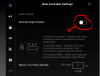Echoing everybody else's statements here, Tripod mode should be considerably slower and more deliberate. Your stick movements should be very exaggerated and have very low "exponential throw" (I don't know if that terms applies to aircraft, it's a common controller setting on ground rc vehicles).
I'm reasonably certain that if you start the aircraft in "T" mode it won't change anything. I think that regardless of which mode you have the aircraft in at bootup/takeoff it automatically starts in "P" and you have to switch the aircraft into "T" mode afterward for it to take change. Somebody correct me if I'm wrong there. As others have mentioned you have to enable "multiple flight modes" within the app, if you haven't already.