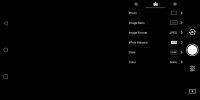tryed everything I could find except assistant program don't have computer feed came through first time used after that no feed to app beating my head against the wall paid over $1,000 for a drone that won't let me see where it's going
You are using an out of date browser. It may not display this or other websites correctly.
You should upgrade or use an alternative browser.
You should upgrade or use an alternative browser.
trouble with camera feed on app
- Thread starter scottyr
- Start date
dirkclod
Well-Known Member
Welcome to the forum.
We going to need a lot more info to help you. Start with what
you have.
We going to need a lot more info to help you. Start with what
you have.
dirkclod
Well-Known Member
- Joined
- Feb 8, 2018
- Messages
- 8,343
- Reactions
- 13,539
- Age
- 55
tryed everything I could find except assistant program don't have computer feed came through first time used after that no feed to app beating my head against the wall paid over $1,000 for a drone that won't let me see where it's going
Welcome to the Forum :
Cord and Reinstall the App .
Phantomrain.org
Gear to fly your Mavic Pro in the Rain / Snow
dirkclod
Well-Known Member
All will work without the app, you say camera feed doesn’t work.
So you see nothing at all on your device other than the app.
Nothing else.
So you see nothing at all on your device other than the app.
Nothing else.
kndll
Well-Known Member
D
Deleted member 103366
Guest
Can you post a screen capture of what you are seeing when you have the camera menu showing? The camera set to manual etc. was my first thought too as I have used that to blank the screen before when I just wanted to see/record telemetry etc..
Secondly can you attempt to record a short video on the mSD card in the drone and see if there is actually a video being recorded. Ditto take a couple of photographs i.e.c heck whether the camera is actually working.
Secondly can you attempt to record a short video on the mSD card in the drone and see if there is actually a video being recorded. Ditto take a couple of photographs i.e.c heck whether the camera is actually working.
dirkclod
Well-Known Member
Was just reading some old threads on this.
Maybe off the wall but reformat card, no good change batterys. ?
Maybe off the wall but reformat card, no good change batterys. ?
Here’s a symptom, but not a cure...
how can you have a color of “none”.
Also, I just put my MPP in manual mode. My exposure does not have a “M. M” above it. It has the Exp.
Is there a firmware or app version issue issue?
All that aside, I think the camera lens unit is on the fritz, just like mine pooped out.
how can you have a color of “none”.
Also, I just put my MPP in manual mode. My exposure does not have a “M. M” above it. It has the Exp.
Is there a firmware or app version issue issue?
All that aside, I think the camera lens unit is on the fritz, just like mine pooped out.
lannes
Well-Known Member
Turn the camera setting to "auto" from the photos you post there is an exposure compensation reading which is -2.0 stops which will make the screen dark.
or "reset" all the camera settings
or "reset" all the camera settings
about ready to smash this thing starting to think this drone is crap bought it to bond with my son after wife left and father died and it's causing me nothing but problems spent $1,000 on something that I can't properly use can't afford to get it fixed because I spend all my money to afford it
dirkclod
Well-Known Member
There’s the possibility the camera has failed but I would have expected an error message to appear.
It could be one of FPGA chips that are programmed as part of the firmware updates. I would definitely try getting hold of a laptop or contacting someone who has one and use the Assistant 2 for Mavic program to update or reflash the firmware.
It could be one of FPGA chips that are programmed as part of the firmware updates. I would definitely try getting hold of a laptop or contacting someone who has one and use the Assistant 2 for Mavic program to update or reflash the firmware.
Similar threads
- Replies
- 7
- Views
- 818
- Replies
- 8
- Views
- 681
- Replies
- 7
- Views
- 501
Share:
DJI Drone Deals
New Threads
-
-
-
Air 3 Aberdour, Scotland. Glad I visited.
- Started by Coconut Island Drones
- Replies: 2
-
3 "Fallen" - Fall & Fog as Seen Through the Eyes of a Drone
- Started by Crash Pro
- Replies: 2
-
Members online
Total: 391 (members: 13, guests: 378)