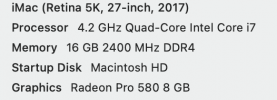Wow, great thread that's certainly gone all over the map from the OPs question. Yeah, I build (soldered everything) for my IMSAI 8080 CPM system, had access to the Apple Lisa before the Macs were envisioned, yada yada. And like Dale mentioned, I've had a handful of Dell XPS over the years along with a spattering of Apple mobile devices which I love. And let's not forget the years that Apple nearly abandoned Final Cut Pro when their huge business profits were coming from iPhone, iPad, iTunes and Apps store (lonely time for their computer Product Managers). But they did come back to their loyal professional producers and are at least making a modest contribution to their MOI - but I too, digress.
Anyway, I'm still comfortable using Premiere Pro on a dated i7-2600 at 3.4GHz with 32GB that still has life thanks to Samsung 850 EVO and PRO drives.
In fact for normal editing, I still find the workstation "comfortable" and prefer it to my livestreaming beast just 3 feet away - a Puget System Gigabyte X299, i9 10920X 12 core 19.25MB, 64GB DDR4-2666 RAM, Samsung 970 EVO Plus 1TB M.2 SSD, more regular Samsung SSDs, RTX 2070 Super 8GB GPU, etc. All very nice when transmitting multiple 1080 streams coming from a handful of monitors, encoder software, HDMI inputs, etc. But when rendering a 10 minute 1080 YT video without a lot of filters, the older Dell rendering files in 5 minutes or less so I'm a happy camper.
Bottom line, while I'd normally suggest upgrading to a SSD if you have an i5 with 32GB, indeed your i3 computer and associated memory, bus speeds, etc is certainly dated so yes, it's time to go shopping... but don't be seduced by 4K at high frame rates unless you really have the need... or are itching to spend your Fed stimulus check

Happy trails and hunting, Michael