You are using an out of date browser. It may not display this or other websites correctly.
You should upgrade or use an alternative browser.
You should upgrade or use an alternative browser.
Vignetting on mapping images
- Thread starter yarrr
- Start date
DJI have a listing of known issues for teh enterprise Mavic 3:Currently renting an M3E for an extended test drive, and have a question about photo settings for mapping.
Experiencing major vignetting, almost like it's zoomed out too far and capturing the edge of the lens protector.
Is this something that can be corrected in camera settings?
One of the points addresses the issue you've found.
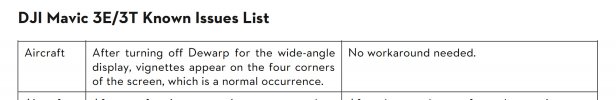
Thanks, I'm not sure I agree that no workaround is needed.
I was able to find 'dewarping'. This was a helpful resource-

 drones.measur.ca
drones.measur.ca
I was able to find 'dewarping'. This was a helpful resource-

DJI Mavic 3 Enterprise: First-time Survey Setup Guide
The DJI Mavic 3 Enterprise is an enterprise survey-grade drone designed for high-accuracy mapping. It is the perfect combination of portability and usability. Preparation In order to use the Mavic 3 Enterprise for survey applications, please make sure of the following: Batteries are charged...
RocketBrew
Well-Known Member
If you are shooting photos for orthomosaic processing, you probably want to keep Dewarping off.
At least, DroneDeploy prefers that it is off. I am guessing that would apply to most processing services and software...

At least, DroneDeploy prefers that it is off. I am guessing that would apply to most processing services and software...

Thanks, I'm not sure I agree that no workaround is needed.
I was able to find 'dewarping'. This was a helpful resource-

DJI Mavic 3 Enterprise: First-time Survey Setup Guide
The DJI Mavic 3 Enterprise is an enterprise survey-grade drone designed for high-accuracy mapping. It is the perfect combination of portability and usability. Preparation In order to use the Mavic 3 Enterprise for survey applications, please make sure of the following: Batteries are charged...drones.measur.ca
Similar threads
- Replies
- 0
- Views
- 892
- Replies
- 20
- Views
- 1K
- Replies
- 50
- Views
- 13K











