I've wanted to fly RC helicopters since I was really young but never got the chance. When multirotor RCs came out I got a few of the $20-30 ones just for messing around. Finally caved and got Mini 3 Pro so far it's been great. It's been a new learning experience, I'm working on getting my 107. I live in a 0ft fly zone I learned right before the drone arrived. My new place is clear though so I've been going there to fly and practice.
You are using an out of date browser. It may not display this or other websites correctly.
You should upgrade or use an alternative browser.
You should upgrade or use an alternative browser.
Wanted a drone for years and finally caved and bought one.
- Thread starter krizzo
- Start date
Frank Dracman
Well-Known Member
Greetings from Birmingham Alabama, welcome to the forum!
Welcome to the forum. we look forward to your participation and your view of the world.
LoudThunder
Part 107 Licensed
Finally caved and got Mini 3 Pro so far it's been great. It's been a new learning experience, I'm working on getting my 107. I live in a 0ft fly zone
Welcome from the Hampton Roads area of Virginia, USA. We have a Member's Map in the Upper Right of the Title Bar.
Members map
As a New Drone Pilot, there are a couple of Legal Things you may need to do until you get your Part 107…
If you have not already done so, you will need to get your TRUST Certificate. You can get that at the Pilot Institute Web Site (FREE…) . Your Drone weighs less than 250-grams (0.55 pounds) and you are flying under The Exception for Recreational Flyers, you are not required to register your Drone until you get that part 107…
Since yu want to become a Professional Drone Pilot, you need to Talk the Talk. You do not "live in a 0ft fly zone", You live in a "Drone Taxi Zone…" (
I registered my Mini 2 because the TRUST Certificate and FAA Registration established me as a "certified" Unmanned Aerial Vehicle (UAV) Flyer.
Link to the Pilot Institute Web Site (FREE…)

FAA TRUST Online Portal for Recreational Drone Operators - Pilot Institute
Get your FAA TRUST Certificate of Completion to legally fly drones for recreational reasons in the United States.
Link to the FAADroneZone (Optional for Drones under 250-Grams…)
FAADroneZone
Since you are working on acquiring your Part 107 License, here is a link to get you going…
Online Ground School: Aviation Classes - Pilot Institute
Pilot Institute offers courses on drones and airplanes from world-class experts. Pass the Part 107 or Private Pilot exam and take to the skies.
Since you live in Utah, there are specific laws and rules for you to follow, please check the link below for all the Rules and Laws that are in effect in your neck of the woods and it also links you to some of the Best Places to Fly in your area… Also, if you travel on vacation, visit friends, and relatives in other parts of the country, check back here so you do not run afoul of the law.
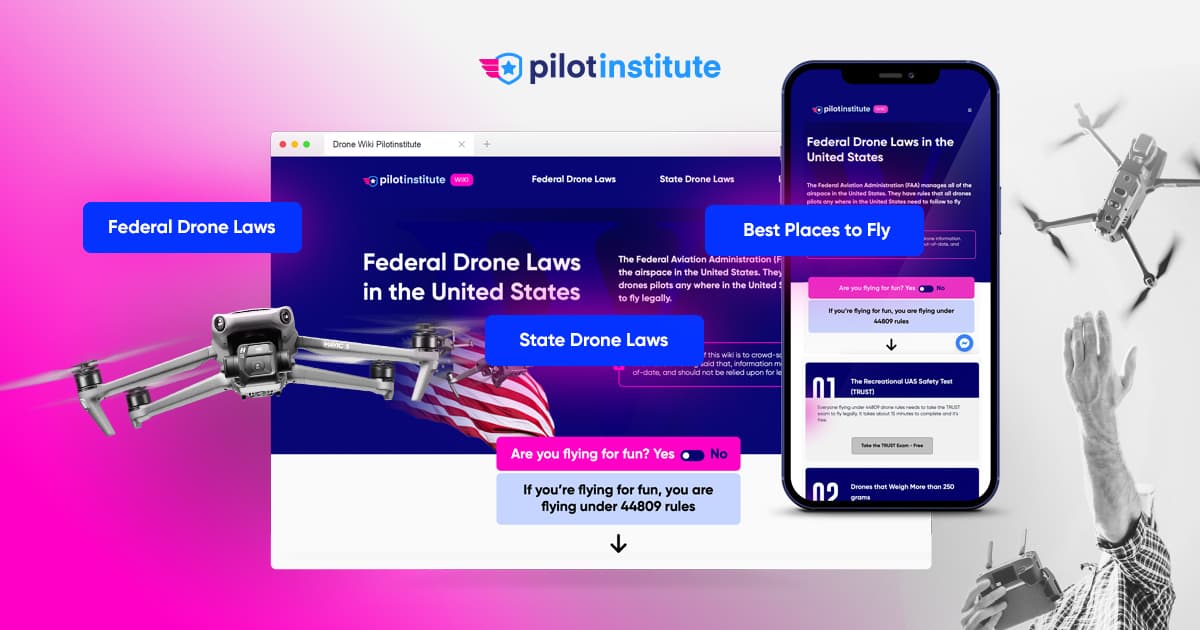
Drone Laws and Best Places to Fly in Every US State - Pilot Institute
Even if you have flown Drones before, here is some Good Old Fashion Advice…
Do not let the excitement of the moment get the best of you. When you are going out to fly, do it slowly and deliberately. Get used to a set procedure and even practice it.
There are so many things I could write but these are the highlights that I feel need mentioning.
Plug in your phone/tablet into your controller; turn on the Controller and DJI Fly App (if it does not start on its own…). On the Drone, open the front legs, then open the back legs, then remove the Gimbal Cover.
The Gimbal is the most delicate item on the Drone and banging or bumping can damage it. I also fastened a short "Remove Before Flight" ribbon to the cover so it's more noticeable and I do not forget to remove it…
Turn on the drone and watch it come to "life." Watching the Gimbal go through its self-check is almost like watching a kitten or puppy opening its eyes for the first time…
Place the drone down (preferably on a Landing Pad) while it finishes its self-test (collecting satellites, etc…).
Check your battery status (Phone, Drone, and Controller), check the Signal Strength, by now the Controller should have reported it updated the Home Point.
Lift off, 4-5 feet (1-1/2 meters) or so, hover a bit, check the controls (move the drone a bit forward, back, left, right, yaw left and right). By now, your Controller will probably report again, Home point Updated.
If you go out in a rush and race thru your start up and take off before the drone has finished it prep, it may update its Home Point over that pond or that old tree you are flying over and in your excitement, you'll fly the drone long past it Low Battery point and when it engages Return to Home and lands in the pond or in a tree; it will be all on you…
Now go have fun, learn to fly the drone by sight before you try to fly it out a distance depending on the video feed, FPV.
I would also advise you to use YouTube and watch a lot of the Videos on flying and setting up the Drone. When it is too dark, too cold, or too wet, you can "fly it vicariously" through YouTube. Also watch some of the Blooper Drone Videos and learn how not to fly your "New Baby."
Below is the link to all of the downloads offered by DJI for the Mini 3 Pro, including the User Manual.
After you read the Manual, read it again, you will be surprised what you missed the first time and you will be better prepared for that first "scary moment…"

DJI Mini 3 Pro - Download Center - DJI United States
Learn and download DJI Mini 3 Pro related apps, software, and manuals at the DJI Download Center
Happy, Safe and Legal Droning…
- Joined
- Oct 12, 2016
- Messages
- 30,384
- Reactions
- 34,344
- Location
- Harrisburg, PA (US)
- Site
- mavichelp.com
Welcome to Mavic Pilots!  Enjoy the forum!
Enjoy the forum!

twickers14
Well-Known Member
As always very good advice for newcomers. I always find something I’ve forgotten in your “checklist”. One small thing, YouTube is brilliant but not always clear vis a vis my recent issue on zooming using the Fn button and the gimbal wheel. I couldn’t get it to work a la the YT Flyt vid (usually spot on with his advice) and as usual the Forum put me right-the Setting needs to be in Zoom (doh). Perhaps think of adding to your excellent piece a small caveat that it can be really helpful, for things that can be checked while the craft is static, to experiment with the RC and drone on and linked to see the effect changing settings can have. Hope that makes sense!Welcome from the Hampton Roads area of Virginia, USA. We have a Member's Map in the Upper Right of the Title Bar.
Members map
mavicpilots.com
As a New Drone Pilot, there are a couple of Legal Things you may need to do until you get your Part 107…
If you have not already done so, you will need to get your TRUST Certificate. You can get that at the Pilot Institute Web Site (FREE…) . Your Drone weighs less than 250-grams (0.55 pounds) and you are flying under The Exception for Recreational Flyers, you are not required to register your Drone until you get that part 107…
Since yu want to become a Professional Drone Pilot, you need to Talk the Talk. You do not "live in a 0ft fly zone", You live in a "Drone Taxi Zone…" ()
I registered my Mini 2 because the TRUST Certificate and FAA Registration established me as a "certified" Unmanned Aerial Vehicle (UAV) Flyer.
Link to the Pilot Institute Web Site (FREE…)

FAA TRUST Online Portal for Recreational Drone Operators - Pilot Institute
Get your FAA TRUST Certificate of Completion to legally fly drones for recreational reasons in the United States.trust.pilotinstitute.com
Link to the FAADroneZone (Optional for Drones under 250-Grams…)
FAADroneZone
faadronezone.faa.gov
Since you are working on acquiring your Part 107 License, here is a link to get you going…
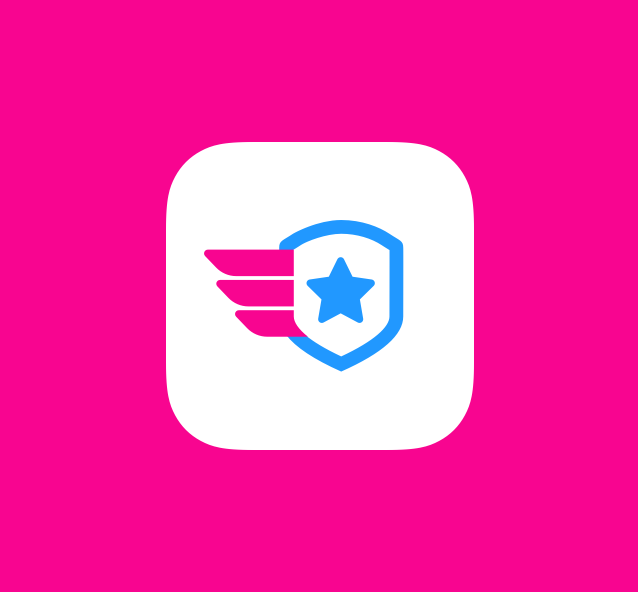
Online Ground School: Aviation Classes - Pilot Institute
Pilot Institute offers courses on drones and airplanes from world-class experts. Pass the Part 107 or Private Pilot exam and take to the skies.pilotinstitute.com
Since you live in Utah, there are specific laws and rules for you to follow, please check the link below for all the Rules and Laws that are in effect in your neck of the woods and it also links you to some of the Best Places to Fly in your area… Also, if you travel on vacation, visit friends, and relatives in other parts of the country, check back here so you do not run afoul of the law.
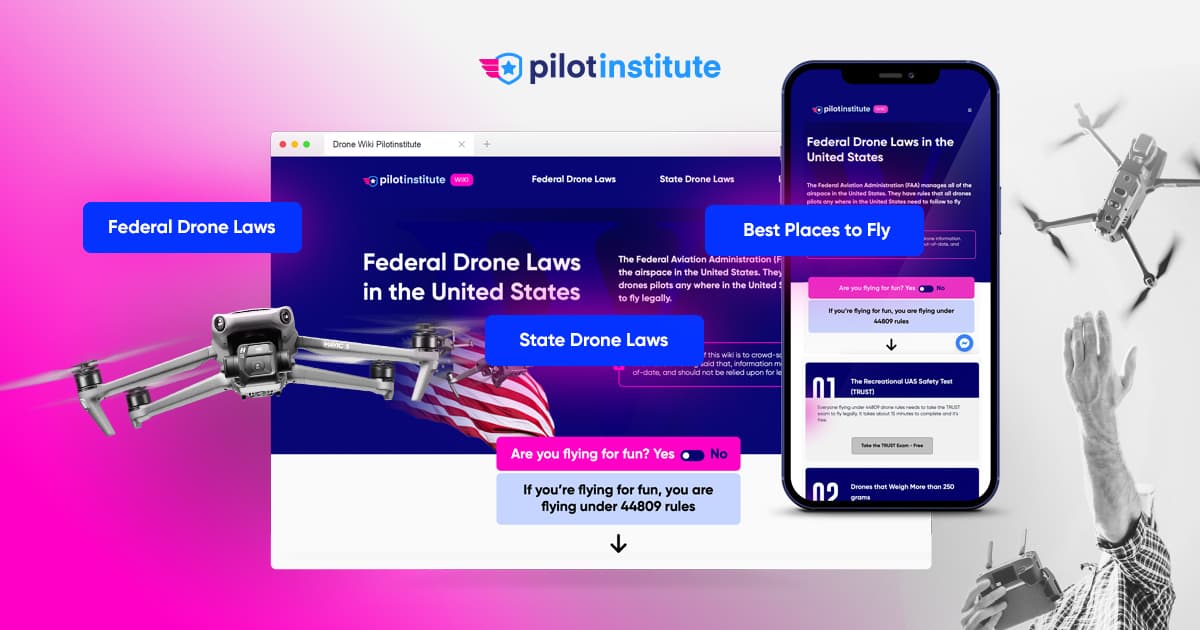
Drone Laws and Best Places to Fly in Every US State - Pilot Institute
pilotinstitute.com
Even if you have flown Drones before, here is some Good Old Fashion Advice…
Do not let the excitement of the moment get the best of you. When you are going out to fly, do it slowly and deliberately. Get used to a set procedure and even practice it.
There are so many things I could write but these are the highlights that I feel need mentioning.
Plug in your phone/tablet into your controller; turn on the Controller and DJI Fly App (if it does not start on its own…). On the Drone, open the front legs, then open the back legs, then remove the Gimbal Cover.
The Gimbal is the most delicate item on the Drone and banging or bumping can damage it. I also fastened a short "Remove Before Flight" ribbon to the cover so it's more noticeable and I do not forget to remove it…
Turn on the drone and watch it come to "life." Watching the Gimbal go through its self-check is almost like watching a kitten or puppy opening its eyes for the first time…
Place the drone down (preferably on a Landing Pad) while it finishes its self-test (collecting satellites, etc…).
Check your battery status (Phone, Drone, and Controller), check the Signal Strength, by now the Controller should have reported it updated the Home Point.
Lift off, 4-5 feet (1-1/2 meters) or so, hover a bit, check the controls (move the drone a bit forward, back, left, right, yaw left and right). By now, your Controller will probably report again, Home point Updated.
If you go out in a rush and race thru your start up and take off before the drone has finished it prep, it may update its Home Point over that pond or that old tree you are flying over and in your excitement, you'll fly the drone long past it Low Battery point and when it engages Return to Home and lands in the pond or in a tree; it will be all on you…
Now go have fun, learn to fly the drone by sight before you try to fly it out a distance depending on the video feed, FPV.
I would also advise you to use YouTube and watch a lot of the Videos on flying and setting up the Drone. When it is too dark, too cold, or too wet, you can "fly it vicariously" through YouTube. Also watch some of the Blooper Drone Videos and learn how not to fly your "New Baby."
Below is the link to all of the downloads offered by DJI for the Mini 3 Pro, including the User Manual.
After you read the Manual, read it again, you will be surprised what you missed the first time and you will be better prepared for that first "scary moment…"

DJI Mini 3 Pro - Download Center - DJI United States
Learn and download DJI Mini 3 Pro related apps, software, and manuals at the DJI Download Centerwww.dji.com
Happy, Safe and Legal Droning…
dirkclod
Well-Known Member
Welcome to the forum.
Please and do be sure you have read our guidelines.
I hope you will find our site helpful and look forward to any input , photo's/video's you might post .
Don't be shy and ask anything if you can't find it by searching .
Please and do be sure you have read our guidelines.
I hope you will find our site helpful and look forward to any input , photo's/video's you might post .
Don't be shy and ask anything if you can't find it by searching .

LoudThunder
Part 107 Licensed
Perhaps think of adding to your excellent piece a small caveat that it can be really helpful, for things that can be checked while the craft is static,
Thank you for your note and I agree that there is so much more I could add to the Welcome Note, but as you might have noticed; I probably have the longest note in the Forum. I've added many extra notes as I've seen more and more Newbies mention issues they are having in the beginning.
I am primary concerned with getting the Newbie to enjoy their first few flights and not have a disaster right off the bat… I actually believe that static ground checks to experiment with the controller and drone are best performed when the drone is hovering 4 to 5 feet off the ground in front of you. Remember, you put your drone into a hover, right in front of you and it's going to stay there until the "cows come home" or the battery runs down.
Here's a little experiment; with your drone in a hover in front of you, put the controller down. Now walk over to your drone and take ahold of one of the front leg's landing struts and pull it towards you. Your drone will start to "cry" as it powers its motors pulling away from your tugging. And if you pull it a ways from where it was, and then let it go, your drone will scoot back to its original location like a "naughty child…"
However; as you mentioned, making changes to the Function Button features and or testing the zoom function can be confusing and if it is tried while the drone is static on the ground, the test is not going to perform well, if at all. I have my function button set to switch between "look-up and look-down" and that cannot be tested as the Gimbal will not look-down when it is on the ground…
If the drone is hovering in front of you, the gimbal will respond, and the zoom-function can be tested and you can safely make changes in the App and see immediately the results. And with the drone at head level and only 4 to 6 feet away, I know where it is, what it's doing, and it's not going to be stepped on and if anyone wanders too close, I can tell them to get back as those propellers will "slap the smile off their face…"
Once again, thank you for your kind words…
twickers14
Well-Known Member
You are more than welcome and totally see where you are coming from. Probably best, as you say, to have it hovering in front of you and I certainly do that occasionally. Any thoughts on my other small issue of how to get the gimbal (MA2) to move sideways using the screen with my fingers. I can get the vertical/horizontal signs up but cannot seem to move them. There’s also a haptic shake as I summon the signs up but they disappears soon as I touch the screen again?Thank you for your note and I agree that there is so much more I could add to the Welcome Note, but as you might have noticed; I probably have the longest note in the Forum. I've added many extra notes as I've seen more and more Newbies mention issues they are having in the beginning.
I am primary concerned with getting the Newbie to enjoy their first few flights and not have a disaster right off the bat… I actually believe that static ground checks to experiment with the controller and drone are best performed when the drone is hovering 4 to 5 feet off the ground in front of you. Remember, you put your drone into a hover, right in front of you and it's going to stay there until the "cows come home" or the battery runs down.
Here's a little experiment; with your drone in a hover in front of you, put the controller down. Now walk over to your drone and take ahold of one of the front leg's landing struts and pull it towards you. Your drone will start to "cry" as it powers its motors pulling away from your tugging. And if you pull it a ways from where it was, and then let it go, your drone will scoot back to its original location like a "naughty child…"
However; as you mentioned, making changes to the Function Button features and or testing the zoom function can be confusing and if it is tried while the drone is static on the ground, the test is not going to perform well, if at all. I have my function button set to switch between "look-up and look-down" and that cannot be tested as the Gimbal will not look-down when it is on the ground…
If the drone is hovering in front of you, the gimbal will respond, and the zoom-function can be tested and you can safely make changes in the App and see immediately the results. And with the drone at head level and only 4 to 6 feet away, I know where it is, what it's doing, and it's not going to be stepped on and if anyone wanders too close, I can tell them to get back as those propellers will "slap the smile off their face…"
Once again, thank you for your kind words…
LoudThunder
Part 107 Licensed
I cannot help you there, I'm a Mini 2'er and I have no experience with the MA2. I suggest you try posting directly in the Mavic 2 section of the Forum. They have the experience to explain what is or is not going on with your bird.Any thoughts on my other small issue of how to get the gimbal (MA2) to move sideways
Good Luck and don't be afraid to experiment. Have you ever tried to see what happens when your bird is on the pad and you walk away and click "Find my Drone" and "make it cry for help" as if it's lost in a tree? In a crisis moment when your bird is lost and you did not see it disappear, you'll go immediately into panic mode and if you've taken these actions beforehand when you are not sweating up a storm trying to find your drone, it will come easier…
When I was in the Air Force, we practiced many emergency actions over and over again so they became second nature. For example, have you ever performed a Heimlich maneuver? You would be surprised to learn how much squeezing it takes to blow a "chicken nugget" out…
twickers14
Well-Known Member
Will have a go at the Find my Drone idea. My wife and I laughed away at your Heimlich manoeuvre story. Always worried if I tried it I’d break someone’s ribs!I cannot help you there, I'm a Mini 2'er and I have no experience with the MA2. I suggest you try posting directly in the Mavic 2 section of the Forum. They have the experience to explain what is or is not going on with your bird.
Good Luck and don't be afraid to experiment. Have you ever tried to see what happens when your bird is on the pad and you walk away and click "Find my Drone" and "make it cry for help" as if it's lost in a tree? In a crisis moment when your bird is lost and you did not see it disappear, you'll go immediately into panic mode and if you've taken these actions beforehand when you are not sweating up a storm trying to find your drone, it will come easier…
When I was in the Air Force, we practiced many emergency actions over and over again so they became second nature. For example, have you ever performed a Heimlich maneuver? You would be surprised to learn how much squeezing it takes to blow a "chicken nugget" out…
LoudThunder
Part 107 Licensed
That's why we practiced it, watch the short 60-second video and make sure it's on full screen and you'll see the "Chicken Nugget at 0.49 seconds…My wife and I laughed away at your Heimlich manoeuvre story. Always worried if I tried it I’d break someone’s ribs!
If it's done right, no ribs are broken. And remember, if the person is coughing, they are not choking.
An amusing story from my days long ago. Two of my young sergeants received the Airman's Medal for life saving when a person was choking on a piece of steak. You ask "two???", yeah that's why it was amusing. The two sergeants were eating at a steak house and one of the diners started to choke and one of them tried to give her the Heimlich maneuver but he could not reach all the way around her. So, they performed a "buddy Heimlich maneuver." One made the fist, the other grabbed it and they lock their arms around her back and did the thrust that way. To hear them tell it, you would have thought the chunk of steak flew across the room and tagged the wall… The diner was alright but very upset and got the rest of her dinner to go…
Watch the video and give your wife a squeeze but don't break any ribs…
R.Cowan
Well-Known Member
Welcome to the forum from the Texas Gulf Coast. Happy and safe flying!I've wanted to fly RC helicopters since I was really young but never got the chance. When multirotor RCs came out I got a few of the $20-30 ones just for messing around. Finally caved and got Mini 3 Pro so far it's been great. It's been a new learning experience, I'm working on getting my 107. I live in a 0ft fly zone I learned right before the drone arrived. My new place is clear though so I've been going there to fly and practice.
PK&W Modelwerx
Member
Similar threads
- Replies
- 13
- Views
- 684
- Replies
- 24
- Views
- 4K
DJI Drone Deals
New Threads
-
-
-
RC 2 Controller Firmware: v08.00.0000 Mini 4 or v08.01.0100 Mini 5
- Started by Calson
- Replies: 0
-
-
Members online
Total: 3,980 (members: 10, guests: 3,970)











