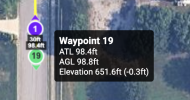I've just started doing waypoint missions and choose Litchi as the platform. Enjoying it. I made my biggest flight yesterday to go around a local property that's being proposed for development. I think I had 18 waypoints. When I went to fly, it uploaded the flight and then the drone (original Mavic Pro) just continued to hover. Uploaded again..when I hit "fly/go" button it said something like "issue with waypoints, can't fly mission" - but gave no indication what the issue was.
It's a basic flight of going from one point to another, heading in the direction of the flight, and gimbal changing in a couple of locations, with only one POI in the middle. I was just going to set it to fly and record the video - nothing fancy. Is there any way to find out in Litchi what the issue is with the waypoint(s)?
It's a basic flight of going from one point to another, heading in the direction of the flight, and gimbal changing in a couple of locations, with only one POI in the middle. I was just going to set it to fly and record the video - nothing fancy. Is there any way to find out in Litchi what the issue is with the waypoint(s)?