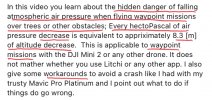I recently created a waypoint mission on my
Mavic 3 Cine. It was pretty simple, a gradual descent over some trees and then over a creek running through some adjacent wetlands. I created it, in flight, having read this thread first and decided against creating it on the ground with a map. So thanks everyone for all the discussion.
When I was done, the video was ok, but I wanted to make a couple of minor tweaks, on the ground, in the map. So the global speed was changed and the gimbal angle was adjusted slightly on the last waypoint. I decided also to move the last waypoint a little further out, 100 feet horizontally (height not changed), so drag and drop. Voila, save it, and fly it.
So I sent the bird out on the mission. At the last waypoint, the video stopped recording when it reached the last waypoint. The height of the last waypoint was app. 48 feet. Then boom, the drone started toward the earth quickly, descending just shy of 50 feet in 12 seconds. Fortunately as I was able to get it to respond to left stick up at a height of .6 feet, as the RC signal dropped 20% as it neared the ground, so aborting the mission and regaining manual control was less than instantaneous. There was precious little time between realizing a problem was occurring, responding, and having the drone respond. I was fully expecting to have to file a claim with DJI.
I've attached the flight log in a spreadsheet (at bottom of this post) The salmon-colored section shows where the waypoint mode was active. The yellow section shows where the video starts /stops. At the end of the yellow section is where the bird plummets nearly 50 feet after arriving at the last waypoint. It did was it was programmed to do when it hit the waypoint, video stops, altitude goes to 48 feet, and then mission over so RTH. Only the 48 feet that was programmed didn't occur. It was heading for thereabouts of 50 feet lower than that. I stopped it at the last minute.
In the flight log, I created a second sheet in which I took the height in feet and the lapsed time in seconds columns during which waypoint control was active. There is none of that curve during ascent or descent, so the speculation about drifting 50 feet above or below the waypoints heights is not a factor. It doesn't happen. You can easily see the nice straight lines of ascent and descent in the graph. Of course you can also see the 50 foot plummet at the end.
I've attached (In Dropbox Link at the end of post) a 720p video (raw) with the SRT burned in so you can see the flight metadata. Once the video stopped, boom, it started the plummet.
So my take away from this is simple. I thought I was safe by creating the waypoints in flight and making minor adjustments later on the ground. I think that logic is safe as long as you don't move or add a waypoint. I moved the last waypoint perhaps a 100 feet horizontally, but with no change to the height. Somehow, the new point was interpreted as about 50 feet lower when the mission was flown. This 50 feet is the same magic number that started this post and I have to agree with the fact there there is an issue. As my last waypoint was 48 feet, that "magic 50 feet lower" equated to 2 feet underground, which is where it was headed before I stopped it. And we are looking at a number, 50 feet, which seems to be consistent.
With the RTFM caveat about accuracy with waypoints created in 2D vs in flight, why even allow "on the ground" waypoints to be created or their positions modified? One thing is certain, I'll never create or move a waypoint on the map again, even if I have a margin of error than well exceeds 50 feet.
As a side note, while I understand the frustration on the original poster, posts here should be civil and certainly less acrimonious. After all, we are all working together to solve problems and make flying our drones a safe and enjoyable experience. I appreciate those who, despite the tone of some of the remarks, stuck with this thread and helped work through it.
Dropbox Link to Flight Log and Video with Burned In Flight Data