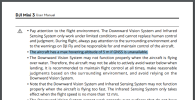Hi all. Simple question, from a simple bloke. My DJI mini 3 Refuses to fly any higher than roughly 5 meters. And get a repeated message saying 'Addy mode'. Well, it sounds like that to me. Or is it Atty mode ?? Probably something to do with altitude. Anyway, how do I turn that off, It does eventually let me fly higher. But that's after a couple of minutes hovering.
Thanks David.
Thanks David.