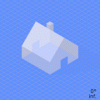Hey everyone! I'm a new pilot and I have a M2Z. When I take photos, raw looks good, but JPEG is just a no. What's it there for? Any of advanced photo modes like super res., hdr, hyperlight automatically switch to jpeg. Why is that? Am I not getting something?
Also, how do you collapse the background using the optical lens on M2Z? It's called background compression, few youtubers talked about it, -- I want to try it out as well.
Cheers!
EDIT: I really messed up defining what I mean. All the JPEG files are great (looking on PC) and way more than perfect (Super Res., Hyperlight, HDR, various Panoramas, etc). The issue is the raw (DNG) pictures which look way too pixelated on my computer. I might be not clear on something. What do professionals and others use to color correct their photos with DaVinci and other platforms: JPEG or RAW? Is RAW bad at the beginning and then you can unveil the true potential encoded in the file using color grading tools (can my comp. be incapable of displaying the raw files?)? Is JPEG enough for everyday use? What if you're going to do some commercial work (like DroneBase's client missions), -- is, for example, HDR alright with them? The parallax effect I'm talking about is where you focus on a static object and circle around it focusing on that object and making the background "spin". I have heard it's only achievable when you have an optical lens like ones on Inspire 2 and M2Z (it kind of separates the object from its background)? If I'm wrong, correct me, please. Thank you to all who are ready to help newbies like me!
Also, how do you collapse the background using the optical lens on M2Z? It's called background compression, few youtubers talked about it, -- I want to try it out as well.
Cheers!
EDIT: I really messed up defining what I mean. All the JPEG files are great (looking on PC) and way more than perfect (Super Res., Hyperlight, HDR, various Panoramas, etc). The issue is the raw (DNG) pictures which look way too pixelated on my computer. I might be not clear on something. What do professionals and others use to color correct their photos with DaVinci and other platforms: JPEG or RAW? Is RAW bad at the beginning and then you can unveil the true potential encoded in the file using color grading tools (can my comp. be incapable of displaying the raw files?)? Is JPEG enough for everyday use? What if you're going to do some commercial work (like DroneBase's client missions), -- is, for example, HDR alright with them? The parallax effect I'm talking about is where you focus on a static object and circle around it focusing on that object and making the background "spin". I have heard it's only achievable when you have an optical lens like ones on Inspire 2 and M2Z (it kind of separates the object from its background)? If I'm wrong, correct me, please. Thank you to all who are ready to help newbies like me!
Last edited: