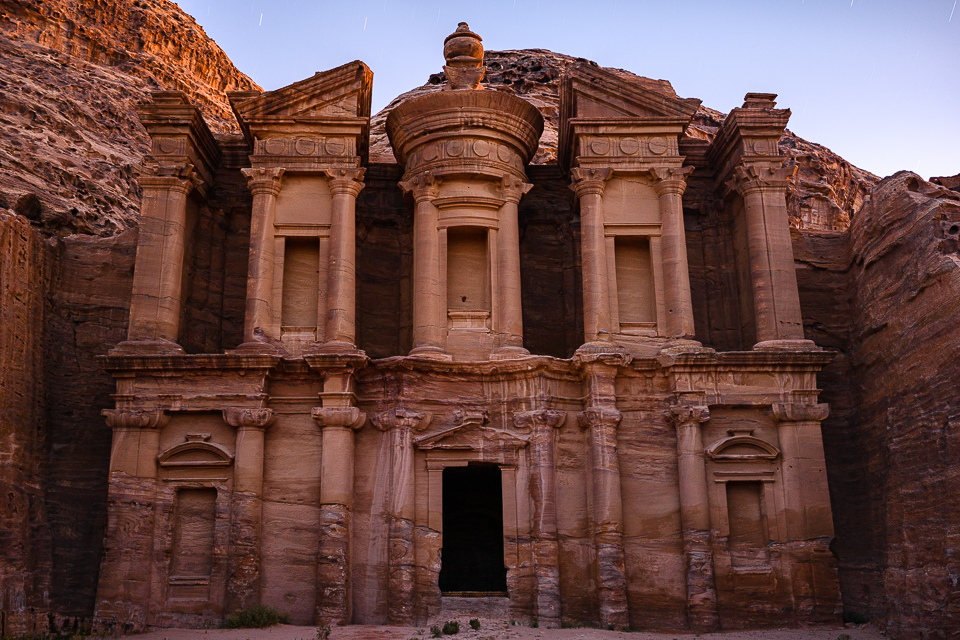I am noticing pronounced white dots like hot pixels, in the images taken at night. I have everything updated from the DJI Fly app down to the Battery Firmware. Is this a problem with my settings (Manual 100 ISO with Auto shutter speed) or the image sensor is degrading? I don't recall seeing these in any of my early images taken by the Air 2S. Below are the links to the original DNG image and enhanced JPGs for your convenience.
1. Original DNG: 1. Original DNG.DNG
2. Enhanced JPG (1): 2. Enhanced JPG (1).jpg
3. Enhanced JPG (2): 3. Enhanced JPG (2).jpg
Thanks.
1. Original DNG: 1. Original DNG.DNG
2. Enhanced JPG (1): 2. Enhanced JPG (1).jpg
3. Enhanced JPG (2): 3. Enhanced JPG (2).jpg
Thanks.
Last edited: