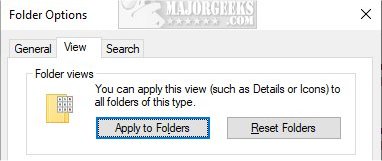D
Deleted member 103366
Guest
I will just give this a go here to see if anyone has any ideas for a fix.
I have found various articles saying to change the number of files for which Windows will remember folder setting, you change values in something with a name like bru-something and I have tried that but it had no noticeable effect, I believe the default value is 5,000 and I have set it to the maximum of 20,000.
The folders still often open to the "tile" view or something where as I want "details",
Please don't suggest Windows 10, I LOATH it.
I have found various articles saying to change the number of files for which Windows will remember folder setting, you change values in something with a name like bru-something and I have tried that but it had no noticeable effect, I believe the default value is 5,000 and I have set it to the maximum of 20,000.
The folders still often open to the "tile" view or something where as I want "details",
Please don't suggest Windows 10, I LOATH it.