Here we go then.
First, on terminology. A hyperlapse is just a timelapse with the camera moving as opposed to it being stationary which is the case in a timelapse. I think with the
MA lacking any built in lapse functionality, it is better to start with a simple timlapse and get familiar with the work process before moving on to a hyperlapse.
Here is my work flow
1. Planning: like any other timelapse, you need a plan. Sunrise, sunset, moving clouds, moving traffic, any movement will do. The whole point of doing a timelapse is to show how something changes as time passes along. So find a subject. Part of the planning is also deciding at what interval to take the individual pictures. The
MA offers you intervals of 2 and 3 seconds for jpegs and 5 seconds for raw. Ideally, you want to take as many pictures as you can while in the air so the 2 second interval would have been great. But jpegs don't give you that much flexibility in post production/editing. Raws are a pleasure to work with in post, you can adjust almost anything in post since you have the full image data to work with. Problem is, with an interval of 5 seconds and with the limited flight time the
MA offers, you will have only taken enough pictures to produce a 6 second timelapse. Let's break this down with an example. Let's say your
MA gives you a flight time of about 15 minutes. Take 3 minutes out for takeoff, setting up and framing the scene and landing (this is assuming you are simply going straight up to about 60 - 80 meters, framing the scene, hovering, and then coming straight down to land - if travel is involved, you need to set apart a longer time for the return journey and landing).
So assuming you have 12 minutes to hover in place and shoot: if you shoot jpegs every 2 seconds, you will have a total of (12x60)/2=360 images. If you shoot raws every 5 seconds, you will have a total of (12x60)/5=144 images. Assuming your timelapse will be at 24 frames/second, that will give you enough images for 15 seconds shooting jpegs and 6 seconds shooting raws. With one, you trade image quality for duration; and with the other you trade duration for image quality. It is a difficult choice and one I wish I didn't have to make. I tried shooting jpegs once and I swore to never do it again. Editing jpegs is a pain in the **** and a very disappointing exercise. So I shoot raws, and combine two or three flights worth of footage in to one time/hyperlapse.
2. Shooting: this is straight forward. You take off, ascend or travel to your desired altitude/distance, frame the shot, adjust your exposure settings, and start shooting interval photos with your desired format. irrespective of which format you choose, always shoot in 4:3; you can later crop it in to a 16:9 format. You also need to shoot in manual mode at a fixed iso and shutter speed for the entire duration of a flight or you will make your life harder later when it comes to editing. For sunsets, I usually start at around an ev value -7 to -1 and deal with the under exposed pictures towards the end in post. If you want to combine footage from several flights in to one time/hyperlapse clip later, have a reference point within your camera's field of view to help you compose the picture as closely to the previous flight as you can. You can deal with minor deviations in framing later in post easily.
3. Editing/Post-processing: I use Adobe Lightroom or Photoshop to batch edit the images. Adjust exposure, highlights, shadows, saturation, noise reduction - well everything there is to do I do there including cropping the images to a 16:9 ratio at my desired framing. I then export the edited images as full sized Jpegs and then import them in to Adobe Aftereffects to produce the time/hyperlapse. The main reason i use Aftereffects, rather than Davinci Resolve for example, is the powerful Warp Stabilizer effect available in Aftereffects. You will turn your jittery footage in to a smooth one, all you have to do is just click one or two menus. Once I have composed the hyper/time lapse clip and applied stabilization (and transition effects if I am working with multiple footages), I then export it to adobe's media encoder and render the mp4 clip. And that is it usually. But, at times, there will be very high exposure differences between images taken at the beginning and the end of the flight when shooting sunsets/sunrises. In such cases, I also use LRTimelapse to adjust and smooth out these exposure differences. It really is a wonder little program with a very straight forward work flow you can try. They offer a free version that will probably do everything you want it to and they have great tutorials. The only limiting factor is it needs Adobe Lightroom. If you already have that, it is a great program to give a try.
Guides and Tutorials I found useful (Not all of these are drone related but once you understand the process involved, you can easily incorporate it into your drone shooting)
How to HYPERLAPSE on the DJI Mavic Air - UPDATED 2019 ft. DaVinci Resolve 15 - YouTube
Drone Hyperlapse 101 – How to Create Stunning Time Lapses and Hyperlapses with your Drone. – DroneVibes
Advanced Hyperlapse Post Processing - Using LRTimelapse and After Effects for Mavic 2 Hyperlapses - YouTube
Professional digital visual artist – and co-founder at Ditogear – Patryk Kizny teaches us his suggested workflow for the post-production of a time-lapse video. How to create a SDR time-lapse? Welcome to our specialist tutorial committed to showing you how to work on time-lapse videos in...

www.timelapsenetwork.com
There are countless tutorials on how to use any of the programs I mentioned here. One thing I have grown to appreciate since getting into video editing is how resourceful Youtube is when it comes to guides and tutorials. It is such a great place to learn. Hope this helps and yeah, good luck!
P.S>: Some people shoot videos and speed it up to 800x or so in post and achieve more or less the same results as a time/hyperlapse. You could also go that route and see if it works for you. But for me, I took this as a learning experience and went the traditional route with interval images. I am really glad I did that because I have learned a great deal in the process. I knew nothing, and I mean absolutely nothing, about shooting/editing/processing timelapse/hyperlapse videos a month ago. The whole process of reading, watching tutorials, trying, and then perfecting my skills in shooting and editing was very rewarding.
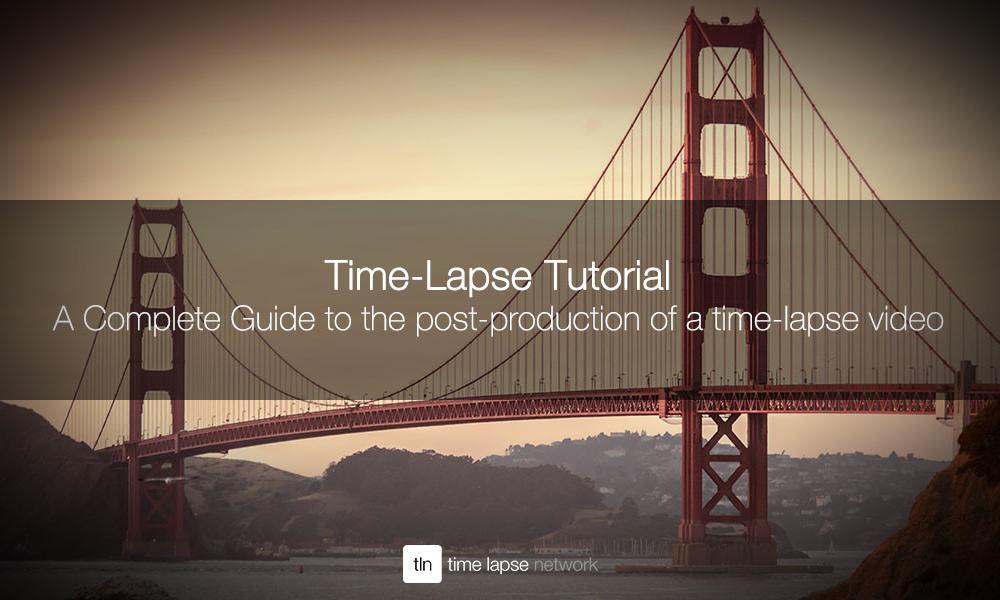
www.timelapsenetwork.com








