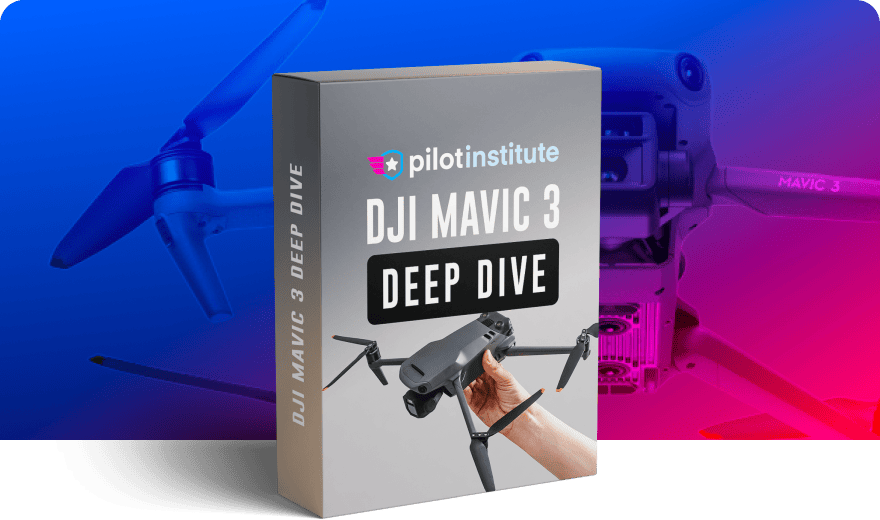New user to the forum and this is my first post, nice to meet you all.
I am a DSLR photographer and a US-based Part 61 private pilot ASEL / Part 107 sUAS. I am a new Mavic 3 Pro user.
This is such a basic question but I have found the DJI documentation so difficult to navigate.
How do I change the file format from JPEG to RAW? How do I change away from auto-exposure to manual exposure in order to take creative control of the camera?
Thanks for your time and help.
I am a DSLR photographer and a US-based Part 61 private pilot ASEL / Part 107 sUAS. I am a new Mavic 3 Pro user.
This is such a basic question but I have found the DJI documentation so difficult to navigate.
How do I change the file format from JPEG to RAW? How do I change away from auto-exposure to manual exposure in order to take creative control of the camera?
Thanks for your time and help.