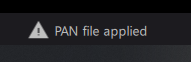Hi,
The 360 panoramas coming from the dji stitching software are always displaced as in the image below (please see the horizon line). Initially I thought this was because of strong(er) wind, but having recorded a good few dozens of panoramas under various condition with all of them having the artifacts as bad as presented below it seems something is wrong. I do not recall this sort of problems with mini 2. Perhaps something should be calibrated? I noticed in most of the photos/videos the horizon line is slightly tilted.
View attachment dji_fly_20240715_101554_0101_1721022443348_pano-lq.jpg
Marcin
The 360 panoramas coming from the dji stitching software are always displaced as in the image below (please see the horizon line). Initially I thought this was because of strong(er) wind, but having recorded a good few dozens of panoramas under various condition with all of them having the artifacts as bad as presented below it seems something is wrong. I do not recall this sort of problems with mini 2. Perhaps something should be calibrated? I noticed in most of the photos/videos the horizon line is slightly tilted.
View attachment dji_fly_20240715_101554_0101_1721022443348_pano-lq.jpg
Marcin