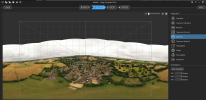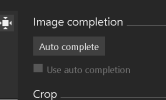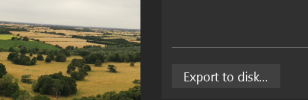A little trick you can try with mini 3/mini 4. There are 2 images closest to zenith. Select them on review page in Panovolo and increase their pitch by about +2.4 degree. In most cases this allows you to close up the small rectangular hole in zenith almost seamlessly.Panovolo takes the individual photos and stitched them into a panorama (doing a better job than the drone does). You'll need to make those individual files available.
Or you could download it and try yourself, which I suggest you do. My Mini 3 Pro manages to cover most of the sky, so there's only a narrow strip at the zenith that I need to fill in by hand. I use Affinity Photo for that because it lets me edit spherical images and the inpainting tool works well on skies.

Unsupported client
It seems you are using an old or unsupported browser. To continue enjoying our product, please update to a recent version of one of the following browsers:affinity.serif.com
You are using an out of date browser. It may not display this or other websites correctly.
You should upgrade or use an alternative browser.
You should upgrade or use an alternative browser.
360 Photo stuck and need help
- Thread starter redserv
- Start date
- Joined
- Oct 22, 2017
- Messages
- 810
- Reactions
- 310
- Age
- 53
Thank youHere is your image resized 2:1 using GIMP with blank zenith.
View attachment 172819
However there is not a full 360 degree coverage; hence the fold near the penalty area. View attachment 172820Otherwise it projects as a full pano in RICOH THETA.
I would use SkyFill to add the missing sky to your image. (I have not done so here.)
View attachment 172821
- Joined
- Oct 22, 2017
- Messages
- 810
- Reactions
- 310
- Age
- 53
Panovolo takes the individual photos and stitched them into a panorama (doing a better job than the drone does). You'll need to make those individual files available.
Or you could download it and try yourself, which I suggest you do. My Mini 3 Pro manages to cover most of the sky, so there's only a narrow strip at the zenith that I need to fill in by hand. I use Affinity Photo for that because it lets me edit spherical images and the inpainting tool works well on skies.
- Joined
- Oct 22, 2017
- Messages
- 810
- Reactions
- 310
- Age
- 53
Ok so just to make sure i got this. I need software to create a equirectangular projection and another editing software that is needed to fix the skies and do some light editing?
- Joined
- Oct 22, 2017
- Messages
- 810
- Reactions
- 310
- Age
- 53
interesting thanks will check that outYes, but only if you are manually creating a pano from the basic pano source photos.
The drone should also create a version with false sky that is saved in the 100Media folder of the drone SD card.
EricJT
Well-Known Member
Robert Prior
Well-Known Member
Panovolo is about 10% of the price. For a casual drone user it's probably the better choice.Or PTGUI.
New England Droning
Well-Known Member
but it won't do the 106 image panos... so not quite theretry PanoVolo )
Hamlet
Member
I have used Luminar Neo for a couple of years and complained to them when they released panorama stitching that it can't produce a full 360 equirectangular image. I use Microsoft ICE (unsupported but you can still find it) to do the stitching. Then I use an old copy of Photoshop to stretch the sky to make the image 2:1.
- Joined
- Oct 22, 2017
- Messages
- 810
- Reactions
- 310
- Age
- 53
Thank you man. I knew something was not right with LNI have used Luminar Neo for a couple of years and complained to them when they released panorama stitching that it can't produce a full 360 equirectangular image. I use Microsoft ICE (unsupported but you can still find it) to do the stitching. Then I use an old copy of Photoshop to stretch the sky to make the image 2:1.
Just to say that I use MS ICE (Image Composite Edotor) to stitch the pano files. (I think ICE only runs on windows PC's (I could be wrong)).Thank you man. I knew something was not right with LN
After stitching I use GIMP (another free piece of software) to resize the canvas to the required 2:1 ratio.
I then fill the missing sky with Skyfill (also free).
You can even add a mirror ball in the sky with skyfill if you wish.
Attachments
- Joined
- Oct 22, 2017
- Messages
- 810
- Reactions
- 310
- Age
- 53
Man thank you for this. Do you have a workflow or a youtube video that I can follow? This is what I am looking for. Thanks again?Just to say that I use MS ICE (Image Composite Edotor) to stitch the pano files. (I think ICE only runs on windows PC's (I could be wrong)).
After stitching I use GIMP (another free piece of software) to resize the canvas to the required 2:1 ratio.
I then fill the missing sky with Skyfill (also free).
You can even add a mirror ball in the sky with skyfill if you wish.
- Joined
- Oct 22, 2017
- Messages
- 810
- Reactions
- 310
- Age
- 53
One of issue is when I playback the final image the horizontal line moves all over the place and I will like it locked.Just to say that I use MS ICE (Image Composite Edotor) to stitch the pano files. (I think ICE only runs on windows PC's (I could be wrong)).
After stitching I use GIMP (another free piece of software) to resize the canvas to the required 2:1 ratio.
I then fill the missing sky with Skyfill (also free).
You can even add a mirror ball in the sky with skyfill if you wish.
I thought I had written out my workflow in the past but I cannot find it to upload.
So I just jotted down a few things as above, thinking it might help.
There is a great deal more detail to this subject to be understood though.
For example I think that you may not be able to stitch DNG and/or RAW files directly because, they are data files, rather than image files. You first need to convert the DNG and/or RAW files.
Anyhow use either .jpg originals or the converted files and stitch using MS ICE or other stitching software.
The chances of getting a stiched image of 2:1 ratio is extremely rare so the resultant image needs to be resized to have a height of half the width.
I use GIMP to resize the canvas but there is still a blank sky.
You can now view this as a panorama using RICOH THETA.
I then fill the sky using SkyFill, or add a mirrored sky.
View attachment PANO100_453converted_stitchResized-filledQuarterReduced.jpg
View with RICOH THETA or other pano viewer.
So I just jotted down a few things as above, thinking it might help.
There is a great deal more detail to this subject to be understood though.
For example I think that you may not be able to stitch DNG and/or RAW files directly because, they are data files, rather than image files. You first need to convert the DNG and/or RAW files.
I have used both "Adobe Digital Negative Converter" in the past and "RawTherapee".
I found RawTherapee to be better than Adobe Digital Negative Converter for bulk convertion but I may have had the wrong settings.
DNG is an Adobe format so you would have thought that Adobe Digital Negative Converter would have been better.
Anyhow use either .jpg originals or the converted files and stitch using MS ICE or other stitching software.
The chances of getting a stiched image of 2:1 ratio is extremely rare so the resultant image needs to be resized to have a height of half the width.
I use GIMP to resize the canvas but there is still a blank sky.
You can now view this as a panorama using RICOH THETA.
I then fill the sky using SkyFill, or add a mirrored sky.
View attachment PANO100_453converted_stitchResized-filledQuarterReduced.jpg
View with RICOH THETA or other pano viewer.
Last edited:
- Joined
- Oct 22, 2017
- Messages
- 810
- Reactions
- 310
- Age
- 53
Thank you soooo much..I thought I had written out my workflow in the past but I cannot find it to upload.
So I just jotted down a few things as above, thinking it might help.
There is a great deal more detail to this subject to be understood though.
For example I think that you may not be able to stitch DNG and/or RAW files directly because, they are data files, rather than image files. You first need to convert the DNG and/or RAW files.
I have used both "Adobe Digital Negative Converter" in the past and "RawTherapee".I found RawTherapee to be better than Adobe Digital Negative Converter for bulk convertion but I may have had the wrong settings.DNG is an Adobe format so you would have thought that Adobe Digital Negative Converter would have been better.
Anyhow use either .jpg originals or the converted files and stitch using MS ICE or other stitching software.
The chances of getting a stiched image of 2:1 ratio is extremely rare so the resultant image needs to be resized to have a height of half the width.
I use GIMP to resize the canvas but there is still a blank sky.
You can now view this as a panorama using RICOH THETA.
I then fill the sky using SkyFill, or add a mirrored sky.
View attachment 172927
View with RICOH THETA or other pano viewer.
Similar threads
- Replies
- 39
- Views
- 9K
- Replies
- 19
- Views
- 4K
- Replies
- 2
- Views
- 2K
DJI Drone Deals
New Threads
-
-
-
RC 2 Controller Firmware: v08.00.0000 Mini 4 or v08.01.0100 Mini 5
- Started by Calson
- Replies: 1
-
-