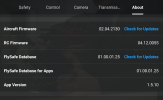The Air 2S doesn't remember the Yaw speed setting in photo or video modes. I'm flying in the Normal flight mode. If I set the yaw speed to 20 and smoothness to 40, it responds correctly. But if I reboot the system, i e, change battery, the yaw speed reverts to 40.... I'm using an 8th gen Ipad, latest Fly App, ver. 1.4.8, and the latest firmware update,4.12.0046. Any ideas will be greatly appreciated..... many thanks in advance.. ...
P,S. ... I found that the above happens only in FPV mode, not in Follow mode.. and applies to all gimbal modes, Normal, Cine, and Sport ... I wonder if this applies to all the Mavic models ?
PPS ..... just tested a MA 2, with all the above soft/firmware and it functions correctly.. it remembers the last Yaw setting.... thanks in advance for your help
P,S. ... I found that the above happens only in FPV mode, not in Follow mode.. and applies to all gimbal modes, Normal, Cine, and Sport ... I wonder if this applies to all the Mavic models ?
PPS ..... just tested a MA 2, with all the above soft/firmware and it functions correctly.. it remembers the last Yaw setting.... thanks in advance for your help
Last edited: