My MA2 sync’s the data right after a flight . Syncs to air data . I bought a mini 2 and when I go to air data after a flight , it doesn’t load the whole flight . My 1st flight I checked air data the next day and the complete flight was there . Is the upload from the mini slower or should I wait to see when they sync the data like it says it does at the end of the day on air data . Com . I know I can download the files from the SD card to pc , but always pressed for time .
You are using an out of date browser. It may not display this or other websites correctly.
You should upgrade or use an alternative browser.
You should upgrade or use an alternative browser.
Air data . Com
- Thread starter mfuller5117
- Start date
It's just airdata uploading partial flight data.My MA2 sync’s the data right after a flight . Syncs to air data . I bought a mini 2 and when I go to air data after a flight , it doesn’t load the whole flight . My 1st flight I checked air data the next day and the complete flight was there . Is the upload from the mini slower or should I wait to see when they sync the data like it says it does at the end of the day on air data . Com . I know I can download the files from the SD card to pc , but always pressed for time .
Hello Mfuller:
I’ve had the same problem occasionally, somewhere I read an explanation that you can avoid this by turning off the auto sync flight logs feature in the DJI Fly app. Then when you complete your flight, manually upload or turn auto upload back on. That way the flight record to DJI is complete and then when Airdata plucks it from DJI it is also complete.
Alternatively, I’ve had some success with putting my phone in airplane mode until after the flight - again, helps insure that the flight record is complete before any transfer occurs.
Howard
I’ve had the same problem occasionally, somewhere I read an explanation that you can avoid this by turning off the auto sync flight logs feature in the DJI Fly app. Then when you complete your flight, manually upload or turn auto upload back on. That way the flight record to DJI is complete and then when Airdata plucks it from DJI it is also complete.
Alternatively, I’ve had some success with putting my phone in airplane mode until after the flight - again, helps insure that the flight record is complete before any transfer occurs.
Howard
Thanks for the reply . I really like air data . I flew this morning for about 20 minutes , went some distance . Going to be patient and check later this evening after work . And I will try the turning off auto sync and fly in airplane mode .And see what happens. Like I said uploaded the 1st flight complete and then there after nothing . Does DJI assistant 2 give the same data or close in format . I tried it with the MA2 and no luck on Mac book pro . So downloaded cvs files and looked at them on a cvs viewer on my HP laptop .
I had a battery failure with another drone . Was about 100 ft altitude, started spinning. Didn’t panic and a 100ft from any trees . And where did it wind up , top of an oak tree . I was able to retrieve it with the help of a crossbow . Turnout to be an ESC failure causing a short . I just like looking at the battery data and any abnormalities.
I had a battery failure with another drone . Was about 100 ft altitude, started spinning. Didn’t panic and a 100ft from any trees . And where did it wind up , top of an oak tree . I was able to retrieve it with the help of a crossbow . Turnout to be an ESC failure causing a short . I just like looking at the battery data and any abnormalities.
Last edited:
I'm guessing that the DJI data can update so the record of a flight might be complete later on even if an initial record appears incomplete. I don't think Airdata updates once a flight record is loaded. So if the initial record that Airdata gets is incomplete it will stay that way. That could be why preventing DJI from getting an incomplete record might help?
Howard
Howard
I’m going to read the data from the SD card . I waited until after midnight when I got home to check air data . Shows 6 second flight time , when I flew over 15 minutes . When I flew yesterday morning. I’m going to fly in airplane mode and turn off auto syncing tomorrow and see what happens. I can’t remember on the 1st flight with the mini 2 if I was in airplane mode or not . When it recorded all the flight data .
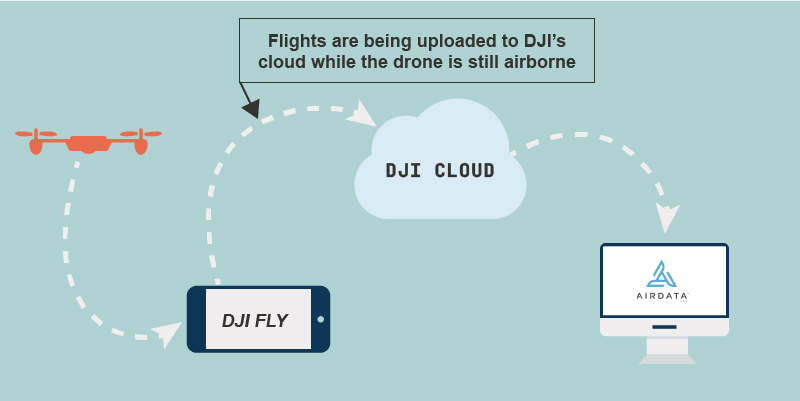
Cropped Flight Logs with DJI Fly App - Airdata UAV
what’s sucks is , if I upload the complete original flight to correct the ones that’s wrong manually, that counts as another flight on air data getting me closer to my cap on viewable flights . Then $$$
Last edited:
Similar threads
- Replies
- 1
- Views
- 710
- Replies
- 9
- Views
- 681
DJI Drone Deals
1. Mini 2
2. Mini 3 Pro
3. Mini 4 Pro
4. Air 2s
5. Air 3
6. Avata 2
7. Mavic 3 Pro
8. Mavic 3 Classic
2. Mini 3 Pro
3. Mini 4 Pro
4. Air 2s
5. Air 3
6. Avata 2
7. Mavic 3 Pro
8. Mavic 3 Classic
New Threads
-
-
-
Agricultural "Drown Swarms" Lifting Off.
- Started by The Droning Company
- Replies: 0
-
-
Members online
Total: 837 (members: 12, guests: 825)











