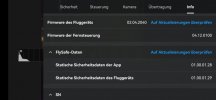Hello and good day to all,
I'm new here and I have the same problem:
Problem:
My Air2s no longer takes off. She came back from the flight, was stowed and retrieved. Nothing has changed in between.
The start log shows no errors, it says "ready to start" in the check.
The flight mode is permanently set to "C - Cinematic" in the Flyapp and no matter what I set on the controller, it doesn't change and stays on "C".
The sensors do not show any errors in the log. On the left in the Flyapp, however, the sensor symbol flashes red and green alternately. When I press the sensors in the top right corner of the Flyapp, the message "Front-Back sensors not possible, Up-Down sensors not possible" comes up.
I have successfully calibrated the sensors several times using the DJI software. So I rule out a fault in the sensors. They were recognized and the calibration was good.
I checked the cable connections and connectors of the sensors in the drone. Everything seems to be ok.
I have firmware version 02.04.2040 and I don't want to upgrade it. I don't think it will be the problem either, since everything has worked so far.
Unfortunately, I cannot "hard reset" my firmware in the DJI software. The button for the function does not exist. They're forcing me to upgrade to a newer version.
There is also no alternative selection on different newer versions, only on the newest one!
My anti-rollback is also "3" instead of "1" as it should be with the firmware 04/02/2040.
I have updated the firmware of the remote control to 04.12.100. It didn't help.
My Flysafe data are:
App: 01.00.01.28
Aircraft: 01.00.01.29
I tried different Flyapp versions. From 1.6.4 to the latest version.
The problem persists in all versions.
I also tried removing the SD card. It hasn't changed anything.
Does anyone have an idea what the problem can be and how I can solve it?
I've searched for this problem here before, but there are only cases where a sensor error is stored in the flight check. My case seems unknown.
There was no collision, crash or anything like that. I always fly carefully and safely. The problem just appeared after I did a
Thanks for the help and a great community.
MR MRX
I'm new here and I have the same problem:
Problem:
My Air2s no longer takes off. She came back from the flight, was stowed and retrieved. Nothing has changed in between.
The start log shows no errors, it says "ready to start" in the check.
The flight mode is permanently set to "C - Cinematic" in the Flyapp and no matter what I set on the controller, it doesn't change and stays on "C".
The sensors do not show any errors in the log. On the left in the Flyapp, however, the sensor symbol flashes red and green alternately. When I press the sensors in the top right corner of the Flyapp, the message "Front-Back sensors not possible, Up-Down sensors not possible" comes up.
I have successfully calibrated the sensors several times using the DJI software. So I rule out a fault in the sensors. They were recognized and the calibration was good.
I checked the cable connections and connectors of the sensors in the drone. Everything seems to be ok.
I have firmware version 02.04.2040 and I don't want to upgrade it. I don't think it will be the problem either, since everything has worked so far.
Unfortunately, I cannot "hard reset" my firmware in the DJI software. The button for the function does not exist. They're forcing me to upgrade to a newer version.
There is also no alternative selection on different newer versions, only on the newest one!
My anti-rollback is also "3" instead of "1" as it should be with the firmware 04/02/2040.
I have updated the firmware of the remote control to 04.12.100. It didn't help.
My Flysafe data are:
App: 01.00.01.28
Aircraft: 01.00.01.29
I tried different Flyapp versions. From 1.6.4 to the latest version.
The problem persists in all versions.
I also tried removing the SD card. It hasn't changed anything.
Does anyone have an idea what the problem can be and how I can solve it?
I've searched for this problem here before, but there are only cases where a sensor error is stored in the flight check. My case seems unknown.
There was no collision, crash or anything like that. I always fly carefully and safely. The problem just appeared after I did a
Thanks for the help and a great community.
MR MRX