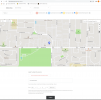As I said folks, always TEST the DJI unlocks if you can. I went to test once again for filming starting on Wednesday and there was no improvement. I swear, I could not fly over the entire property including the front of the building which is only 200' from the launch point, yet I have 1/2 kilometer clearance in all directions.
So now, once again I'm going to beg Uncle DJI to do what they said they did TWICE but didn't. This time I'll send them screen shots of the FAA waiver, my Part 107 certificate, aerial shots of the area with coordinates and an illustrated map to show how far from the Class D airport I am.
THIS IS RIDICULOUS.
So now, once again I'm going to beg Uncle DJI to do what they said they did TWICE but didn't. This time I'll send them screen shots of the FAA waiver, my Part 107 certificate, aerial shots of the area with coordinates and an illustrated map to show how far from the Class D airport I am.
THIS IS RIDICULOUS.