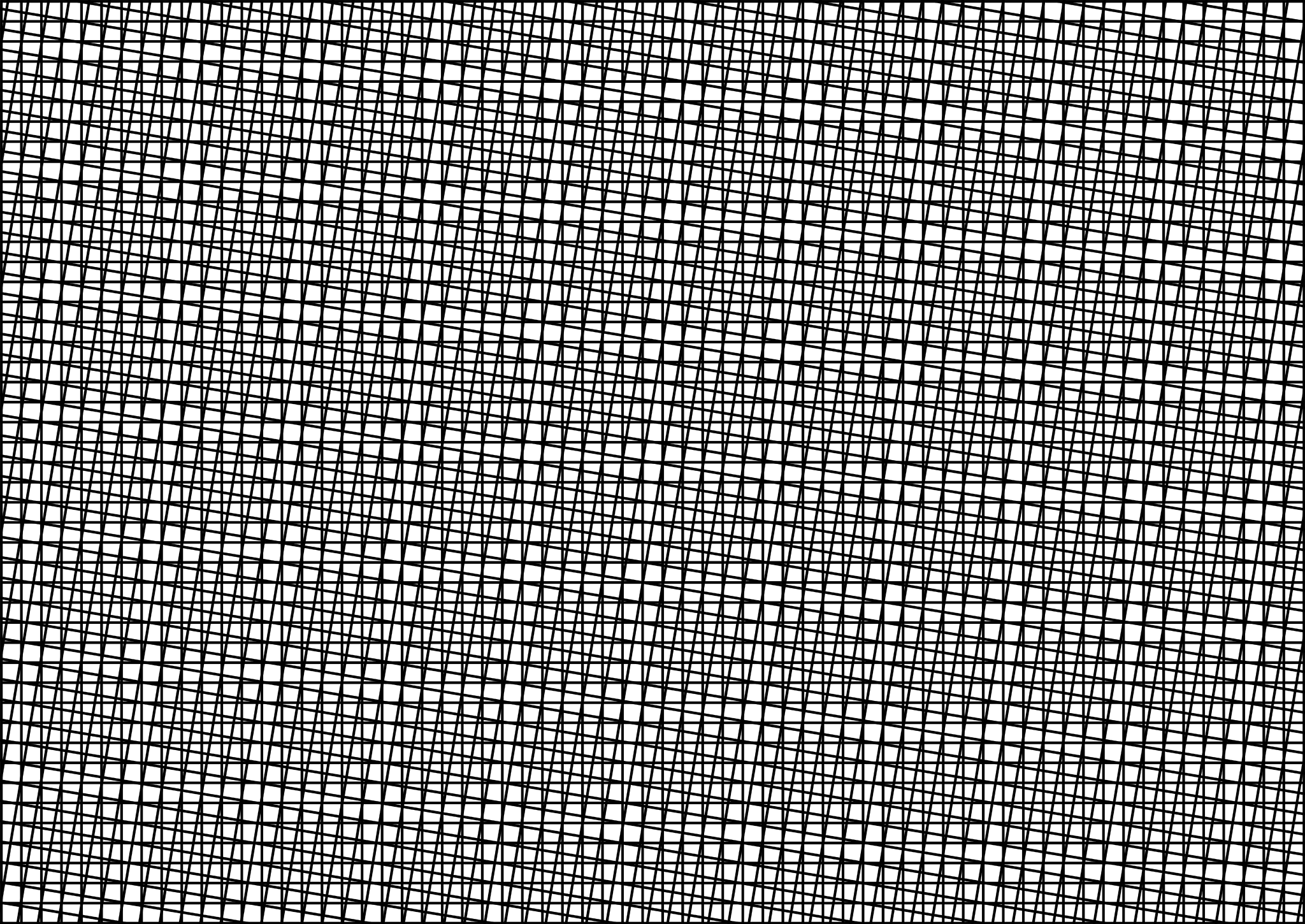I am asking for your input at this point. Here are a couple of examples from a job this weekend. I have resorted to taking my old Phantom 4 whenever I have any type of metal building to photograph since the images out of the Air3S are unusable.. I thought I would be safer with this shingled structure but as you can see the moire is out of control. Sometimes I have to deliver raw images and I just hate it because they look terrible.
I have tried everything I know.. I am shooting at a low ISO (100-200) - I have images from all kinds of different angles that still have the effect. I am shooting in the 12MP mode because I have found no use for the 50MP.
Is it possible that my drone is just defective? I am really struggling believing that it can be this bad? I appreciate your input.
Michael
I have tried everything I know.. I am shooting at a low ISO (100-200) - I have images from all kinds of different angles that still have the effect. I am shooting in the 12MP mode because I have found no use for the 50MP.
Is it possible that my drone is just defective? I am really struggling believing that it can be this bad? I appreciate your input.
Michael
Attachments
Last edited: