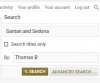Hi all,
I've been a long time videographer that is now moving to drones.
In the past, I've seen some line skipping before but with a moving drone it seems it can be relentless when dealing with thin vertical lines.
Any suggestions when dealing with it in post to make it less obtrusive (ie minimal blur etc)?
Thanks,
Randy
edit- coincidentally I just ran across this video that may help at 00:05:58 but any tips would be appreciated
I've been a long time videographer that is now moving to drones.
In the past, I've seen some line skipping before but with a moving drone it seems it can be relentless when dealing with thin vertical lines.
Any suggestions when dealing with it in post to make it less obtrusive (ie minimal blur etc)?
Thanks,
Randy
edit- coincidentally I just ran across this video that may help at 00:05:58 but any tips would be appreciated
Last edited: