Get this free program and run it on any hard drives, Flash drives, Micro SD etc. It will recover photos, videos and audio from the drive. Unless you used a drive wipe program to strip out everything there will still be data that can be recovered. Dig out one of your SD cards that you used before but has nothing on it now. Run this recovery program with the card and see how many photos and videos are recovered. This is the program I use for recovering media files. ArtPlus Digital Photo RecoveryEach drone I have has it own dedicated SD card as I have had issues before with switching the SD cards to each and every drone so I solved that issue. The Card was working fine that day but than the update came up ,and I updated using the Wifi on the outside deck.
There have been many issues where the SD card has failed and we all know the trick to put it back into the drone to finish processing. So to say its not Impossible is not true.
Anyway I suspect that before the drone finished it Processing of the video I had started the Update .
I did of course try Software on the SD card to fix it, and the results were very poor an time consuming .
After reformatting the Card in the DJI Drone its working fine again.
I will however be much more aware of the drone to finish its processing of the SD Card
Phantomrain.org
Gear to fly in the Rain. Land on the water .
You are using an out of date browser. It may not display this or other websites correctly.
You should upgrade or use an alternative browser.
You should upgrade or use an alternative browser.
Be aware of SD card !
- Thread starter Phantomrain.org
- Start date
NightFlightAlright
Well-Known Member
Tried one of the Tricks to put the SD card back into the Drone to finish the the processing .
After Exhausting everyway to get the footage off the SD card , including online purging of the card on a paid website it was a fail.
To lose that dance I had with the Storm is a heartbreaking blow , as today I had to Reformat the Card in the Drone and all is working again.
I never thought once thought to reformat the SD card after an update ! even though I know those updates can change the Settings on the drone this one Got me good.
DJI , the love / hate relationship continues .
.
There’s nothing more heartbreaking than losing footage that you know was amazing.
Here’s the trick that I use when the SD card won’t be read by the computer. I put it back in the drone and then I connect the drone to the computer so that the drone itself is reading the card.
Number two: at end of flight, I make sure I turn off the drone by double clicking the power button, and never remove the battery nor the SD card until the light stops flashing.
It doesn’t make sense to me that a firmware update would cause corruption of the card, if so, DJI has a bug to fix
NightFlightAlright
Well-Known Member
Have been doing digital photography/videography professionally for 16 years and NEVER had corrupted SD card since I was told, early in the days of digital capture by the manufacturer to ALWAYS format the card before use. Don't delete files, reformat.
This had a lot to with with the very early CF cards that used micro hard drives with spinning disks, and it was critical to keep them un-fragmented.
Modern SD cards are “supposed to be” immune to this, nevertheless (perhaps due to superstition) I still format instead of delete…. But cards are cheap enough I find I just buy more cards because I hate deleting things…
- Joined
- Feb 8, 2018
- Messages
- 8,536
- Reactions
- 13,800
- Age
- 56
I never thought there was a bug , just that I stopped paying attention to how fragile finishing the SD card processing really is .
If you are not able to put the card back into the drone to finish processing because you choose to do an update , than its possible to not be able to get the drone back to finishing processing the SD card.
Once I reformatted the Card in the Drone I was good to go , but I did loose the footage for my efforts.
Phantomrain.org
Gear to fly in the Rain , Land on the Water and fly with Cinematic Control Pods.
If you are not able to put the card back into the drone to finish processing because you choose to do an update , than its possible to not be able to get the drone back to finishing processing the SD card.
Once I reformatted the Card in the Drone I was good to go , but I did loose the footage for my efforts.
Phantomrain.org
Gear to fly in the Rain , Land on the Water and fly with Cinematic Control Pods.
NightFlightAlright
Well-Known Member
I never thought there was a bug , just that I stopped paying attention to how fragile finishing the SD card processing really is .
If you are not able to put the card back into the drone to finish processing because you choose to do an update , than its possible to not be able to get the drone back to finishing processing the SD card.
Once I reformatted the Card in the Drone I was good to go , but I did loose the footage for my efforts.
Phantomrain.org
Gear to fly in the Rain , Land on the Water and fly with Cinematic Control Pods.
The “processing” is writing what is in the RAM buffer to the SD card. If the processing is not complete, it is not written to the card.
Doing a firmware update, all memory is cleared (at least I would expect that).
This is likely corrupted data, rather than deleted.You can recover deleted data using software, if you want to know about free tools, I will recommend Photos recovery tool.
Droning on and on...
Well-Known Member
What about the Fly Cache? There should be a screen resolution of the flight there. Better than nothing if the footage was mind-blowing.Never again want to replicate that loss.
For me , updates now require me to format card and check for video footage playback on the computer as there is no room for error.
Phantomrain.org
Gear to fly in the Rain, Land on the Water,
Droning on and on...
Well-Known Member
Yeah, until an engineer screws something up and makes it POSSIBLE.IMPOSSIBLE. Firmware updates will not corrupt your SD Card.
Like everyone here, I HIGHLY doubt the update caused this. As an engineer, I can see, however, that it's not IMPOSSIBLE.
Droning on and on...
Well-Known Member
I was skeptical, and did a quick search, and well, I'll be gobsmacked:This had a lot to with with the very early CF cards that used micro hard drives with spinning disks, and it was critical to keep them un-fragmented.
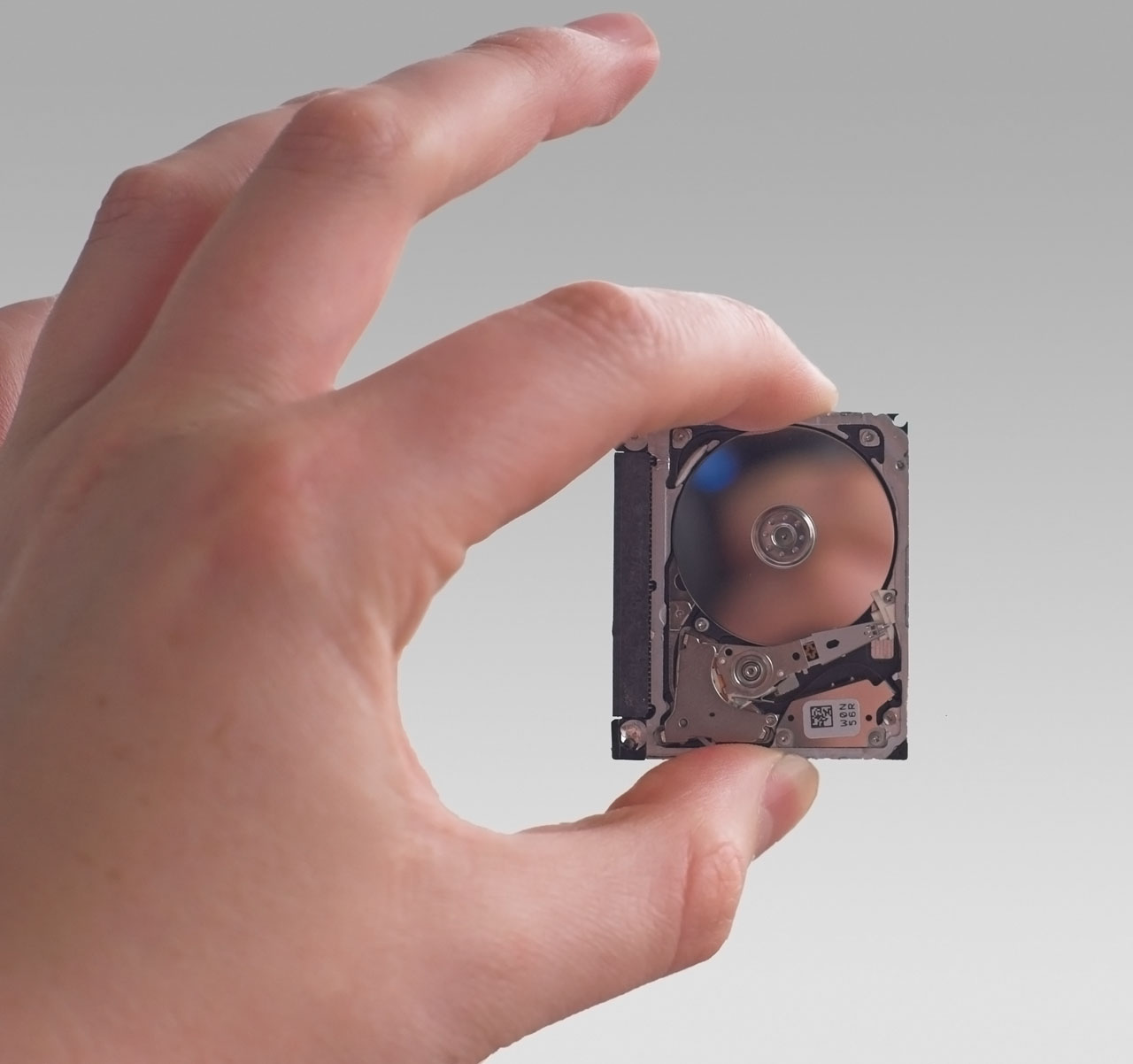
NightFlightAlright
Well-Known Member
I was skeptical, and did a quick search, and well, I'll be gobsmacked:
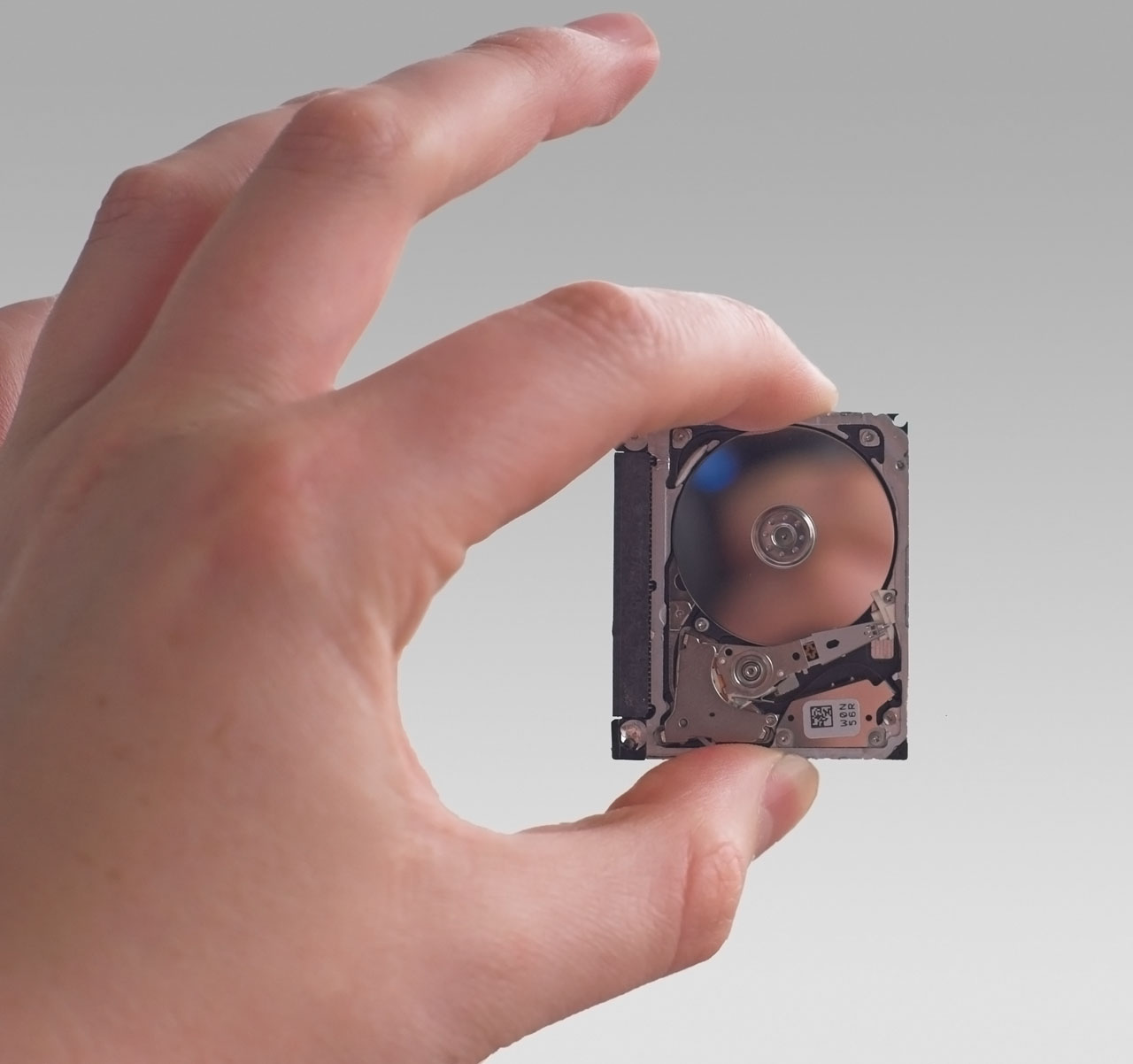
Cute aren’t they?
How do you recover corrupted data that was never recorded correctly in the first place?Yes you can also recover corrupted data
THEYNINE
Active Member
Had borked files on my first DJI mini 3 pro. Became such an issue that DJI took the thing back and replaced it. Now I've had more files 'corrupted' with the new drone. The interesting thing is, after running the card through Wondershare file repair software, Ive been able to view the files using the VCL media player. Not windows media player, not my Cyberlink editing software, but VCL. Pretty much worthless to me. Why VCL is able to run the file and not any of the usual programs I havent figured out yet. In the meantime I bought a few new 128 gig cards. I usually use 256 cards, but im ruling out the possibility its choking on larger cards. Grasping at straws here.
NightFlightAlright
Well-Known Member
What exact brand and speed of cards are you using? Mini 3 Pro is picky and fairly high data rates — it’s not card size, but could easily be card speed.Had borked files on my first DJI mini 3 pro. Became such an issue that DJI took the thing back and replaced it. Now I've had more files 'corrupted' with the new drone. The interesting thing is, after running the card through Wondershare file repair software, Ive been able to view the files using the VCL media player. Not windows media player, not my Cyberlink editing software, but VCL. Pretty much worthless to me. Why VCL is able to run the file and not any of the usual programs I havent figured out yet. In the meantime I bought a few new 128 gig cards. I usually use 256 cards, but im ruling out the possibility its choking on larger cards. Grasping at straws here.
If you remove the mini 3 battery before it is able to do an orderly shut down, you can lose data or corrupt the card/directory.
VLC does not give many f###s regarding data problems, and will happily stream just about anything you shove down its throat.
If you can play it you should be able to export it. I don’t use windows, on Mac, Handbrake is helpful.
Editing apps are normally picky, usually best to convert to an intermediate format like ProRes (Mac only)
Before removing the battery on the drone, power off using the push button and wait for the LED to stop flashing before removing either battery or as card.
Ralph thompson
Well-Known Member
horsepowerphoto
Well-Known Member
This likely has nothing to do with anything, just personal curiosity, were you flying in the rain?
NightFlightAlright
Well-Known Member
Yea deleting files as you go along can reduce performance… I suppose this is still true in 2023 though I haven’t done an evaluation in like 10 years…you should format the card after every use, advice from a guy at San Disk
Ken-Mav-Mtl
Well-Known Member
- Joined
- Jun 24, 2019
- Messages
- 225
- Reactions
- 204
I have experienced SD cards which cannot be read by my Windows PC. The cards are Sandisk Extreme Plus 128g V30 U3 A2 cards.
It often happens after shooting that I plug the transfer cable to the Mini 4 Pro to copy the files and I'm told that the card can't be read and I must format the card.
When I remove the card from the drone and use a card reader, I'm told that the card needs to be formatter.
However, when I put the card back in the Mini 4 and start recording, I still see how many hours and minutes of space left on the card for recording.
When I hit the video record, I see the counter showing how much space or time is left on the SD card.
If the drone can read that data from the card when it's in the drone, that means there should be readable data on the card.
Please note that I always end video recording and turn off the drone before turning off the controller.
Has anyone else had this problem?
It often happens after shooting that I plug the transfer cable to the Mini 4 Pro to copy the files and I'm told that the card can't be read and I must format the card.
When I remove the card from the drone and use a card reader, I'm told that the card needs to be formatter.
However, when I put the card back in the Mini 4 and start recording, I still see how many hours and minutes of space left on the card for recording.
When I hit the video record, I see the counter showing how much space or time is left on the SD card.
If the drone can read that data from the card when it's in the drone, that means there should be readable data on the card.
Please note that I always end video recording and turn off the drone before turning off the controller.
Has anyone else had this problem?
Yes. Happens with my Mavic 3 Pro but not with all cards, just with some cards. And *only* if the card is formatted in the drone. You end up with a bunch of good files recorded to the card that cannot be copied off or read by anything else. At this point, the only solution in my case is to format the card somewhere else (like with a computer) and then use it in the Mavic 3 Pro. Works fine.I have experienced SD cards which cannot be read by my Windows PC. The cards are Sandisk Extreme Plus 128g V30 U3 A2 cards.
It often happens after shooting that I plug the transfer cable to the Mini 4 Pro to copy the files and I'm told that the card can't be read and I must format the card.
When I remove the card from the drone and use a card reader, I'm told that the card needs to be formatter.
However, when I put the card back in the Mini 4 and start recording, I still see how many hours and minutes of space left on the card for recording.
When I hit the video record, I see the counter showing how much space or time is left on the SD card.
If the drone can read that data from the card when it's in the drone, that means there should be readable data on the card.
Please note that I always end video recording and turn off the drone before turning off the controller.
Has anyone else had this problem?
But if I ever reformat the card in the Mavic 3 Pro and start recording, it's going to be a complete waste so I have to be careful and not forget.
That shouldn't make any difference.Please note that I always end video recording and turn off the drone before turning off the controller.
The controller is unrelated to the video recording process.
If you lose signal while flying and you are videoing, the video continues to record without any issues.
Similar threads
- Replies
- 1
- Views
- 872
- Replies
- 0
- Views
- 939
- Replies
- 7
- Views
- 1K
- Replies
- 3
- Views
- 2K
DJI Drone Deals
New Threads
-
-
-
RC 2 Controller Firmware: v08.00.0000 Mini 4 or v08.01.0100 Mini 5
- Started by Calson
- Replies: 0
-
-










