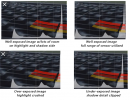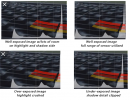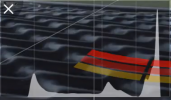@edfrombama Forgive me if I'm telling you something you already know...
There are some things you need to know about exposure and two tools available to the
Mini 2.
1) Often the brightness range of the light (AKA dynamic range) exceeds the sensor's ability to capture it entirely. That's where HDR (high dynamic range) comes in, but a discussion for later on. You have to learn how to deal with that, which brings us to the "tools".
2) Histogram. You cannot rely on your phone's screen to determine if you've got the exposure right. The histogram is the best tool to get the exposure the best you can.
3) Zebra stripes (AKA Over-exposure warning).
To explain the histrogram better, it the "density" of tones, from white without detail (far right side) to black without detail (far left side. The top two images illustrate where you'll capture all the tones in the shot because the subject matter does not exceed the sensor range. However, the bottom two illustrations show something different. Bottom left shows "crushing" of the highlights. In other words, once your exposure gets past that right histogram "wall" you lose all the detail beyond the wall that is not recoverable. The bottom right shows you "clipping the shadows". While not ideal, you stand a far better chance of recovering detail in the shadows in post production. My advice is that if given a choice, slight under-exposure is a far better choice than any over-exposure. Some might disagree. You should test for yourself.
Zebra stripes is another tool to watch out for over-exposure. There is a setting where you can toggle "over-exposure warning" on or off. I do not use zebras as the histrogram tells you much more, though the zebras can tell you where the over-exposure is occurring and might help you make a decision about how to utilized the historgram. If the sky is over-exposed but has no detail and is unimportant, then you'll pay attention to where the exposure is with other subject matter. So perhaps you might find the histogram and zebras together might initially be helpful, though IMO the histrogram is essential at all times.
In the case of the white boat, I'm almost certain you clipped the highlights in the exposure and consequently lost the detail. While not the be-all/end-all of exposure, the histogram will at least tell you that something is exceeding the sensor's range on one end, the other or both (high contrast). With the
Mini 2 in daylight I'm sure the camera was set to ISO 100. The aperture is fixed at F2.8. The only adjustment you have is shutter speed. While a ND filter may have been called for, you're still limited to shutter speed adjustment.
HDR... If you're shooting stills you can turn on a feature AEB (auto exposure bracketing) where the camera will take 3 photos in rapid succession, one over exposused, one under exposed and one in the center. You can then combine them in Photoshop (and presumably Lightroom) to render and image with a wider dynamic range than the sensore can provide with a single shot. [I still do it the old fashioned way in Photoshop.]
I'm sure I've missed somethinge, but someone else will chime in.