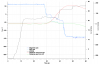The problems in this flight are associated with changes in Yaw. This probably got buried as this is a very long thread. In this plot the red shows the Yaw that is computed by the FC based (mostly) in the IMU data. The plot also shows magYaw which is the heading computed by DatCon based just on the magnetometer data.
View attachment 53107
It's evident that every time the AC rotates there is a Yaw/magYaw separation. The very first Yaw/magYaw separation resulted in the YAW_ERROR. It appears that subsequent Yaw/magYaw separations were not large enough, long enough, or steep enough to cause the FC to declare a YAW_ERROR.
The plot also illustrates the FC response to a Yaw/magYaw separation. The computed YAW is held constant while the AC is rotated until the magYaw value is equal to the Yaw value.
View attachment 53109
If RF energy were coupled into the MC circuits that would show up as noise on the various signals. There were no indications of this. But, here is an example where noise can be seen on the z axis magnetometer (red plot). In this case it was caused by high current (black plot) being sent to the a motor through wires that weren't twisted enough.
View attachment 53108