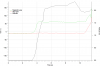So, had my Mavic out, looking to get some good video of a waterfall at work. Everything looked good, plenty of satellites. Took off, moved to a good hover location, went to line up the video, and all within 6 seconds got Compass warnings, switched to ATTI and took off back towards me. Obstacle avoidance didn't work and it went head first into a pole. At the last second, I was able to turn the only thing that hit, that I'm aware of, was the right front arm. Even the blades missed and are still in good shape.
Is it normal when there is a compass error / ATTI (although I don't understand why it switched to ATTI when the log shows 14 satellites) for the Mavic to just take off like that? Now, this wasn't a return to home, it was a straight line back.
Any help with the attached log and advice/counseling would be appreciated.
Thanks in advance.
Is it normal when there is a compass error / ATTI (although I don't understand why it switched to ATTI when the log shows 14 satellites) for the Mavic to just take off like that? Now, this wasn't a return to home, it was a straight line back.
Any help with the attached log and advice/counseling would be appreciated.
Thanks in advance.