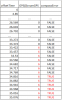Here is the flight test result under the conditions that have led to yaw/compass errors and crashed many Mavic Pros and Mavic Airs. No rebar - instead I used a small magnet taped to the landing pad to distort the magnetic field at the
M2P compass. The aircraft was facing south, but reported facing northwest. No magnetic interference errors occurred on startup - I had the magnet aligned to produce a credible magnetic field strength and direction, with the interference values in the green.
The graph below uses unwrapped angles, primarily because I carelessly chose to align the aircraft south for ease of manipulating the magnetic field. Unfortunately south is, of course, at the discontinuity between +180° and –180°, resulting in a messy presentation in wrapped angle space.
View attachment 73889
Note that the distorted field was steady and the IMU yaw was incorrectly initialized. The direction indicator on the GO 4 app showed the same incorrect heading. Motor start (zero seconds) was followed by takeoff at 40 seconds. I had my finger on the mode switch to go to ATTI when things went bad.
But instead, there is the incontrovertible evidence that they changed the way that the firmware deals with IMU/compass discrepancies at takeoff. As the aircraft climbs out of the distorted magnetic field and sees only the earth's magnetic field, it changes to show –180° (south) as expected. That would previously have led to an immediate 130° discrepancy between the compass and the IMU yaw but, under this firmware, the FC immediately resets the IMU yaw to match the new compass value, even though the z-axis rate gyro (green trace) detects no rotation. No discrepancy and no compass errors. There were no messages in the event stream mentioning the reset.
At 90 seconds I rotated the aircraft through a full 360° to test the system; the compass and the z-axis rate gyro both correctly detect the rotation and the IMU yaw is appropriately updated.
In my opinion this is a significant improvement, since this situation has probably produced more crashes than any other single problem. And it's a good strategy since if the compass changes rapidly on takeoff without any detected aircraft rotation, the compass is almost always going to be correct after takeoff rather than before. We have discussed this at some length on this forum.
@BudWalker – perhaps the DJI guys do visit occasionally after all...