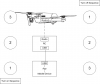I have just set up my new Mavic Pro for the first time and had a major struggle to do so. First I could not get my Remote Controller to work with the app let alone connect to the Mavic. What is the correct procedure? I did the following:
Somehow I got it all working (don't know how) but am very wary of getting it all started again.
Any help or advice would be appreciated.
- Slid my iPhone into the RC cradle.
- Launched app on iPhone.
- Turned on RC.
- Turned on Mavic
Somehow I got it all working (don't know how) but am very wary of getting it all started again.
Any help or advice would be appreciated.