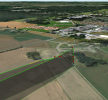...- anything I can do to prevent this from happening? Any advice you can share please.
Should I be able to run this analysis on my own for other missions. What software should I be using.
Thanks in advance.
Keeping an unobstructed line of sight between your controller & craft is vital ... otherwise you risk losing the connection.
If you know that you need to fly out to an area & need to operate the craft from a distance where you have taller objects in front of you free LOS applies ... much can be planned before take off out from Google Earth on your computer for instance. What is the needed distance you need to fly out in order to capture what you want ..? Get that info from GE before you head out.
The below is what counts ... in the example below you're standing there to the left of the house. As you see, in the example you will only be able to fly out to 246m (807ft) if you stay at the maximum legal height of 120m (400ft), further out & you need to fly higher in order to come above the "shadow" from that house.
(Click on the picture to make it larger)

So once on the take off location you need to figure out that LOS angle ... I use an Android app called "Clinometer" & gauge towards the highest object into the flight path & the app gives me the angle ... then it's only a simple trigonometry calculation to see if I can reach out to the desired distance & at the same time keep within the maximum legal height.
This is the view in the app ... I just aim the cross hair to the top of the tallest object & the angle is shown. The longer horizontal line is the horizon ... so in the picture I'm aiming 3,9 degrees below the horizon.

In order to analyze the flight after worth ... you use flight logs.
You have 2 useful flight logs from a
Mavic 2 Zoom ... both is stored in the mobile device (
SC) you flew with. The easiest & most useful for telemetry analyses is the log that ends with .TXT. You retrieve it & upload it to -->
DJI Flight Log Viewer | Phantom Help (on the site they explain where to find it, just scroll down there a bit).
Once uploaded you will get this graphical representation with data from the flight log with a possibility to "Fly" it by dragging that green dot under the sat.pic.
(Click on the picture to make it larger)

You can also from the above site download a .KML file (red circled) which you can open in Google Earth to get a 3D view of the flight path ... like below.
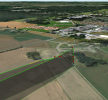
The log you uploaded earlier was the second usable flight log ... it ends with .DAT. This log is mostly useful if you want to diagnose HW failures as it contain raw sensor data & all motor data ... you can't upload this to the above site, other tools & knowledge is needed to read a .DAT properly ... much easier to use the .TXT log if only telemetry is needed.
If you want to read up more around flight logs I recommend this article -->
Mavic Flight Log Retrieval and Analysis Guide