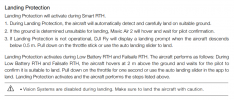D
Deleted member 142435
Guest
Hi there everybody. First time poster (and drone user) so please forgive any mistakes.
Bought my Mavic Air 2 around Christmas time and have been having lots of fun with no incidents. Today I took it for quite a few flights around my farm. One flight in particular ended in my first incident/crash with the drone. I took the drone up and away from me, was still in control, and then I felt sprinkles of water on my hand (rain). Started to panic, activated sports mode, and immediately began coming back. Once I was over my head, I brought the drone down quickly. Usually I switch back to normal mode before landing but in my panic I tried to hand land (I live in a grassy area) in sports mode.
Once I grabbed the drone it started trying to fly away from my hand, even though the obstacle avoidance is supposed to be disabled in sports mode to my knowledge. Not wanting the drone to fly away from me, I held on, as it increased power trying to fly away. I couldn't simply reach in and turn the drone off (lest my fingers be sliced by full speed props) and the CSC was switched to emergency-only mode (and I was alone so I couldn't both hold onto the drone and mess with the app/RC simultaneously). This all happened very fast by the way if you're rightfully questioning any decision-making. I turned the drone upside down, but it kept running at full speed. Other than waiting for the battery to drain (not really an option) I saw no option but to drive the props into the grass to stop the drone. Even following this, they kept continuing to try and fly. I somehow got it to stop after that. The app never detected an impact to my knowledge.
I find myself very confused now and afraid to fly the drone again. I figured out how to obtain the .txt flight data and have uploaded that here if anybody knows how to analyse it. I can see in the DJI Fly app that the app gave me a "max power reached" warning during this incident. I took the drone up again soon after to test it, and it did fly, but I felt that it was drifting slightly unusually (not sure if that was actually the case or a placebo) and also had a "downwards sensor error" (I have had this sometimes even before the crash) so I brought it down again quickly and decided to post here before trying anything again. I am now wondering in regards to what I should do next. Any assistance would be greatly appreciated.
Bought my Mavic Air 2 around Christmas time and have been having lots of fun with no incidents. Today I took it for quite a few flights around my farm. One flight in particular ended in my first incident/crash with the drone. I took the drone up and away from me, was still in control, and then I felt sprinkles of water on my hand (rain). Started to panic, activated sports mode, and immediately began coming back. Once I was over my head, I brought the drone down quickly. Usually I switch back to normal mode before landing but in my panic I tried to hand land (I live in a grassy area) in sports mode.
Once I grabbed the drone it started trying to fly away from my hand, even though the obstacle avoidance is supposed to be disabled in sports mode to my knowledge. Not wanting the drone to fly away from me, I held on, as it increased power trying to fly away. I couldn't simply reach in and turn the drone off (lest my fingers be sliced by full speed props) and the CSC was switched to emergency-only mode (and I was alone so I couldn't both hold onto the drone and mess with the app/RC simultaneously). This all happened very fast by the way if you're rightfully questioning any decision-making. I turned the drone upside down, but it kept running at full speed. Other than waiting for the battery to drain (not really an option) I saw no option but to drive the props into the grass to stop the drone. Even following this, they kept continuing to try and fly. I somehow got it to stop after that. The app never detected an impact to my knowledge.
I find myself very confused now and afraid to fly the drone again. I figured out how to obtain the .txt flight data and have uploaded that here if anybody knows how to analyse it. I can see in the DJI Fly app that the app gave me a "max power reached" warning during this incident. I took the drone up again soon after to test it, and it did fly, but I felt that it was drifting slightly unusually (not sure if that was actually the case or a placebo) and also had a "downwards sensor error" (I have had this sometimes even before the crash) so I brought it down again quickly and decided to post here before trying anything again. I am now wondering in regards to what I should do next. Any assistance would be greatly appreciated.