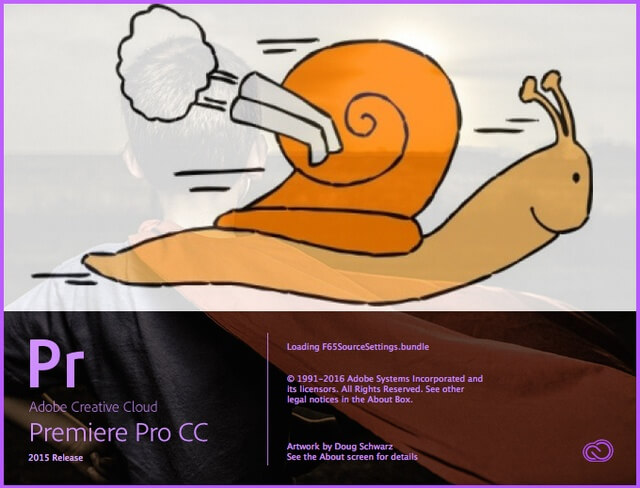If I'm asking this in the wrong place or am repeating information already gone over I apologize ahead of time. But I just built a new machine thinking it would take care of the problems and while a lot better it still isn't smooth. I currently use Adobe Premiere Pro as I already had creative cloud. But am wondering if there is another alternative.
New Machine is:
I9 9900K
MSI z390 Gaming Plus MB
16GB Corsair Vengence DDR3200 ram
MSI geforce rtx 2060 with 6GBddr5
32GB Intel Optane M.2 Memory
1TB Samsung 970 M.2 SSD
4TB Western Digital Black HD
I thought that would handle it. But I must have underestimated. I know there are a lot of smart People on here that can probably help me out with some suggestions on either what i have wrong or some software that will do real time edits without proxies.
New Machine is:
I9 9900K
MSI z390 Gaming Plus MB
16GB Corsair Vengence DDR3200 ram
MSI geforce rtx 2060 with 6GBddr5
32GB Intel Optane M.2 Memory
1TB Samsung 970 M.2 SSD
4TB Western Digital Black HD
I thought that would handle it. But I must have underestimated. I know there are a lot of smart People on here that can probably help me out with some suggestions on either what i have wrong or some software that will do real time edits without proxies.