Sorry for the delay in getting back to you. When this flight occurred there were two issues that Mavics were having. It was never clear to me that they were related. I'm not saying they are unrelated, only that I've never seen any data to indicate they are related. Until now. Your flight seems to indicate they might be related.
The untwisted-back-motor-wire problem would cause noise on the back compass Z axis when operated in Sport mode full elevator. The high currents on the back motor wires would couple noise into the Z axis magnetometer. In turn, the compass would be compromised finally resulting in a switch to ATTI mode. There are two fixes for this. 1. open the Mavic and twist the wires. 2. change the firmware so that it switches to the front compass and suppress the warnings.
The gpsHealth-drops-from-5-to-1 problem would occur, either randomly or when there was an abrupt change in attitude. I think this problem got fixed by a firmware update.
View attachment 12276
There were two times the elevator was maxed in Sport mode, both resulting in high current (about 20 amps) on the back motor wires. Nothing unusual happened the first time. The second time at 470 secs the gpsHealth dropped to 1 and the switch to ATTI mode occurred.
Looking at magZ.back
View attachment 12277
It's clear that your Mavic has the untwisted-back-motor-wire problem. Although you've not experienced problems with the back compass there is still that possibility. This flight took place where the geoInclination was 69 degrees. The geoMagnetic field is, itself, noisy. If the Mavic is heading towards magnetic north then that noise will couple into the magZ. In this event, a Mavic may have problems with the magZ.back, even though it usually doesn't.
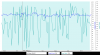
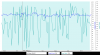




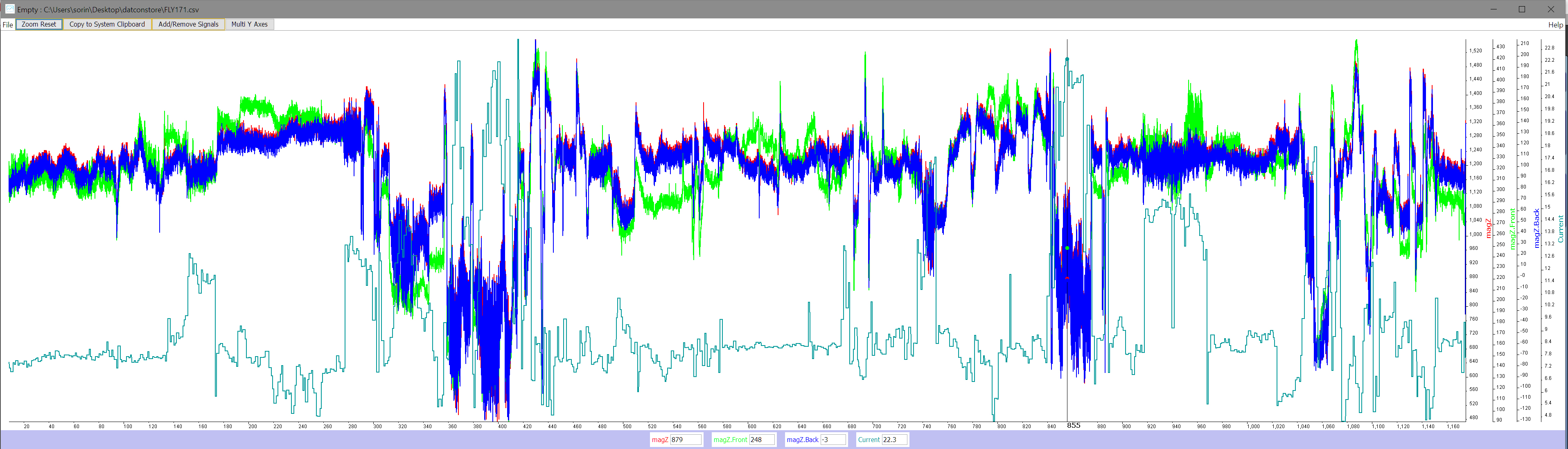





![IMG_20180128_100837-1[149].jpg](/data/attachments/30/30358-9eaad3ee71246e862e92377da40f521f.jpg?hash=nqrT7nEkbo)
![IMG_20180128_100856[151].jpg](/data/attachments/30/30359-e35fc471d641b43eba9fb6f26747da85.jpg?hash=41_EcdZBtD)






