You are using an out of date browser. It may not display this or other websites correctly.
You should upgrade or use an alternative browser.
You should upgrade or use an alternative browser.
dji assistant 2 1.2.5 with debug mode ?
- Thread starter gkoylu
- Start date
- Joined
- Oct 12, 2016
- Messages
- 29,142
- Reactions
- 32,436
- Location
- Harrisburg, PA (US)
- Site
- mavichelp.com
brett8883
Well-Known Member
Hello,
Anyone made a debug mode for 1.2.5 or close version. I need to take my mavic air battery into NON-DJI battery mode.
Thanks.
@msinger is correct you can do all this in Assistant 2 1.1.2. You may not be able to update the firmware with 1.1.2 but you can put it debug mode and change those things.
- Joined
- Oct 12, 2016
- Messages
- 29,142
- Reactions
- 32,436
- Location
- Harrisburg, PA (US)
- Site
- mavichelp.com
You got it. I would only recommend using 1.1.2 for changing the aircraft settings. The other available features might not work as expected.You may not be able to update the firmware with 1.1.2 but you can put it debug mode and change those things.
i am unfamiliar to non dji battery mode?
is it for specialized application?
also, the old asst2 can prescribe mavic air feature behavior?
windows10 can not allow both versions installed but utilized singularly?
is it for specialized application?
also, the old asst2 can prescribe mavic air feature behavior?
windows10 can not allow both versions installed but utilized singularly?
brett8883
Well-Known Member
i am unfamiliar to non dji battery mode?
is it for specialized application?
also, the old asst2 can prescribe mavic air feature behavior?
windows10 can not allow both versions installed but utilized singularly?
This thread probably should have been in the modifications forum because this is very much a specialized application and DJI not only doesn’t recommend it but actively tries to stop us from doing it.
The non-DJI battery setting means you turn the intelligent battery into a dumb battery. This allows us to turn off things like Smart return to home when the battery gets low or turn off auto landing when the battery is critically low. Or set those things to a specified voltage rather than the remaining battery-the distance to the home point.
I live in the mountains and fly my drone up very high and so the intelligent battery mode would start auto-landing at like 50% battery because it doesn’t figure into its equation that it takes very little power to come down. So by turning smart RTH to off I can fly till I decide the battery is low and it only takes maybe 3% battery to come home not 50%.
I don’t recommend this to anyone, if I don’t pay close attention to battery levels my drone could potentially fall out of the sky without warning. I have have a lot of experience so this isn’t an issue for me.
i mavic air fly with vision disabled (night and underground bunker). old asst2 may allow disabling mavic air defaulted features not needed conserving energies. thats why i was trying to rollback ALL SOFT involved with mavic air to beta testing era prior to debut 23january2018. all thats necessarily needed is perfect camera, flight time, pilot expertise, so simple. the bells horns and whistles can be forfeited rolling back to olden soft.
brett8883
Well-Known Member
i mavic air fly with vision disabled (night and underground bunker). old asst2 may allow disabling mavic air defaulted features not needed conserving energies. thats why i was trying to rollback ALL SOFT involved with mavic air to beta testing era prior to debut 23january2018. all thats necessarily needed is perfect camera, flight time, pilot expertise, so simple. the bells horns and whistles can be forfeited rolling back to olden soft.
You can switch the sport mode on your controller to be Atti mode instead. There’s no need to roll back your firmware or DJI Go 4 this can be done on any firmware. It does require you to install Assistant 1.1.2.
Before you were looking for a different version of Assistant 2 and I couldn’t understand why. Now I think I realize you were looking for what 1.1.2 does.
I have Assistant 1.1.2 for both Mac and PC I can share DJI Assistant 2 1.1.2 Installers - Google Drive
You will need to delete any other version of Assistant 2 you have already before installing.
DJI Assistant 2 1.1.2 Installers - Google Drive
 drive.google.com
drive.google.com
Flow this video to enable debug mode. He goes real quick so be ready to pause so you can catch up.
Once you have debug enabled you’ll want to search the parameters list for
fswitch_selection_1;g_config_control_control_mode[1]=8
Change the 8 to 3.
Beware that in Atti mode you it will not brake automatically and will drift away in the wind unless to fly it to where you want it to be. There will be no obstacle avoidance, it will be happy to run straight into something unless you stop it from doing that. Only do this if you fully understand
brett, we're relaxing instructions demanded per unit time, of the microprocessor, termed flight controller, in turn relaxing sub modules, the esc, the intelligent battery, and visionary sentinels. in underground bunker flying, dont i want exp/gain lowballed and brake factory default? brake relies upon down vision (fwd/aft vision disabled) contingent with discrete ground recognition and illumination. but asst2v1.1.2 gangs ALL visions off take it or leave it? otherwise stick training for stick braking would entail "learning all over again", or stick braking is intuitively learnable in a jist?
brett8883
Well-Known Member
brett, we're relaxing instructions demanded per unit time, of the microprocessor, termed flight controller, in turn relaxing sub modules, the esc, the intelligent battery, and visionary sentinels. in underground bunker flying, dont i want exp/gain lowballed and brake factory default? brake relies upon down vision (fwd/aft vision disabled) contingent with discrete ground recognition and illumination. but asst2v1.1.2 gangs ALL visions off take it or leave it? otherwise stick training for stick braking would entail "learning all over again", or stick braking is intuitively learnable in a jist?
I can’t understand what you said, I’m sorry. Don’t hesitate to use google translate if you need to.
If you are far enough underground that there’s no chance of GPS reception then you don’t need to do anything. Your Mavic will automatically switch to opti mode if there is enough light. In which case the brakes will still work. If there isnt enough light the brakes will not work.
Don’t mess with the ESCs. They can’t be modified easily anyway. If you just want the reaction of the aircraft to be slower then you can adjust the braking sensitivity and attitude sensitivity in the DJI GO 4 app. You do not need Assistant 2 to do that.
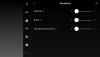
1.1.2 is to disable features un-needed, saving battery, funneling focus on camera and journeying.
with conditions yes and no light, yes and no gps, no vision fwd aft,
its wise desensitizing sticks, essentially flight control, and owing to inertia, keeping brakes. brakes derived comparing ground vision works sufficient lighting and counterpart gps works nites days
with conditions yes and no light, yes and no gps, no vision fwd aft,
its wise desensitizing sticks, essentially flight control, and owing to inertia, keeping brakes. brakes derived comparing ground vision works sufficient lighting and counterpart gps works nites days
brett8883
Well-Known Member
1.1.2 is to disable features un-needed, saving battery, funneling focus on camera and journeying.
with conditions yes and no light, yes and no gps, no vision fwd aft,
its wise desensitizing sticks, essentially flight control, and owing to inertia, keeping brakes. brakes derived comparing ground vision works sufficient lighting and counterpart gps works nites days
Ok then you don’t need Assistant 2 to do that it’s in the DJI Go app.
If you want to turn off just the front vision sensors or just the bottom sensors you can also do that in the DJI Go 4 app.

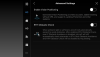
Inertia settings can also be found in the app but those aren’t something I’d recommend changing. You aren’t saving battery life by adjusting these or at least not enough to make it worth it. These are meant for if you change the ineria of the drone by adding something to it like a headlight.
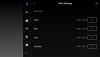
MavicFlyer
Well-Known Member
- Joined
- Oct 15, 2016
- Messages
- 417
- Reactions
- 142
- Age
- 70
I downloaded and installed V1.2.5 from the DJI site because it is the most current version; is there a problem using it for my Mavic Air? Can I put it into debug mode in the same way as for v1.1.2?You can use debug mode in DJI Assistant 2 version 1.1.2.
- Joined
- Oct 12, 2016
- Messages
- 29,142
- Reactions
- 32,436
- Location
- Harrisburg, PA (US)
- Site
- mavichelp.com
No. DJI patched that hole in newer versions of the DJI Assistant 2 application.Can I put it into debug mode in the same way as for v1.1.2?
MavicFlyer
Well-Known Member
- Joined
- Oct 15, 2016
- Messages
- 417
- Reactions
- 142
- Age
- 70
I find my Mavic Air is too sensitive in yaw - that is, it takes very little displacement of the stick to get rapid yaw motion - I'd like to still get the same max yaw rate (with max stick), but I'd like to bend the response curve to let small movement of stick result in lower yaw rate. I am aware of Tripod mode.I can’t understand what you said, I’m sorry. Don’t hesitate to use google translate if you need to.
If you are far enough underground that there’s no chance of GPS reception then you don’t need to do anything. Your Mavic will automatically switch to opti mode if there is enough light. In which case the brakes will still work. If there isnt enough light the brakes will not work.
Don’t mess with the ESCs. They can’t be modified easily anyway. If you just want the reaction of the aircraft to be slower then you can adjust the braking sensitivity and attitude sensitivity in the DJI GO 4 app. You do not need Assistant 2 to do that.
View attachment 71998
brett8883
Well-Known Member
Main controller settingsI find my Mavic Air is too sensitive in yaw - that is, it takes very little displacement of the stick to get rapid yaw motion - I'd like to still get the same max yaw rate (with max stick), but I'd like to bend the response curve to let small movement of stick result in lower yaw rate. I am aware of Tripod mode.
Advanced
Expo
We're talking stick desensitization here.
I intentionally prescribe all to lowest allowable numeric.
Drone acts lazy sluggish sloth
It can become unuseful in event spiffy immediacy is urgent to arrest craft motion.
Also, be very aware inadvertently touching screen graph because it reassigns another numeric, opposing your desire, while you're unaware it actually changed numeric
I intentionally prescribe all to lowest allowable numeric.
Drone acts lazy sluggish sloth
It can become unuseful in event spiffy immediacy is urgent to arrest craft motion.
Also, be very aware inadvertently touching screen graph because it reassigns another numeric, opposing your desire, while you're unaware it actually changed numeric
brett8883
Well-Known Member
That’s why I keep my sport mode sensitivity higher than my P-GPS sensitivity. That way if I really need to turn quickly just switch to sport mode and then when turned switch back to P-GPSWe're talking stick desensitization here.
I intentionally prescribe all to lowest allowable numeric.
Drone acts lazy sluggish sloth
It can become unuseful in event spiffy immediacy is urgent to arrest craft motion.
Also, be very aware inadvertently touching screen graph because it reassigns another numeric, opposing your desire, while you're unaware it actually changed numeric
Got it, sport preset for arrest response, by mere switching of sport mode switch off (position mode) and onThat’s why I keep my sport mode sensitivity higher than my P-GPS sensitivity. That way if I really need to turn quickly just switch to sport mode and then when turned switch back to P-GPS
Then, if we already have flashed a working patched firmware (V01.04.0300_Mavic_dji_system without NFZ restrictions and with FCC boost)... can we use DJI Assistant 2.1.2.5 to manage my Mavic Pro?
Or will it automatically try to revert the firmware/mods?
Or will it automatically try to revert the firmware/mods?
Similar threads
- Replies
- 13
- Views
- 3K
- Replies
- 3
- Views
- 829
- Replies
- 0
- Views
- 325
- Replies
- 8
- Views
- 5K
Share:
DJI Drone Deals
New Threads
-
Air 2s Lamorna Cove, South West Cornwall
- Started by Jeremy Clark
- Replies: 0
-
-
Mavic 3E - RC Pro Enterprise _ Pilot 2 App: Issues creating and using offline maps
- Started by baddog
- Replies: 0
-
-











