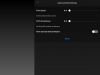You are using an out of date browser. It may not display this or other websites correctly.
You should upgrade or use an alternative browser.
You should upgrade or use an alternative browser.
DJI Fly 1.1.2
- Thread starter AndreaBB
- Start date
InFlightMovie
New Member
I installed on my android device, best flight I have ever had, very stable connection, no lag at all, flown in the same place to check and seems to be alot better.iOS DJI Fly App Update 1.1.2
Version 1.1.2 Fixes crashing issues and improves app stability Anyone try this yet?mavicpilots.com
I used to get asked for permission settings all the time before I got this new version, I would recommend, no real difference to offerings but is alot more stable from what I have experienced
AtortPhotography
Well-Known Member
Are you guys able to adjust the gimbal speed and smoothness? Not sure if I am missing something....I am not a fan of this Fly App.
In "advanced gimbal settings", in the "control" menu I have 2 sliders. 1 for speed and the other for smoothness. Is this what you're after?Are you guys able to adjust the gimbal speed and smoothness? Not sure if I am missing something....I am not a fan of this Fly App.
Bill_H
Active Member
All of this is interesting. I can't get the 'DJI Fly' app to appear at all in Android Play store ...and I've got a few Android devices. Would only give the (blue) DJI Pilot and Go4. Had to go buy a (used) iOS to even see the App for downloading and that works well up here in Canada where I'm near aerodromes... altho not all that accurate.
Bill_H
Active Member
Yes.. have to go into 'advanced' to adjust these.Are you guys able to adjust the gimbal speed and smoothness? Not sure if I am missing something....I am not a fan of this Fly App.
AtortPhotography
Well-Known Member
I do not have that under control in my settings. On my Mavic Mini I do but not my Mavic Air 2. What am I missing some secret hand shake?!? Maybe take a screenshot of what you are seeing for me.In "advanced gimbal settings", in the "control" menu I have 2 sliders. 1 for speed and the other for smoothness. Is this what you're after?
AtortPhotography
Well-Known Member
It is not there...I see no advanced gimbal settings anywhere only gimbal calibration.Yes.. have to go into 'advanced' to adjust these.
dirkclod
Well-Known Member
AtortPhotography
Well-Known Member
And that is with your Mavic 2 Air?Look in control .
View attachment 102319
Added... you talking Air2. This isn’t Air2 section. Sorry I told you wrong.
dirkclod
Well-Known Member
You must not read my edit. I said I told you wrong. IAnd that is with your Mavic 2 Air?
missed several of the post before I posted and being this is in the Mini section I just assumed.
AtortPhotography
Well-Known Member
All good I just saw your post....yeah not sure why the Mavic Air 2 doesn't have that ability yet super lame.You must not read my edit. I said I told you wrong. I
missed several of the post before I posted and being this is in the Mini section I just assumed.
dirkclod
Well-Known Member
Yeah I don’t care for the app ether. If it would let you set your expo’s like Go4 I wouldn’t mind it so bad.Afraid it’s what weAll good I just saw your post....yeah not sure why the Mavic Air 2 doesn't have that ability yet super lame.
are stuck with at the moment. ?
AtortPhotography
Well-Known Member
Now that I am thinking about it....when they update firmware to use Smart Controller....will it still be through the Fly app?!?Yeah I don’t care for the app ether. If it would let you set your expo’s like Go4 I wouldn’t mind it so bad.Afraid it’s what we
are stuck with at the moment. ?
thanks, this explains a lot... so many first starts i thought was just wind or something.. need to remember to keep in tripod mode when using the up feature.That option has been there all along. Beware that if you have it pointing up then it will automatically kick back down if you fly forwards in P or S modes, as the gimbal doesn't have enough spare travel to compensate for the drone leaning forwards to fly. Happy flying!
I've had the N/A (unable to change speed modes) or situations where the speed mode is locked and cannot be changed. Only fix I had (even in flight) was to terminate the dji fly app and reopen it.
I guess it's not fixed.
I always thought this was related to my low space on my Galaxy S7E
Also can someone check if maybe it's possible to save imports/cache to external sdcard now?
I guess it's not fixed.
I always thought this was related to my low space on my Galaxy S7E
Also can someone check if maybe it's possible to save imports/cache to external sdcard now?
sbonev
Active Member
this happens when you disable bluetooth while in the app/or switch to airplane mode, which does the same...it also apart from the inability to change flight mode, causes buttons for photo/video not working...issue has been there since day one...I've had the N/A (unable to change speed modes) or situations where the speed mode is locked and cannot be changed. Only fix I had (even in flight) was to terminate the dji fly app and reopen it.
I guess it's not fixed.
I always thought this was related to my low space on my Galaxy S7E
Also can someone check if maybe it's possible to save imports/cache to external sdcard now?
BokiFly
Well-Known Member
sbonev
Active Member
this happens on exynos processors mostly and it depends if you had bluetooth switched on, if it is off airplane mode does nothing hence no issue...I sometimes switch to airplane mode on phone and I can change flight mode (P, C, S).
BokiFly
Well-Known Member
Similar threads
- Replies
- 3
- Views
- 610
- Replies
- 7
- Views
- 990
DJI Drone Deals
New Threads
-
-
-
-
-
US exempts some foreign-made drones from FCC import ban on new models
- Started by Occams Razor
- Replies: 2