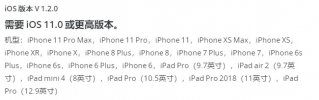What's is new ? - Adds a new Attitude Indicator: Learn more about your aircraft’s orientation and flight info. - Adds Flight Tips: View interesting aerial photography tips during scenarios such as firmware updates, taking hyperlapse shots, and when the aircraft is returning to home. - Adds the following supported functions for the Customizable Button on remote controller: Gimbal Follow/FPV, Camera Settings, and Exposure Lock/Unlock. - Fixes certain issues and optimizes overall app quality. But the Quick Transfer for iPhone newer than iPhone 11, like iPhone SE 2 and 12, DJI support say it is not in the compatible list. See my video how the Quick Transfer can not work with my iPhone SE 2020.
DJI Fly for MINI 2 new features and bug of Quick Transfer for new iPhone
DJI Fly for MINI 2 new features and bug of Quick Transfer for new iPhone
Last edited: