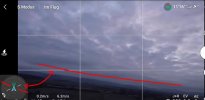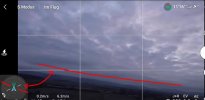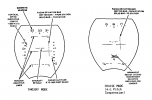@AnGo dear fellow flyer please dont be offended by what i am going to say next,it is in no way meant to be insulting to you or anyone else on this forum,and if i get into trouble for saying it then so be it
in an attempt to make the app screen a bit more interesting ,then DJI in their wisdom have over the years added these radar like ,artificial horizon displays to the screen to make the flying experience a bit more real,in reality they are more of a fun factor ,and have no real benefit in how the drone flies ,the map on the other hand ,does serve a function as it shows the home point and the drones direction compared to the home point ,,
to be honest the less time we spend looking at the screen, unless its to view important battery info,or what any warnings that pop up from time to time will have on the outcome of the flight, the better.
Regarding the OP's original question, if the attempt by DJI is to place an Artificial Horizon Indicator, such level should be with respect of the aircraft in first person, since there is a camera view enabled. As to why it's not currently showing the conventional Horizon level, I am not sure. My old man would say "anything worth doing, it's worth doing right".
I have otherwise no major complaints in the way DJI has been improving the Application and providing more features for drones.
When it comes to adding overlay information on the display though, there is a matter of how much information is available, at what stage of flight certain indicators are most useful, and the options of de-cluttering the screen if needed.
In aviation, the data overlays come through Heads Up Displays. These offer usually at least two different levels of de-clutter, in order to remove unwanted / not needed information from the display. Yes, one might say to compare a high performance aircraft with a mere recreational drone is a bit too far a ways to go, but since DJI has made the effort to put this really useful information there, I believe the effort (if nothing else for future releases) should be focused on allowing customization of the information that appears on the screen, or showing specific data sets during specific flight processes. For instance, take-off and landing, vs Cruising, vs Recording.
It's probably overkill and rather silly to show an example from actual HUD/Overlays, but being able to switch modes in the way information is being displayed, is vital for effective and proficient use of those features. Notice the difference in clutter -amount of info available to the pilot- during two different stages of flight (takeoff vs Cruising):
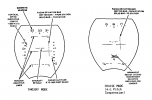
I am hoping that DJI will move in that direction, as they find more data to make available to the pilot through the DJI App. I wholeheartedly agree that the drone should not be flown merely by staring at the screen, though I do submit that since the information is there and it's available, it should be put to good use.
Happy flights, and all the best for 2021.