I don’t use DJI Fly, but instead have DJI Go4 for my Mavic Air. However, hoping they are similar...
I plug the iPhone into the Mac, and open the Files folder:

I cannot explain why the Finder doesn't given you a little triangle beside the Videocache folder, but nonetheless I can drag this folder to the hard disc on my Mac.
After copying:
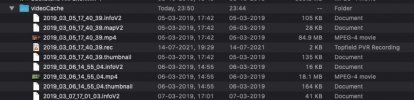
(The Finder does not show me a transfer window - I think this is because Apple didn't really re-write this code from the days when it was part of iTunes...)
Those .mp4 files are the ones you want - low-res copies of the films currently residing in the Columbia river...
For me, a 4K (3840x2160) recorded file is reduced to 1280x720.
Good luck, and let us know how you do...